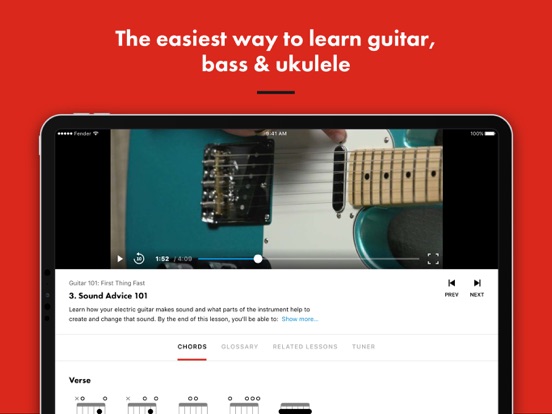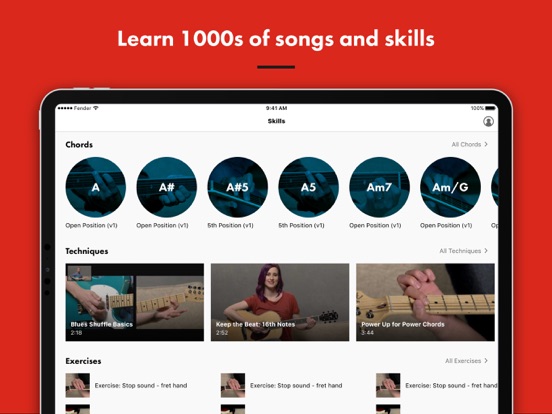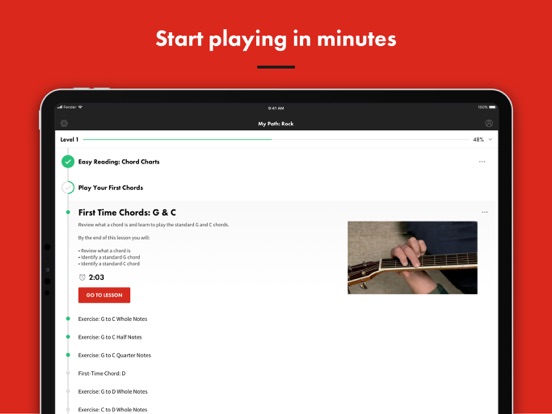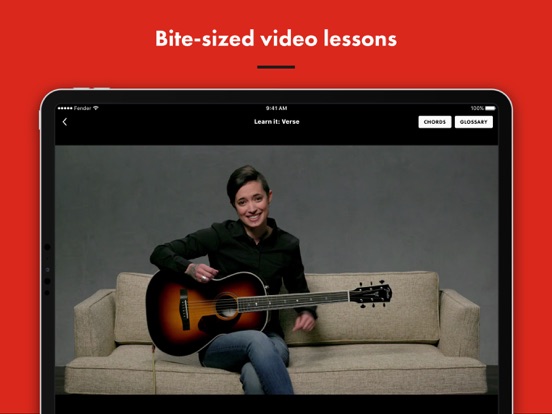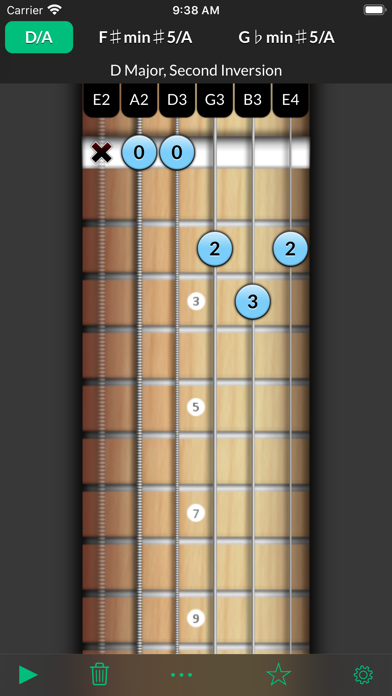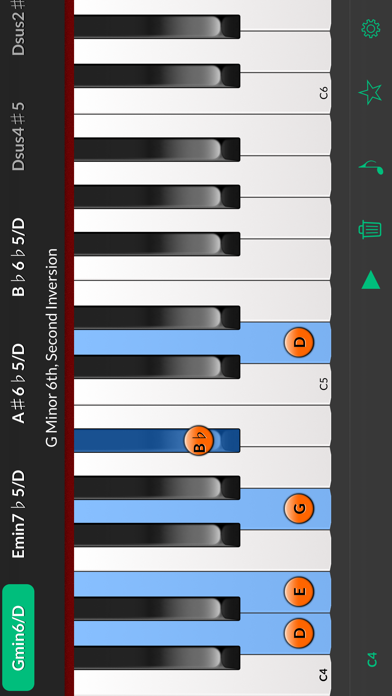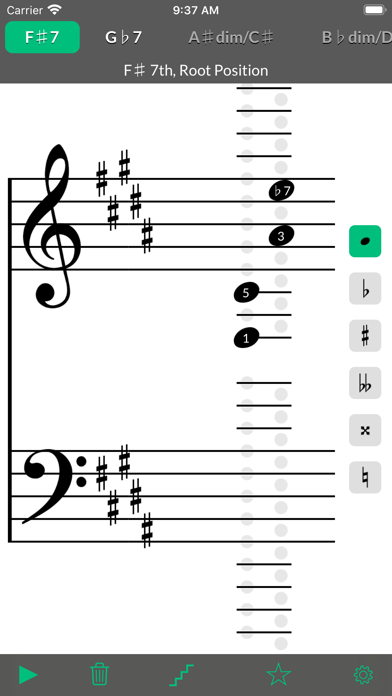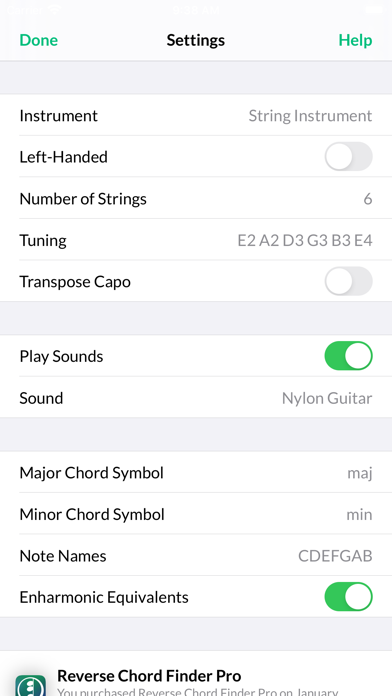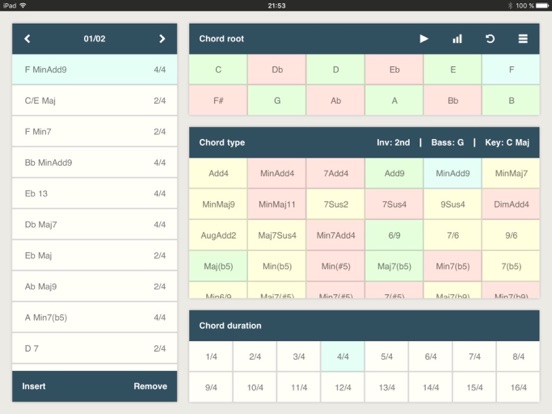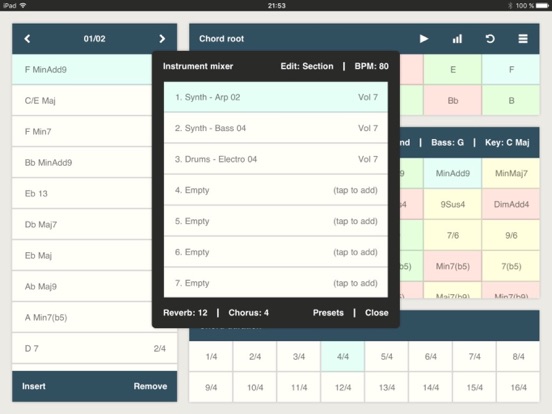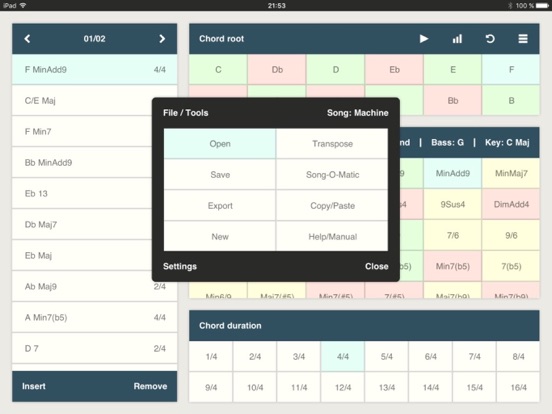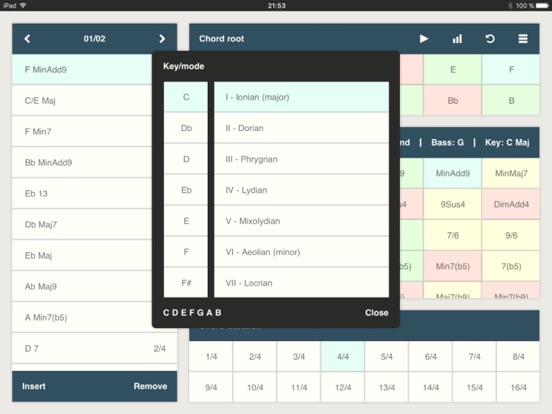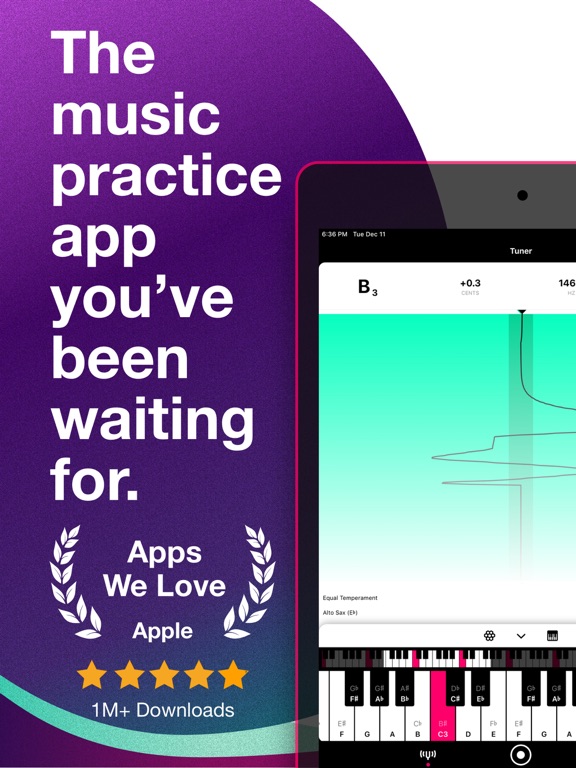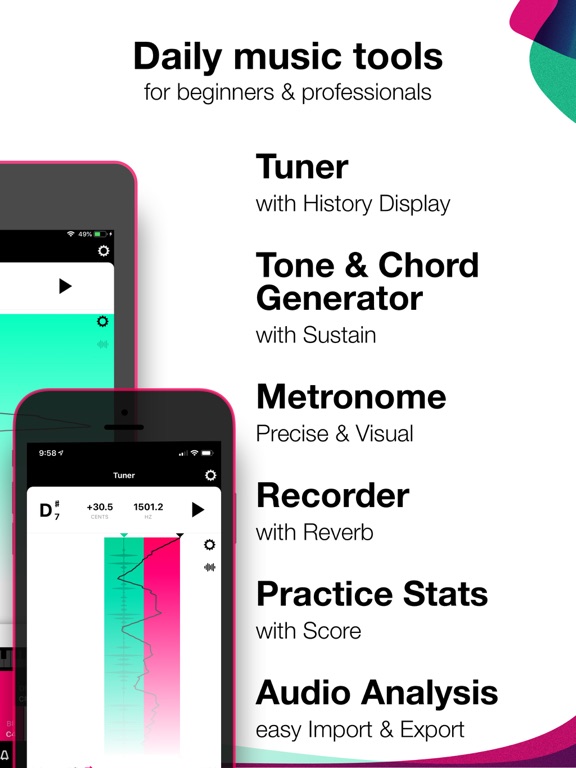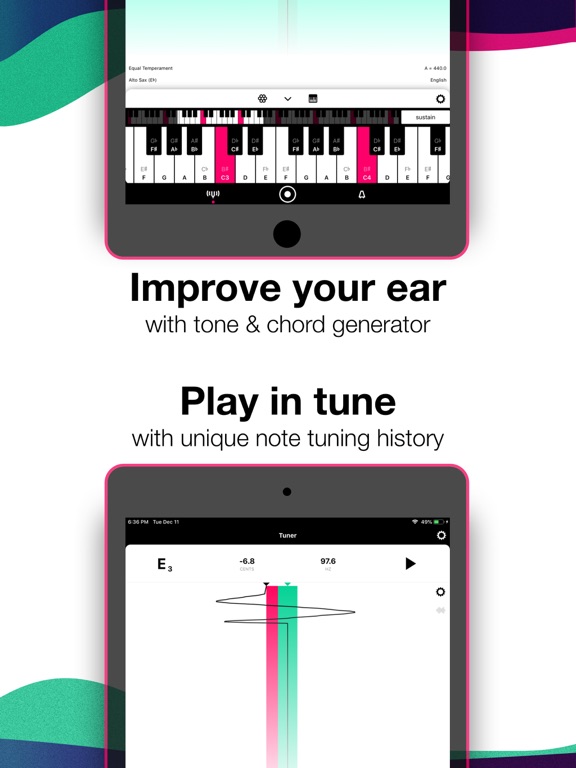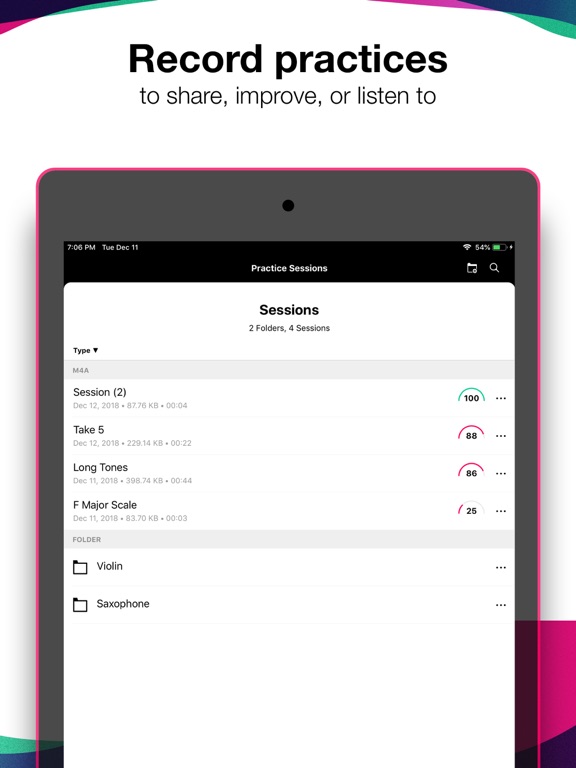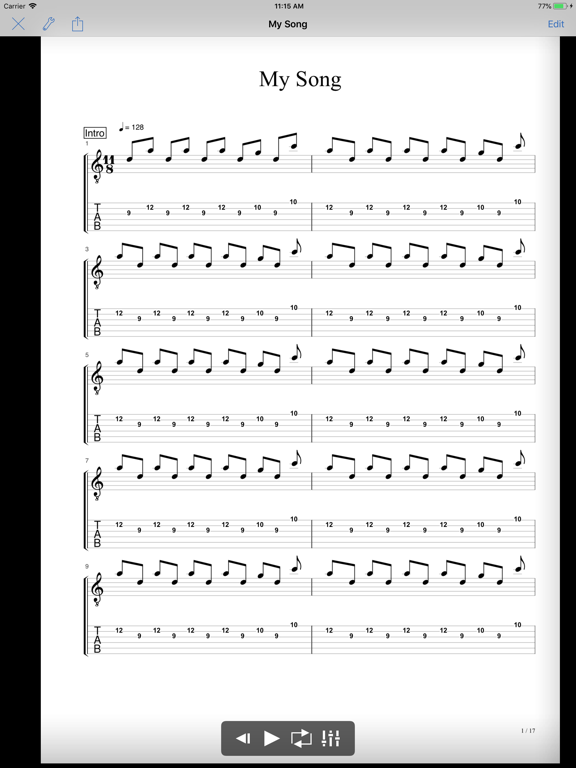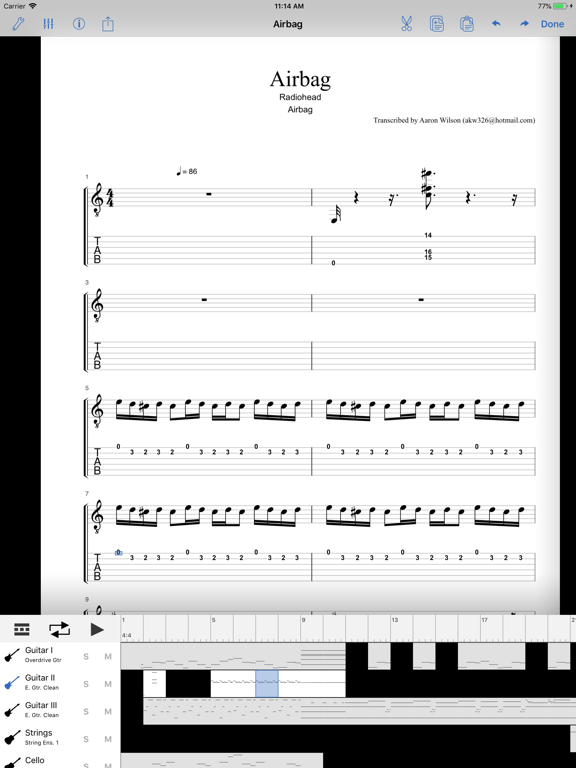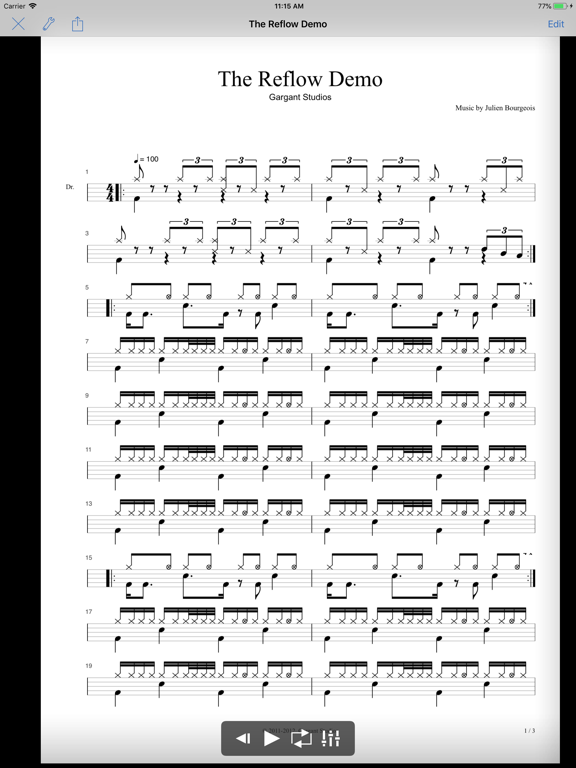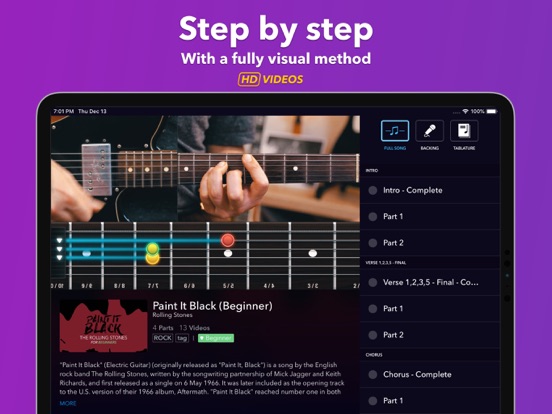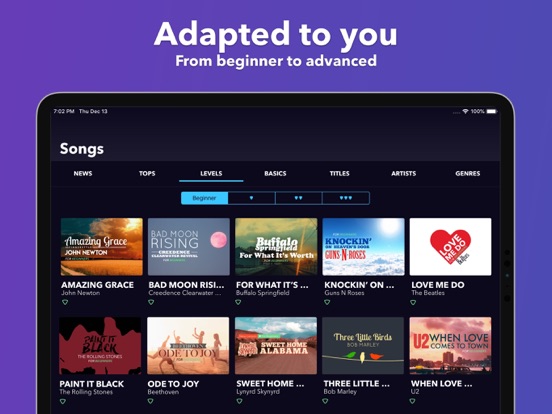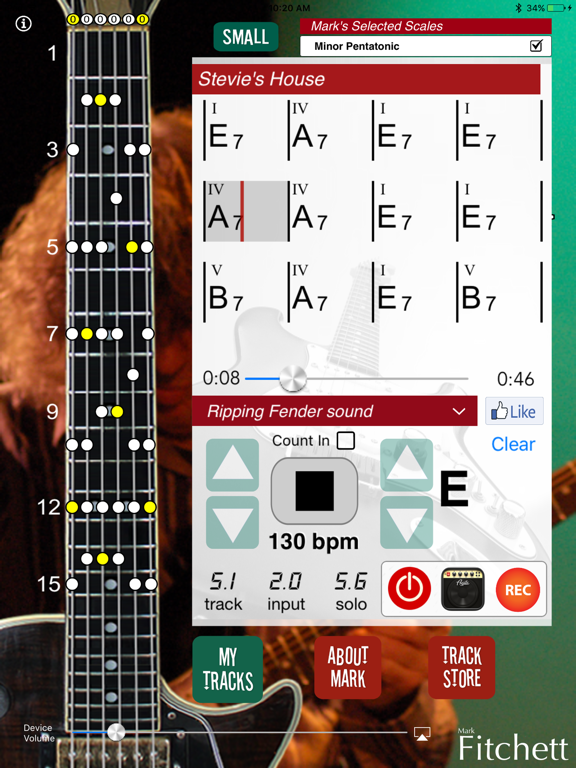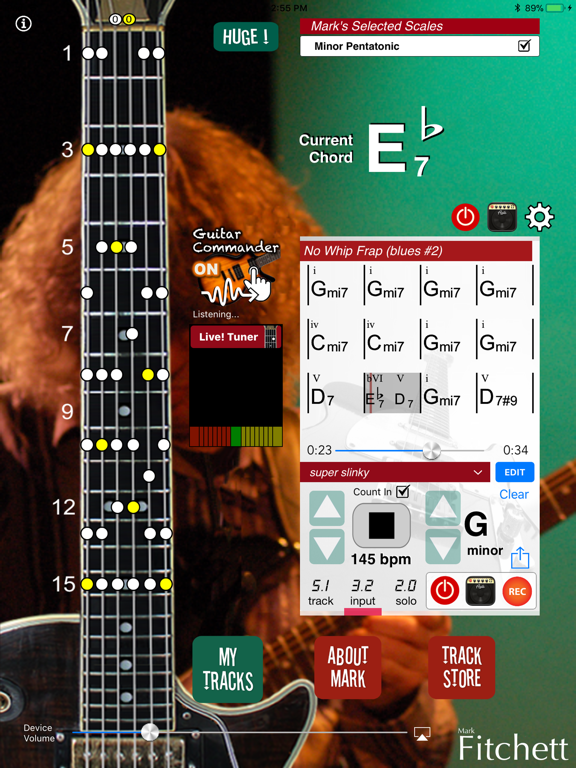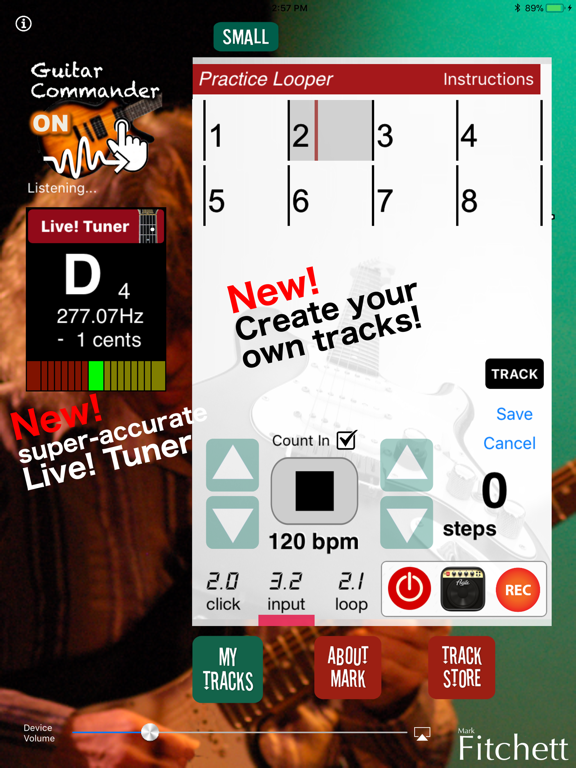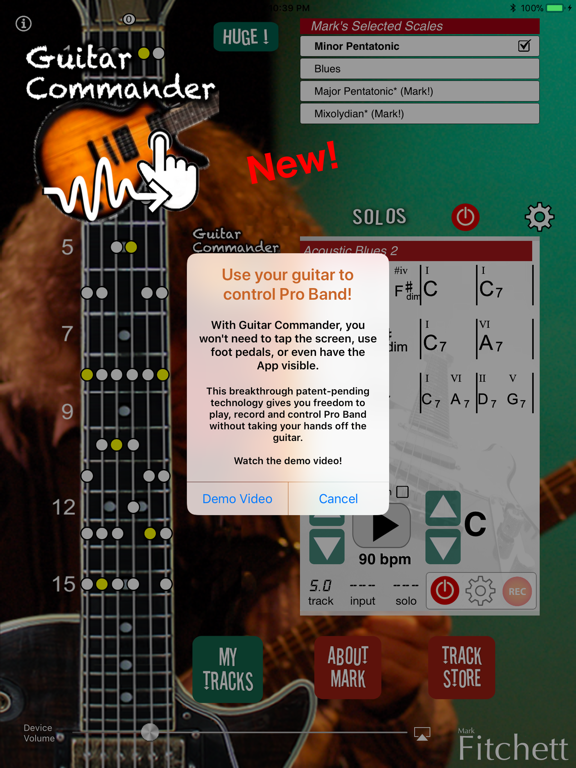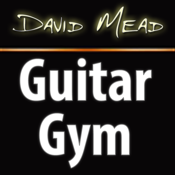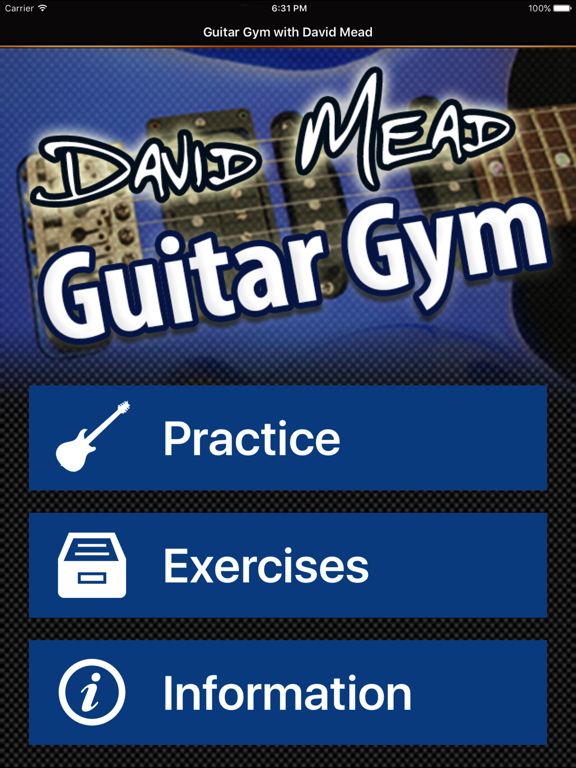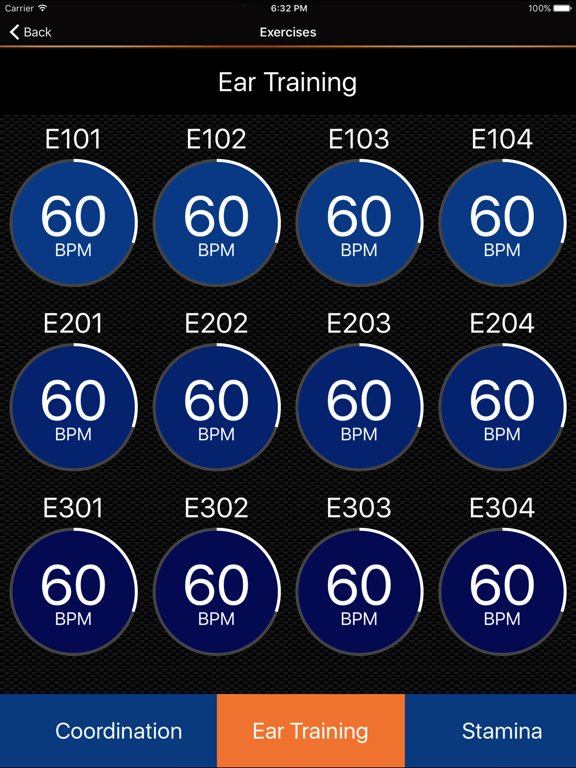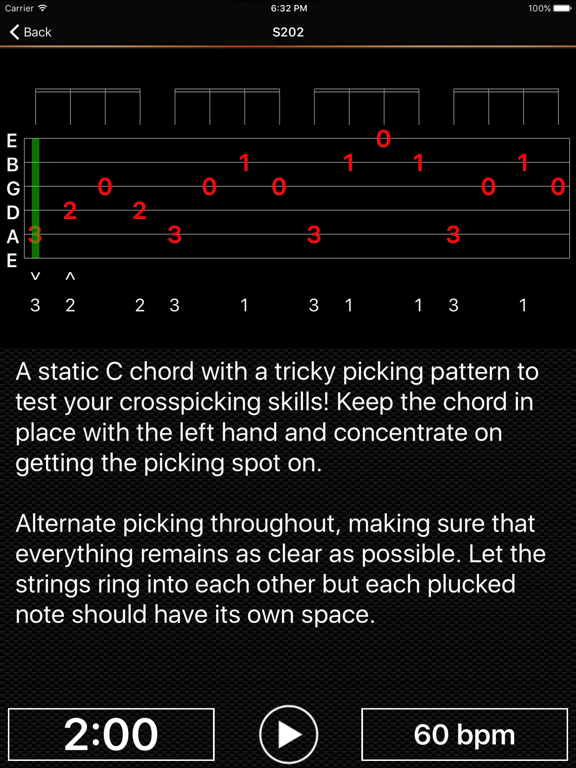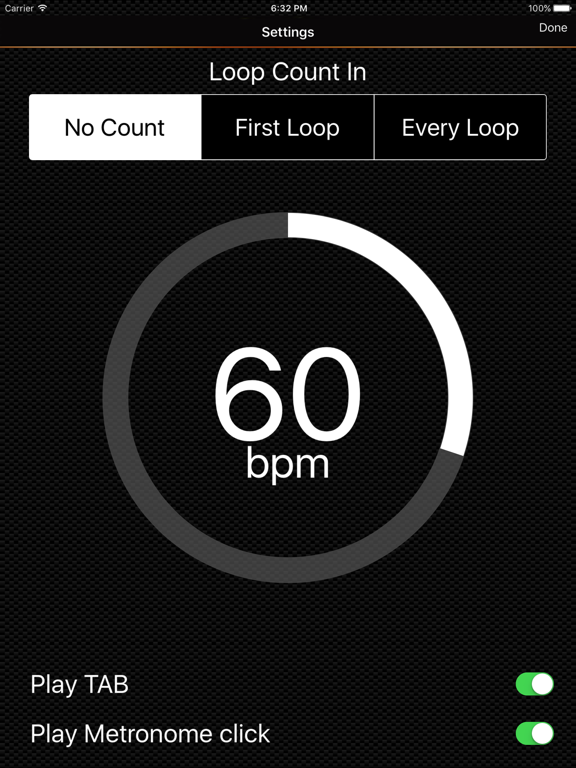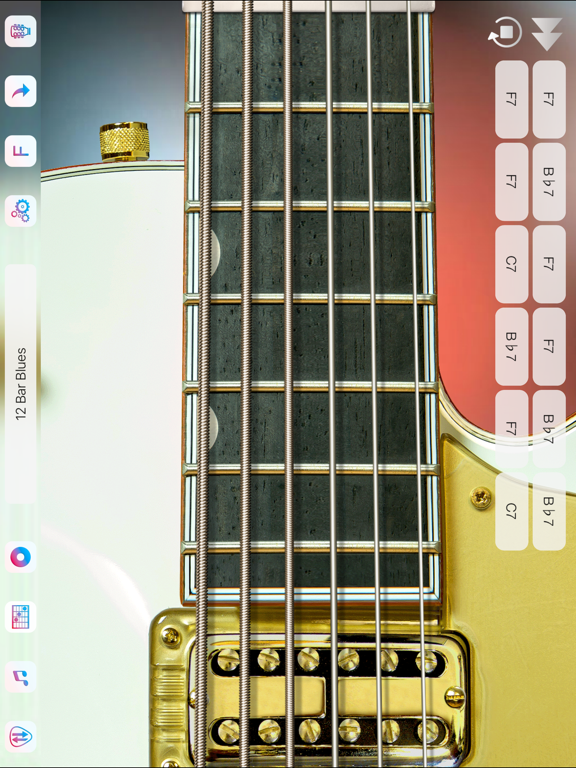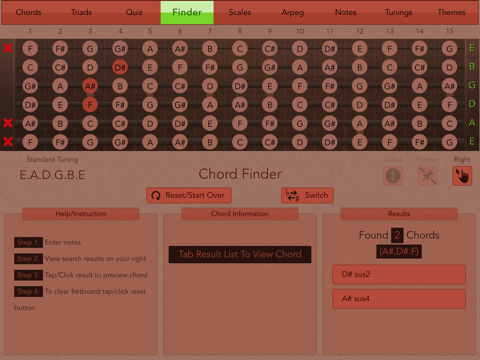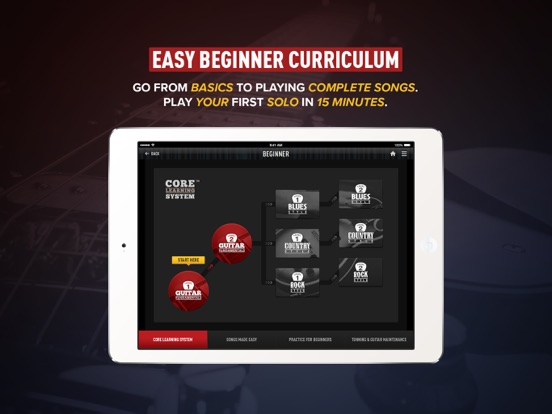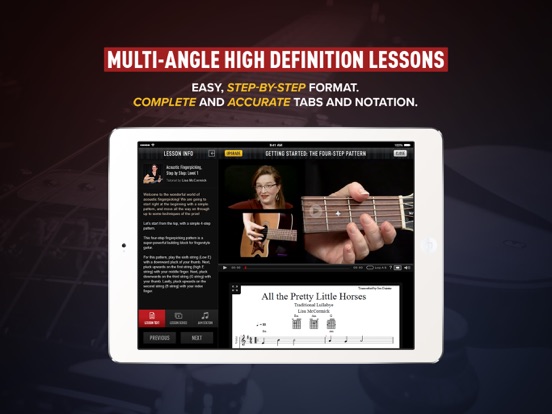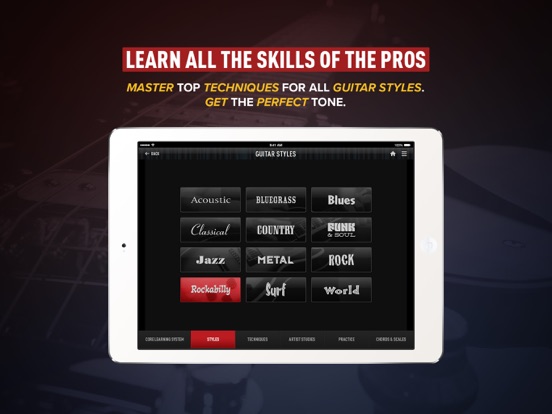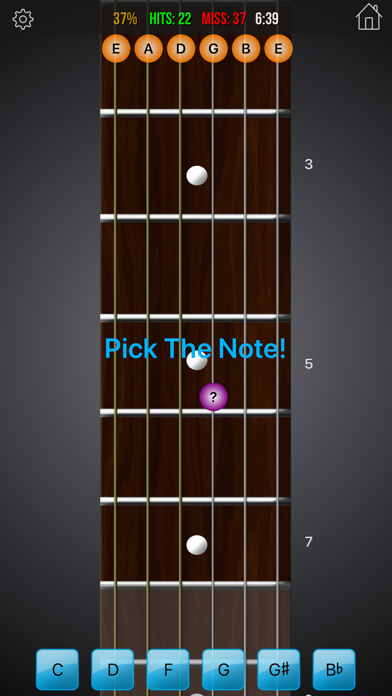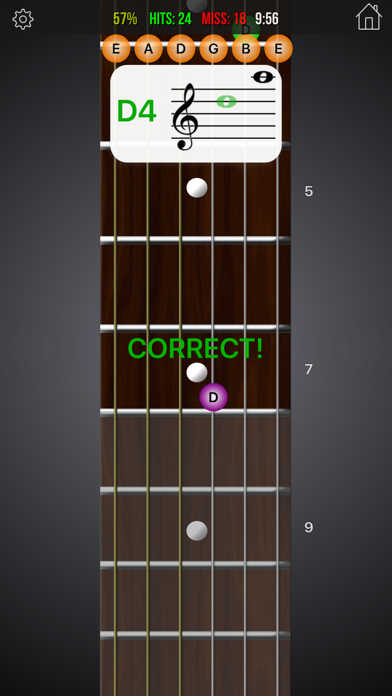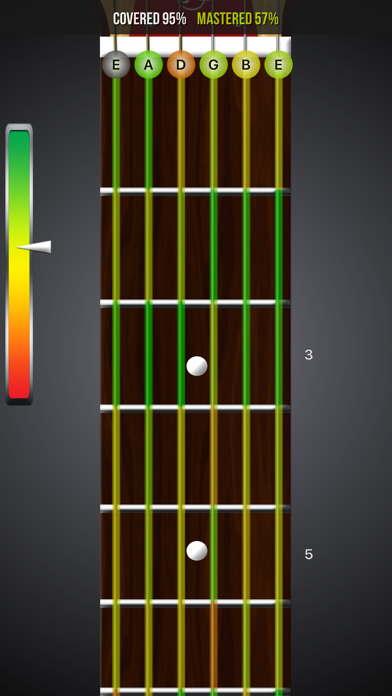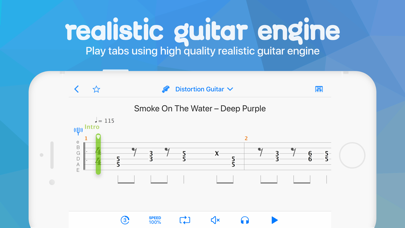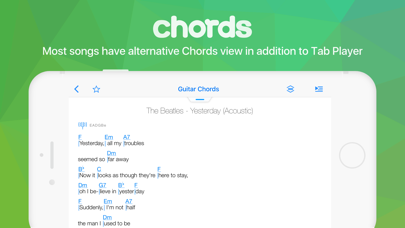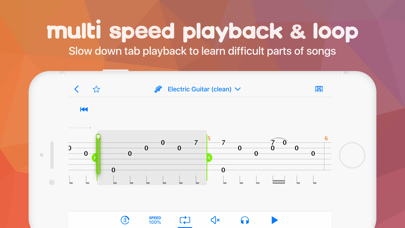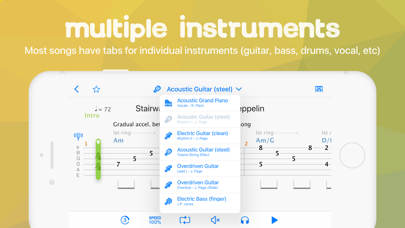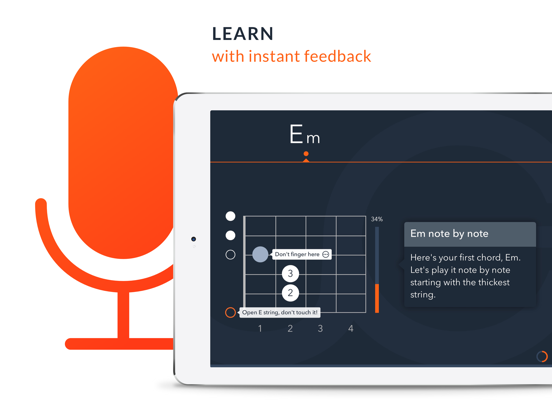If you want to learn how to play guitar but don't want to have to invest into guitar lessons with a tutor then it definitely makes sense to download a few apps on your iPad to help you along the way. Regardless of your skill level there is always something new to learn, and with these best guitar learning apps in this list, you will find something for everyone.
The best iPad apps for learning guitar 2021
9 Jul 2021, by Cherry Mae Torrevillas
Fender Play®, an iPad app for learning to play the guitar is the complete guitar, bass and ukulele learning app for anyone seeking a virtual music teacher - including players of all skill levels. Learn at your own pace on guided paths of lessons taught by experienced instructors. In the Fender Play guitar app, you can customize your experience by diving deeper into lesson collections of artists, sub-genres, skills, techniques and more. Your guitar playing journey is never complete with new song lessons added weekly by popular artists like The Beatles, Green Day, and John Legend.
- Unlimited access to 1,000’s of popular song lessons in a variety of genres
- Customize your path by choosing your instrument and favorite genre.
- Learn chords and riffs in minutes on structured learning paths that teach guitar basics and intermediate techniques using popular songs.
- Get tips and tricks from our experienced instructors for simple, step-by-step learning with easy, fun, bite-sized guitar lessons, featuring top songs.
- Master the chords, strumming techniques and guitar scales used in countless classic songs
This iPad app for guitar players is not just good, it is simply tremendous! This app is designed for musicians, composers, and music students who strive to quicken their discovery of new chords in leaps and bounds and raise their level of playing to new heights. This guitar chord identifier is a useful tool for those who love to play guitar and want to better understand the tricks of professional guitar playing and improve their skills. Key features of the app include:
- Extensive chord database — more than 100 chord types!
- Hear chords played as block chords or arpeggios
- Find partial chord matches to isolate passing melody notes
- Use the Favourites list to bookmark chords you’ve identified
- See the same chord represented on different instruments or in musical notation
Create and play complex chord progressions easily with the top top guitar app for iPad - hundreds of mixable instrument patterns and styles. Chordbot, the chords app for guitar is a songwriting tool / electronic backup band that lets you create and play complex chord progressions in different arrangements easily. Just add some chords, select a comping style and hit play.
- 60+ chord types including classics like AugAdd2 and Min7(#11), in all inversions
- 70+ comping style presets, simple but usable arrangements that won't get in your way
- 400+iIndividually mixable dynamic instrument tracks that can be combined to form unique comping styles
- Manually select chord inversions, or let Chordbot select the smoothest inversion automatically
- Automatic song generator with pop, jazz and experimental profiles
- Songs can be structured into repeatable sections
TheTunable app for iPad is the perfect toolkit for beginning and professional musicians. Tunable, the good guitar and other instruments app for iPad is a practice coach that can help you play steadily, in tune, and on beat anywhere you go. Jam-packed with features to help with ear training, breath support, rhythm, timing, and dynamics, Tunable is easy to use yet feature-rich. The app tracks your playing habits and gives feedback to help you improve.
- Large, colorful tuning indicator clearly shows when in tune (green fills the screen)
- Chromatic Tone Generator and Full Piano with multiple tone options
- Play and sustain single notes or chords
- Large number display with optional visual flash to see the downbeat and each subdivision
- Sync metronome to nearby devices so they run at the same tempo and in time (via Ableton Link)
- Receive a score and individual note graphs per recording
You can learn guitar on your iPad with the Reflow Score Writer. Reflow, the good iPad app for learning to play the guitar, can be used to compose and practice any song for Guitar, Bass, Drums, Piano, Banjo, and many other instruments as long as it uses Standard Notation or Tablature. The new Reflow engine allows you to modify your song while it's still playing, for a totally non interruptive workflow.
- Import and playback any Guitar Pro*, PowerTab or MIDI file
- Musical directions (Coda, Segno, …)
- Many Guitar effects and articulations
- Full vector graphics PDF export for easy manipulation in Illustrator
Visual lessons on how to play the guitar. Designed for all skill levels and great for beginners. The app comes with some lessons but you will have to purchase more through the numerous in-app purchases. These lessons are based on some popular songs from Rock N’ Roll and Heavy Metal. There’s no music theory here, just fundamental guitar playing at its best. You can use the slow motion feature or loop video feature to watch the lessons and learn at your pace. The app also features voice track, structure and chords diagram, guitar tabs, animated color coded Fretboard and a step-by-step instructional approach.
- HD videos on how to learn to play guitar
- Popular songs from various genres
- Instructional, Easy to follow, Slow motion video lessons
- No music theory, Plenty of features, Left and Right handed views
- In-app purchases for different lessons and songs
Play along with some of the world’s most recognizable tracks through this cool app. Just about all styles, grooves and tempos can be found in this app – making it a great option for someone wanting to learn a variety of guitar styles. These backing tracks are professionally made. There are over 100 tracks with only 2 free ones. You will need to purchase many of the bundles to get access to all of the available tracks. You can slow down or speed up the tempo, jump between genres and follow closely as the scale changes throughout each track. A nice option for learning the guitar.
- Over 100 tracks available
- In-app purchases to get all tracks
- Only 2 free tracks with the app
- Play along with these professionally made back tracks
- Change tempo, learn scale changes, follow along closely
This app is based on lessons from the highly successful guitarist and teacher David Mead. There are 60 exercises split into five different categories with three difficulty levels per category. These will test both your right and left hand capabilities during your daily practice. The app offers a timer to ensure you practice the full length which is usually 2 minutes. You can keep track of your progress. The categories cover Warm-Ups, Coordination, Ear Training, Stamina and Rhythm. The goal is to play fiver exercises of two minutes each per day. Go through each category in order or create your own daily routines.
- 60 exercises in 5 categories
- Each category has three levels of difficulty
- A timer to ensure full practice duration
- Keep track of your progress
- Easily follow along, Learn from each lesson, Great for beginners
This virtual collection of guitars is great for beginners and advanced guitarists. All the sounds are studio recorded for every note. The developers claim this app is the most realistic guitar experience on the iOS. Choose to play chords or form your own chords on this app. Record your favorite songs and share with other users or shoot an email to your friends with your new jam. Learn to play by watching how the songs are played. There are in-app purchases for various lessons, more guitars and chords. Or you can purchase the full version.
- Designed for beginners and advanced guitarists
- Learn various chords or form your own
- Record and share your jams
- Learn to play by watching how songs are played
- In-app purchases for full version or specific chords and guitars
The All Guitar Chords app offers a nice selection of tools for users to learn how to play the guitar. There are numerous features that allow users to get a total understanding of this wonderful instrument. The interface is sleek and easy to read the chords, notes and scales. The app supports both left and right handed users. You can add chords, scales and more to your favorites for quick access. There’s an encyclopedia that has over 3000 chords to learn, a guide to chords and their relationships, arpeggios, 36 popular alternate tunings, a reverse chord finder and more.
- Nice design, friendly interface, easy to read notes and chords
- Over 3000 chords to learn, A guide to their relationships
- Arpeggios, 36 alternate tunings, Reverse chord finder
- Supports both left and right handed users
- Add chords, scales and arpeggios to your Favorites
If you want to learn how to play guitar, Guitar Lessons by Guitar Tricks is one to try out. It’s suitable for all ages from kids to grandparents and everyone in between, and for newbies to advanced players who want to perfect technique. There are over 11,000 lessons, more than 700 songs, and you’ll be playing songs starting with the very first day’s lesson. You can learn to play in the style of your fave artist, learn all the top techniques, and you get full tabs and notation for officially licensed songs. Don’t miss this one. The free version gives a rotation of free lessons. Full access requires an in-app subscription.
- Learn how to play guitar
- For young and old, beginner to experienced players
- More than 11,000 lessons
- Full tabs and notation
- Free with in-app subscription
Learning to play a stringed instrument can prove to be quite a challenging task, but Fretuoso aims to simplify it. This app helps you learn where each of the notes can be found on a fretboard be it on a guitar, mandolin, ukulele, or banjo. Through this app, you can familiarize yourself with 11 instruments. The great thing is that you will learn through gamification, so you can keep improving your score and still learn at the same time. Common tunings of instruments are also found with the ability to add custom tunings if you so desire.
- Simplifies string instruments
- Learn the location of notes on a fretboard
- Supports 11 instruments
- Keep practicing and improving your score
- Add custom tunings
Songsterr gives each user access to hundreds of thousands of tabs and chords for guitar, bass, and drums. We suggest you check it out for free before you commit to a subscription: this gets you 15-second previews of the songs. If you decide you love it and must have the app, it costs $4.99 a month for unlimited access. Features include a gigantic catalog, tabs for individual instruments, and background audio support. You get loop, half speed, ca chromatic tuner, history, favorites, and favorites syncing when you sign intwine your account to the website using any browser.
- Over 500,000 tabs and chords
- High transcription quality (only one version per song)
- Chromatic tuner
- Multiple instruments
- Free with in-app subscription
Uberchord has been a featured app through the Apple Store as one of the best new apps. This app trains you to become a better guitar player. Some hail this app as revolutionary. It works with both acoustic and electric guitars. You can practice and get feedback, learn proper finger placement, earn picks when you complete exercises, enjoy a personal learning experience, and more. There are chord lessons, drum styles, training stats, song editor, chord finder and so much more. Don’t miss out on what might be one of the best guitar playing apps on the iOS.
- Highly touted by Apple
- Works with acoustic and electric guitars
- Train, Get feedback, Personal learning experience
- Training Stats, Unlock Achievements
- Create songs, Learn chords and finger placement