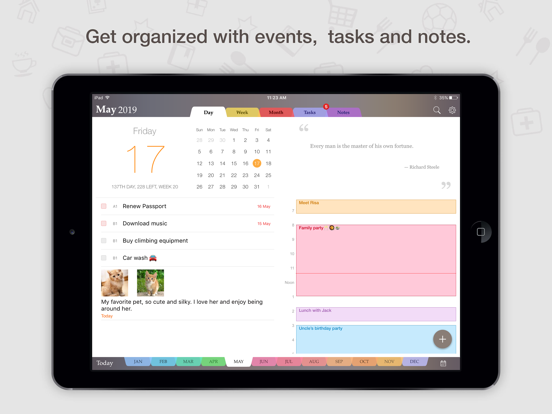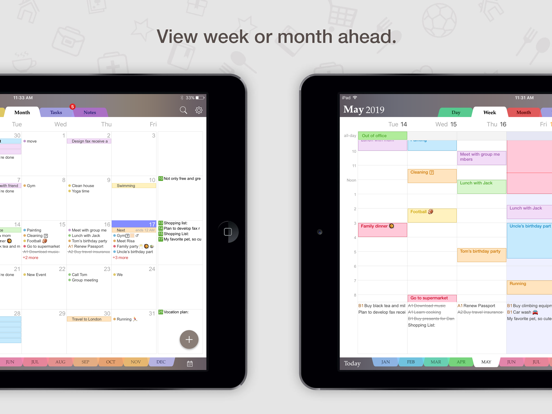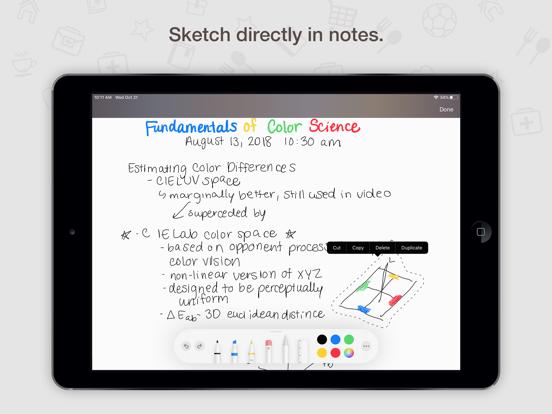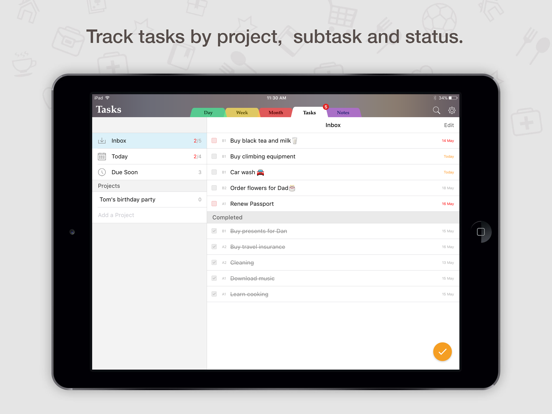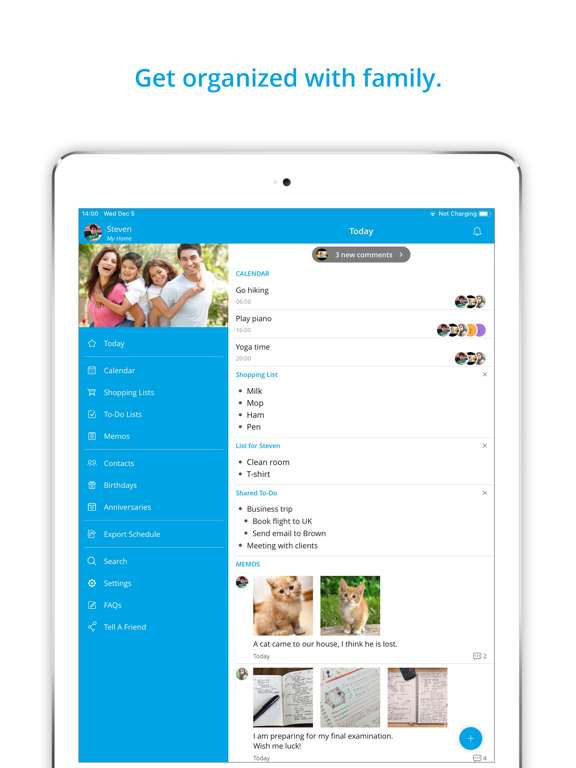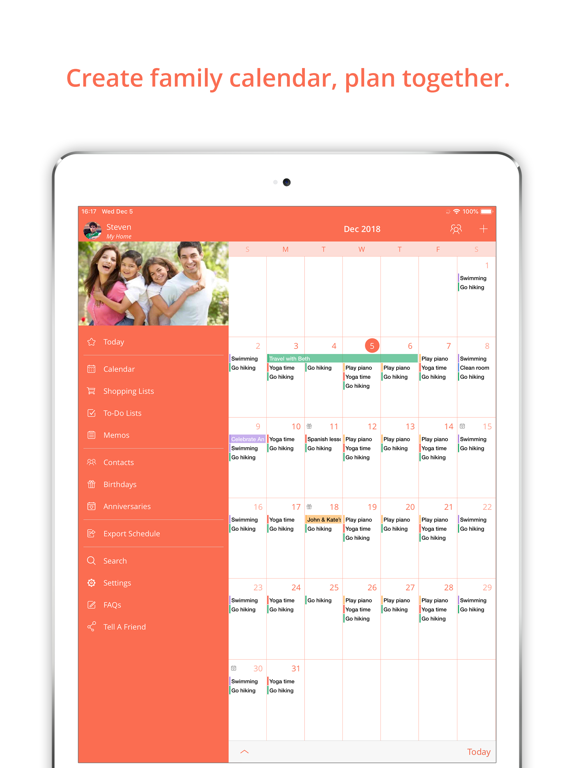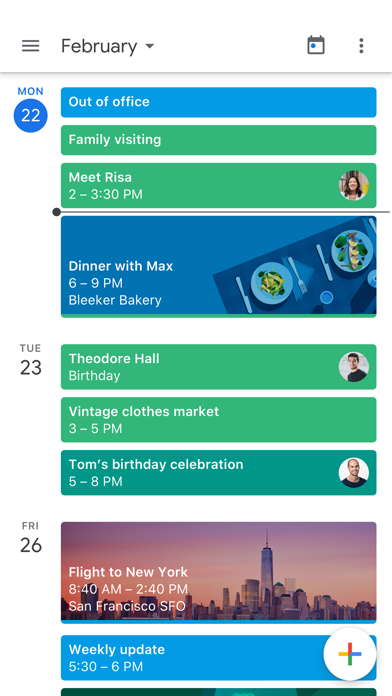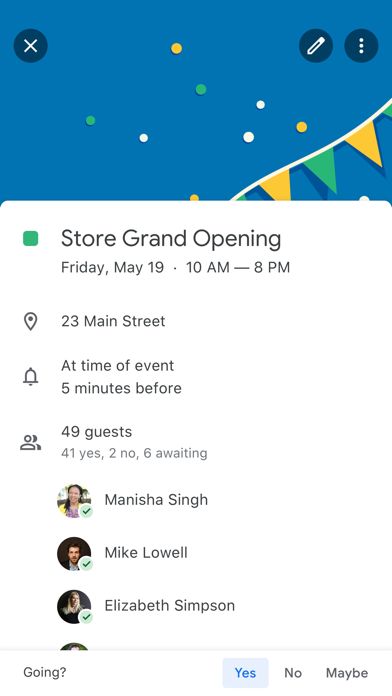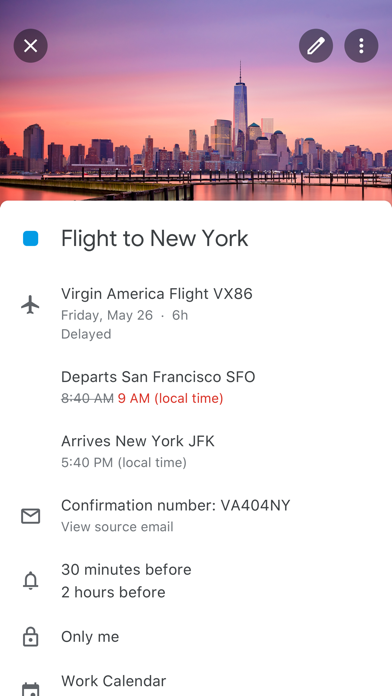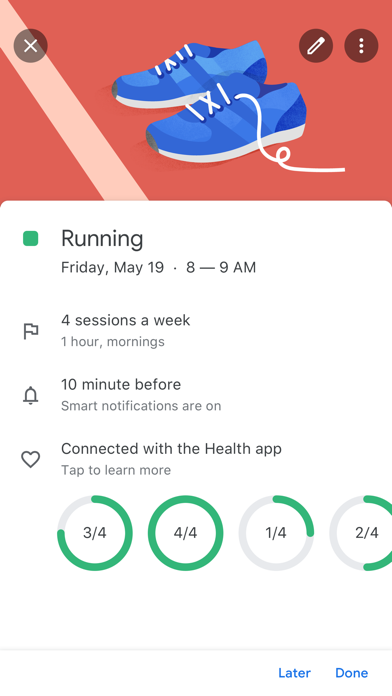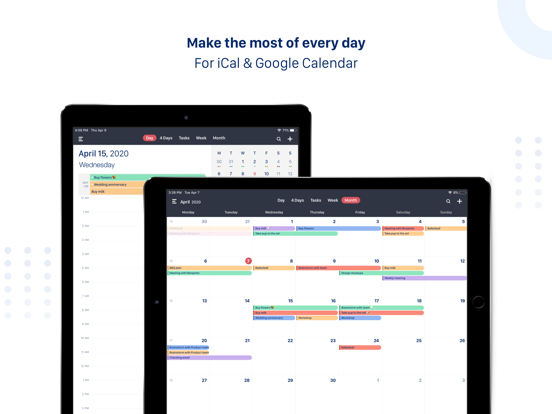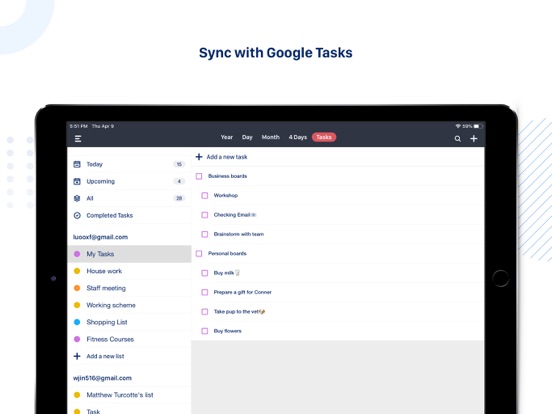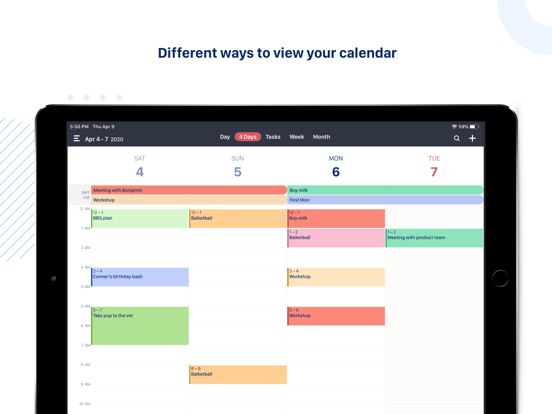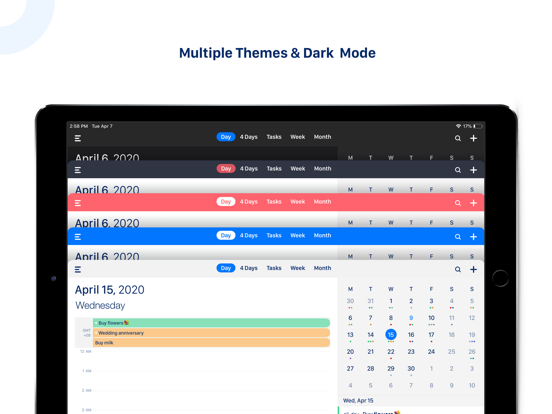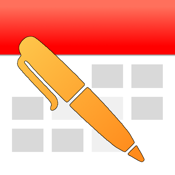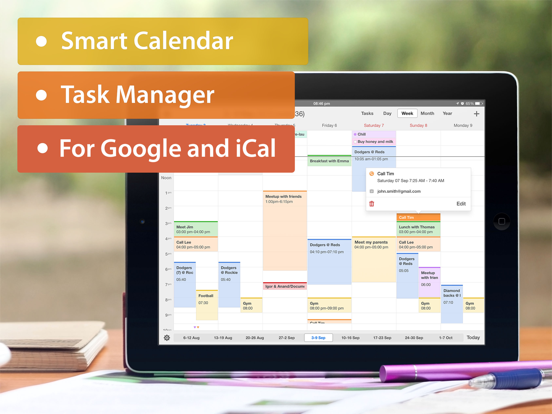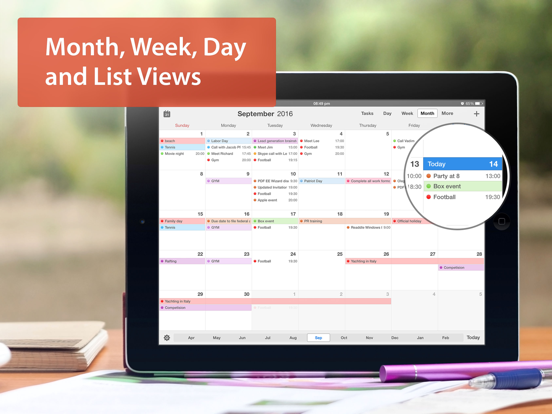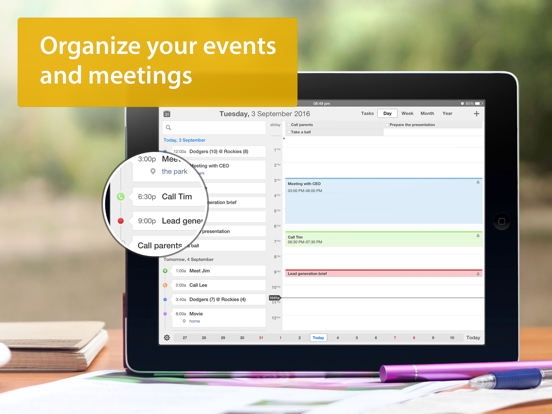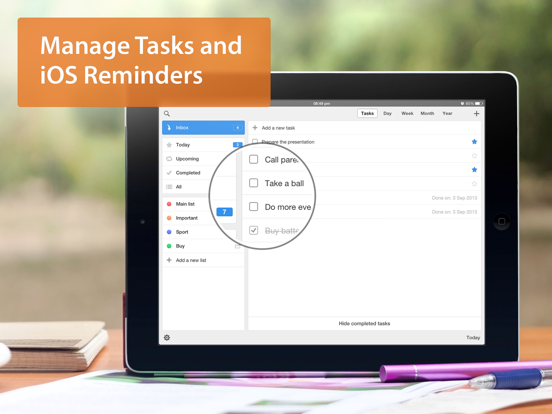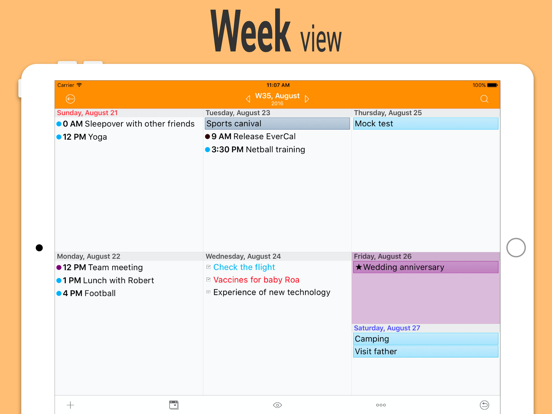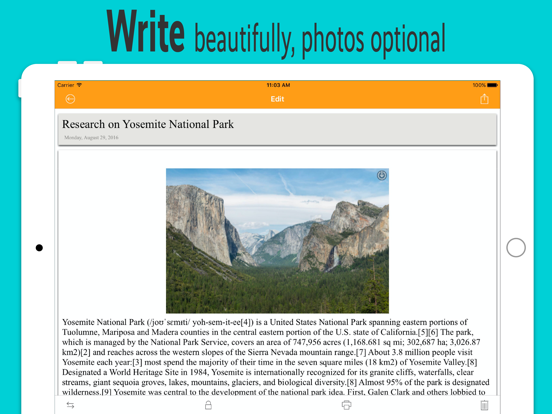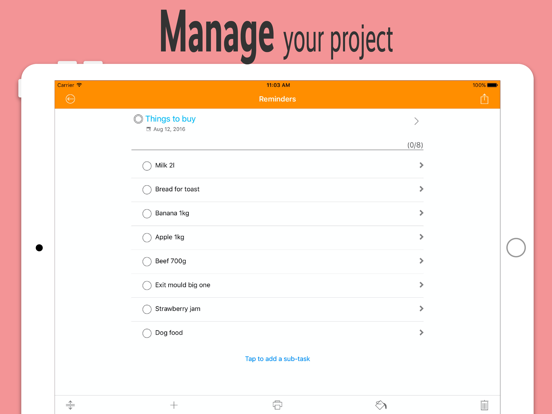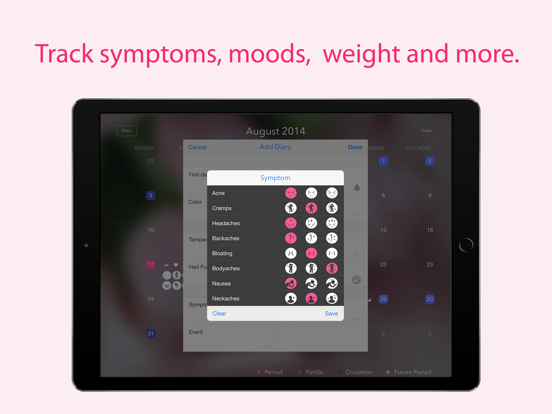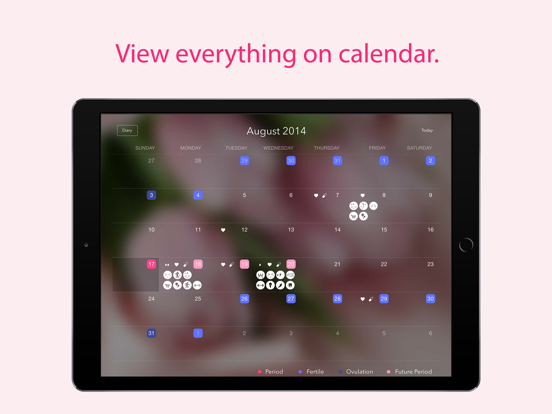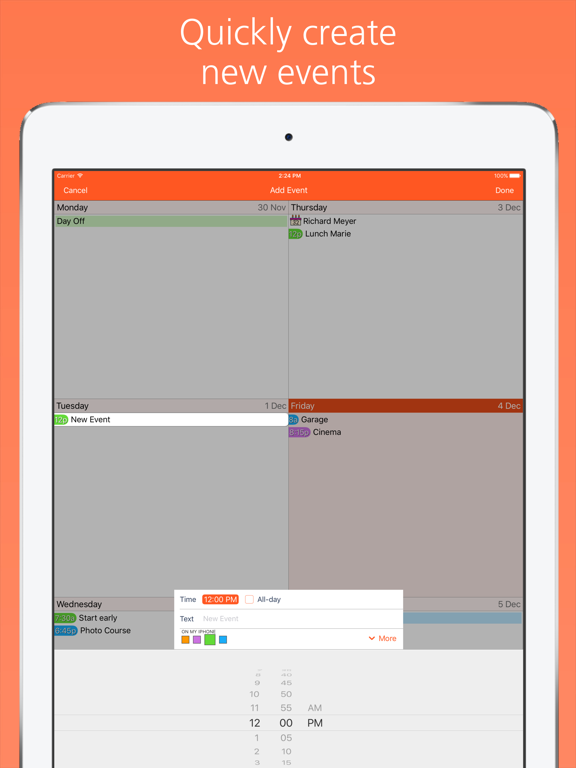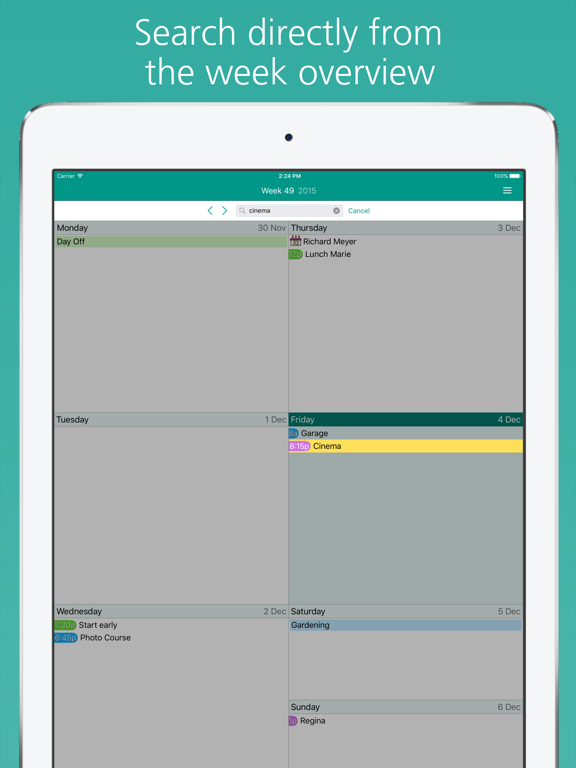Staying organized is no easy task nowadays and all too often we forget about appointments, anniversaries, events, and gatherings simply because we have too much going on. Calendar based apps can completely transform how you go about organizing and managing your schedule and take all the pressure off of you having to remember dates. This list of apps is dedicated to calendars and there is a wide variety here from basic and quick options to those filled with advanced features and tools.
The best calendar apps for iPad 2021
26 Apr 2021, by Cherry Mae Torrevillas
Planner Pro Daily Calendar app is designed for those people who’re looking for a full-featured app to manage daily life better. Planner Pro, a calendar app for iPad which costs years for designing and coding is now coming out for everybody. It combines events, tasks and notes in one place so that you do not need to spend extra money for other apps. Planner Pro provides different kinds of settings for different requirements depending on your specific needs.
- Sync with iOS calendars and events
- Show or hide calendars as you want
- Add, edit or delete events easily
- Supports full recurring period
- Manually time slot
FamCal is designed for family connection. FamCal is great for family and also for groups or anyone who needs to stay organized together. Combine calendars, events, tasks and notes in one place so that you can easily keep everyone in sync and organized. You can schedule together, achieve projects together. There is no limit in events, tasks and notes, you can create as many as you need.
- Family members
- Family calendar
- Share lists & assign tasks
- Family memos
- Stay connected & in sync
- Extra functions with subscription
This is the official Google Calendar app for your iDevice. If you love using Google on your PC then this app is a must. View your calendar by month, week or day, add events to your calendar automatically via Gmail, create to-do’s, set reminders to get your things done, create and add goals, quickly create events, keep all of your calendars in one source, integrated with Apple Health and more cool features. This app really makes sense if you are accustomed to Google, Gmail and other related services.
- The official Google Calendar app
- Must have for users of Google services
- Create To-Do’s, Set Reminders
- Create and Add Goals, Syncs to all devices
- Create or Automatically add Events
If you are looking for a modern, cool, and clean design for your calendar the CalenMob Calendar app can offer just that. This one is able to support both the iOS calendar and Google calendar, making it versatile. What makes this app useful is that it allows you to move around and move items around on your calendar in a simplified and fast way. This one supports drag and drop functionality and smart techniques to ensure it's easy to use. Additional features include real-time syncing, a variety of view modes to choose from, the app will send push notifications of reminders, the app works online and offline, and it is universal across all your devices.
CalenMob Calendar - sync with Google Calendar app review
- The app syncs with your iOS and Google calendars
- Works online and offline
- Uses drag and drop functionality
- Offers a reminder system
- Works on all your devices
How do you keep your events, dates, and appointments organized? You may want to give the PocketLife Calendar app a try. This one is for people who aren't satisfied with the typical calendar app and are looking for something more advanced. Features of this app include the ability to view more than one calendar, you can set up recurring events and reminders, there is the Notification Center Widget, it supports the Apple Watch, you can share your calendar, import photos, customize the calendar, and it syncs with iCloud/Yahoo/iCal/Outlook/and Google. To ensure the app is user-friendly it uses intuitive gestures and you can also set up the passcode protection to keep details safe and secure.
PocketLife Calendar app review
- Created for those looking for an advanced calendar tool
- Syncs with iCloud/Yahoo/iCal/Outlook/and Google
- Supports the Notification Center Widget
- Set up recurring reminders and events
- There is passcode protection
If you're tired of having to use multiple apps in order to stay organized and managed the Calendar 5 app may be a great option for you. This one acts as a task manager, smart calendar, and is able to sync with Google Calendar. Unlike many calendar-based options out there this one supports natural language input so you aren't having to speak like a robot in order for it to input your event. This one works both offline and online for added convenience, it's loaded with tools and features, and the user interface is simple and clean.
- Acts as a one-stop solution to task management and a calendar app
- The app syncs with Google Calendar
- Supports natural language input of events
- The app works online and offline
- There are all kinds of added tools and features
Do you have a big event, an appointment, or something else you've been counting down to? The Countdown‼ app gives you a fun way to do so with a timer, event reminder, and a calendar countdown. You can have the widget appear in the Notification Center so you can instantly see the countdown. Features of this app include being able to pick a background photo for your countdown, add music to it, set up a reminder, and even pick the font that will be used in the countdown display. If you want you can also count up from an event.
Countdown‼ (with Facebook Event Countdowns) app review
- The app is very user-friendly
- Customize the experience and look of the countdown
- Add a background photo and music to a countdown
- Works in portrait and landscape mode
- Count up from an event if you like
If you're looking for a calendar-based app that won't make a dent in your wallet, yet will still provide you with a variety of tools and features the Awesome Calendar Lite app aims to be the solution. Some of the things you'll be able to do with this app include putting together notes along with pictures, set up a to-do list, sync it with your iOS calendar as well as other calendars, view the latest weather details, and plenty more. The app is highly customizable from the look of it, to the way it works. The more users examine and play with the app the more features they will uncover.
Awesome Calendar Lite app review
- The app syncs with your iOS calendar as well as many others
- This one is customizable and user-friendly
- The app offers advanced tools and features
- It acts as three apps in one
If you're currently trying to get pregnant then understanding your ovulation schedule is a key part of the process. The Period Tracker app gives you a way to do just that in a streamlined, sophisticated, helpful way. This app makes it possible to track your period, your ovulation cycle, and even offers a fertility diary. The app uses color-coded icons to make viewing the information quick and easy. You can make note of your daily flow and symptoms and look at previous cycles whenever you want. Track such information as your temperatures, weight, view graphs of your details, view your fertile days, and you can export information by email. If you are pregnant you can switch over to pregnancy mode.
Monthly Cycles for iPad app review
- Track your ovulation cycle with ease
- The app offers a fertility diary
- Keep track of details, symptoms, and more
- Switch to pregnancy mode when you become pregnant
Easy Calendar app is appropriately titled. This app makes it easy to create and use a weekly calendar. Create and edit event with just a few quick taps. There’s an overview of the week, 100% integration with the default calendar app for the iDevice, rotating the iDevice will provide a 1 week and 3 week overview, sync with Cloud sources, unique search functions, night mode and more. The app is not free and there are in-app purchases to spice up your calendar experience. There’s also an annual subscription with a free one-month trial. Try it out and see if it meets all of your calendar needs.
- An easy to use calendar app
- Provides different views for week, multiple weeks, and month
- Integrates with native calendar app, Syncs with cloud services
- Search functions, Night Mode, Customizable
- In-app purchases, Annual subscription