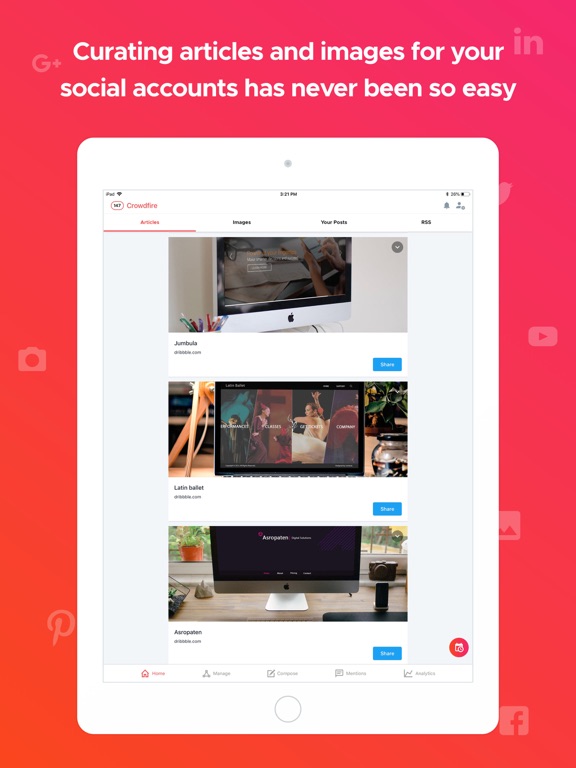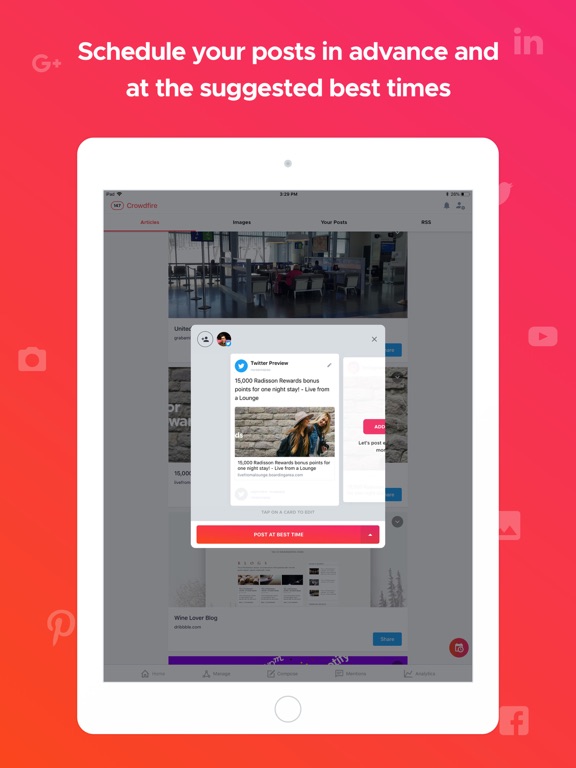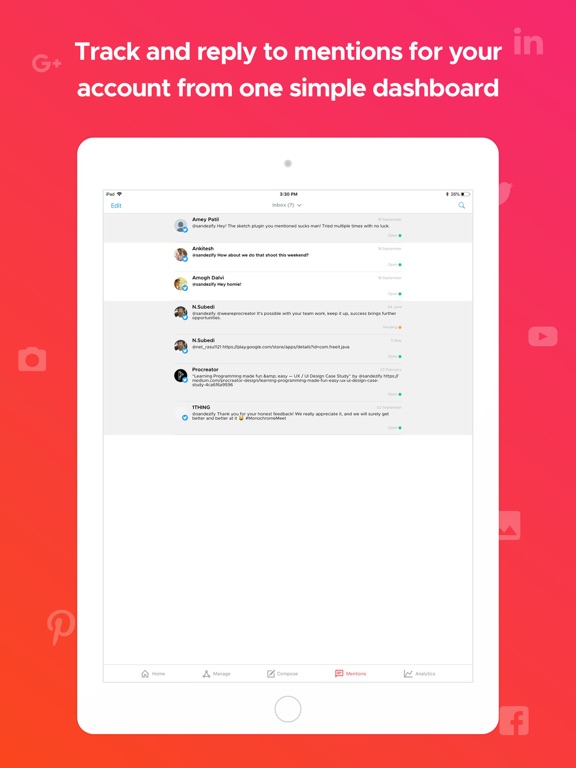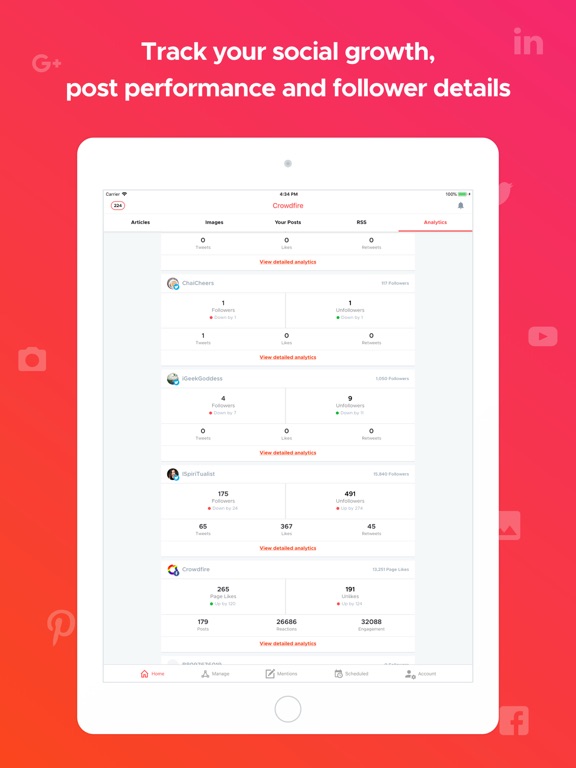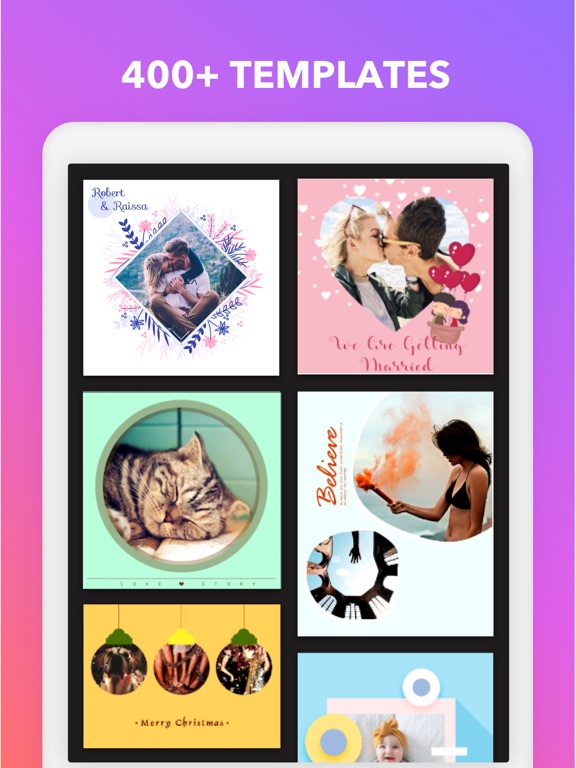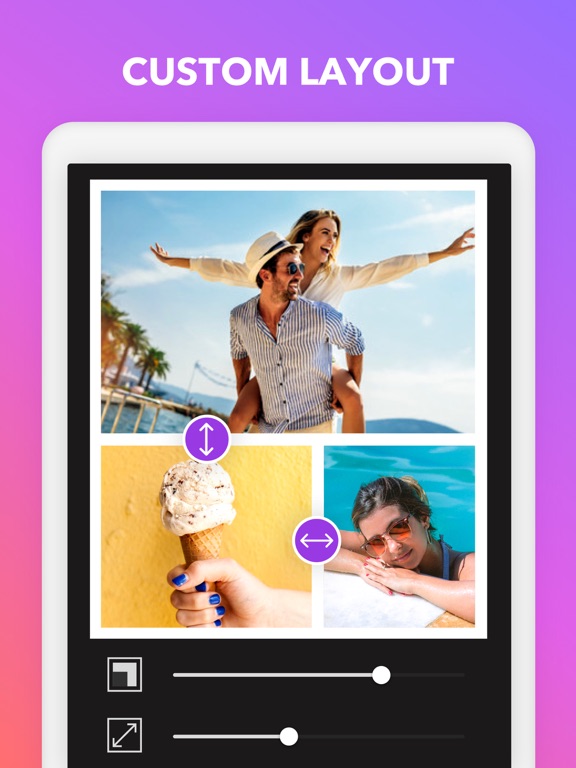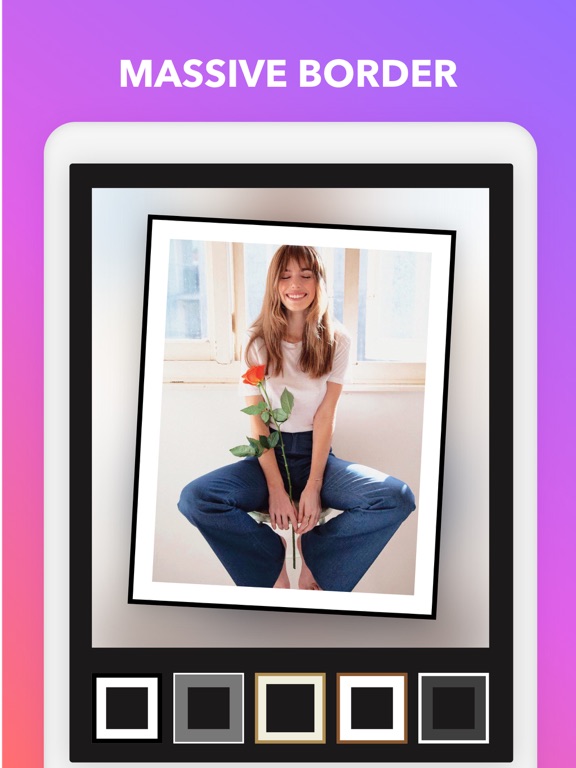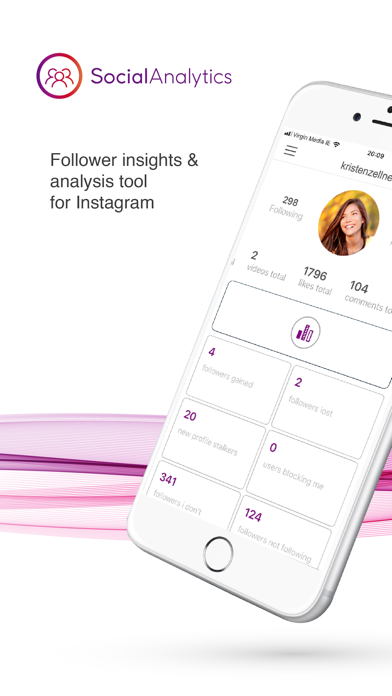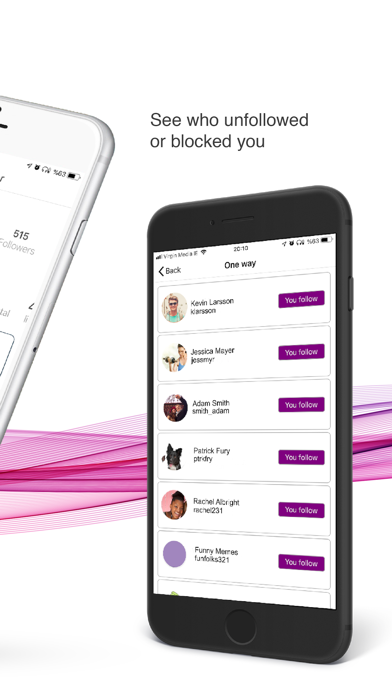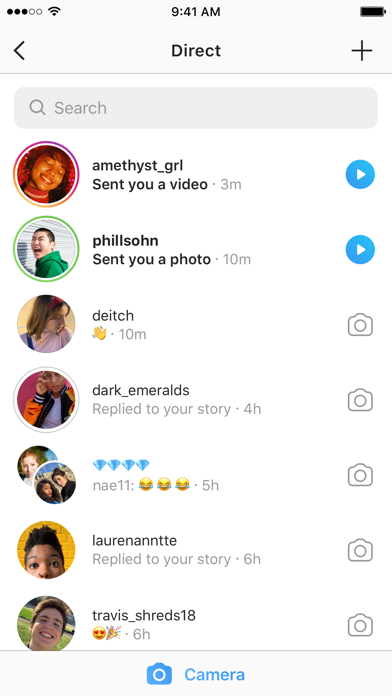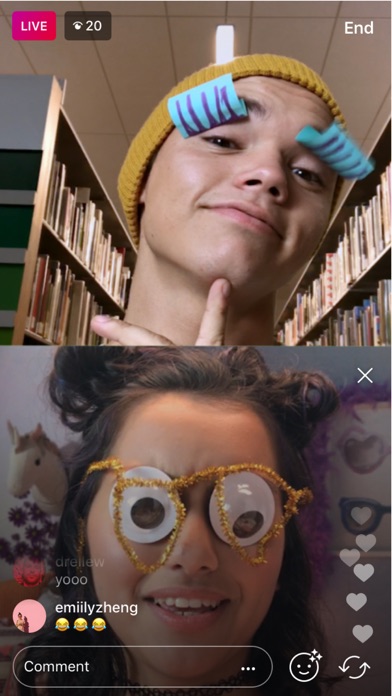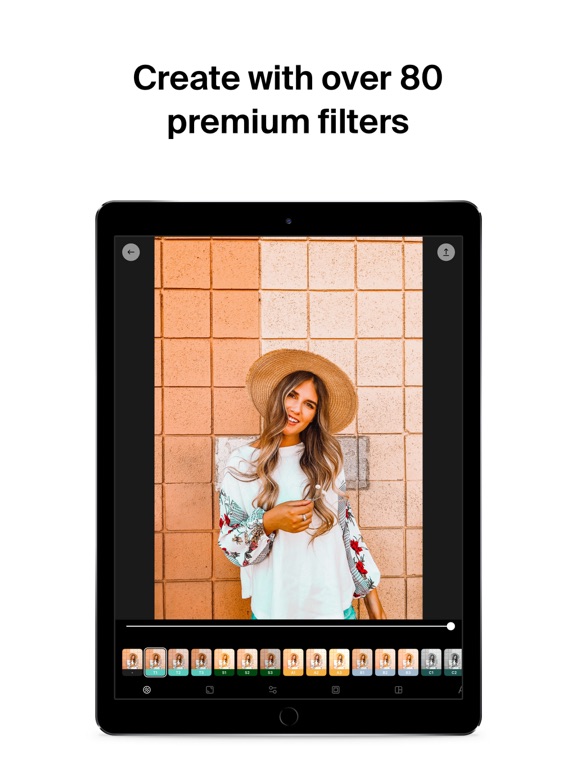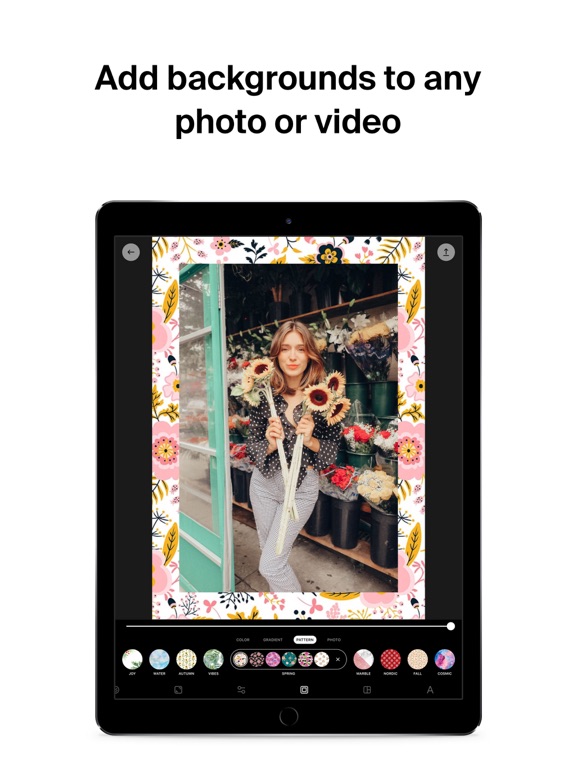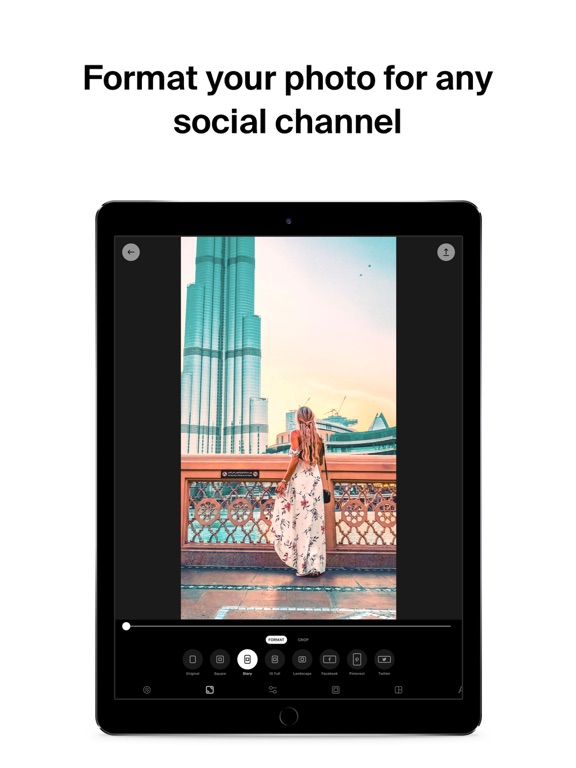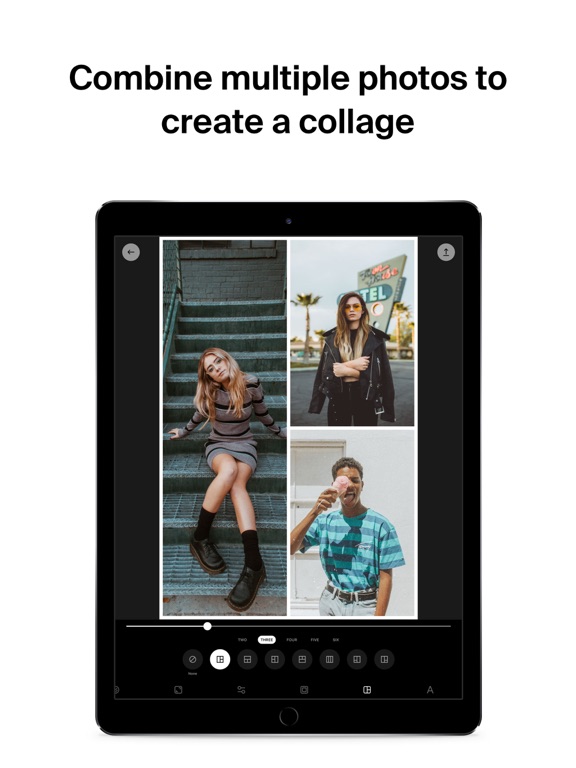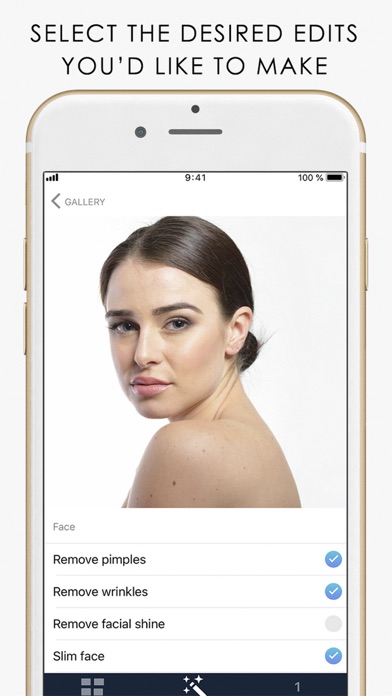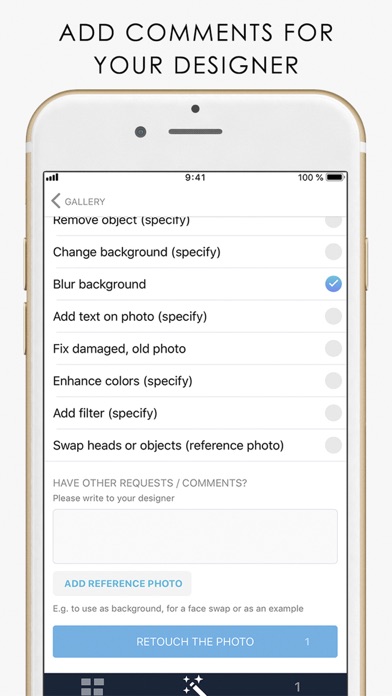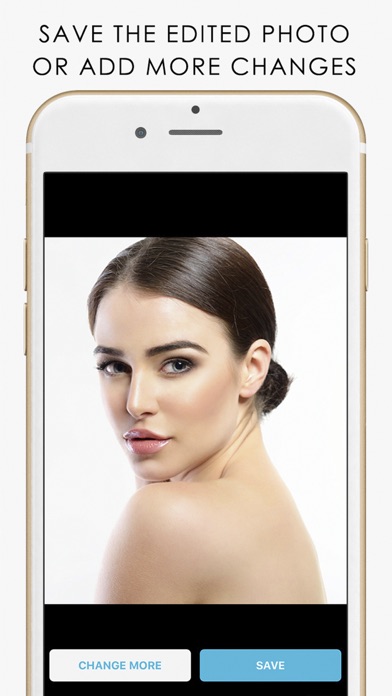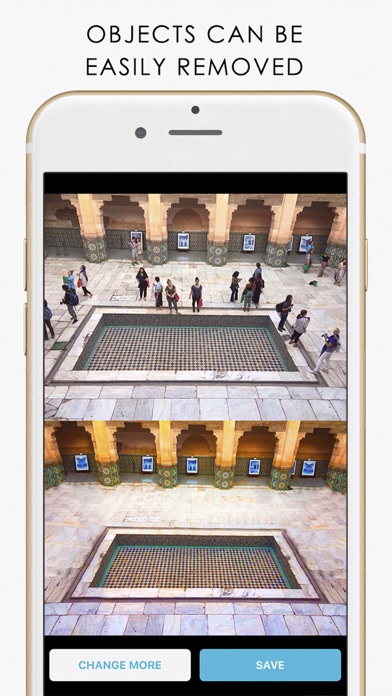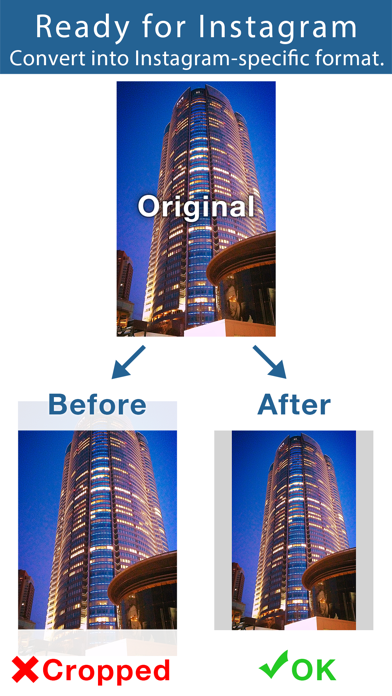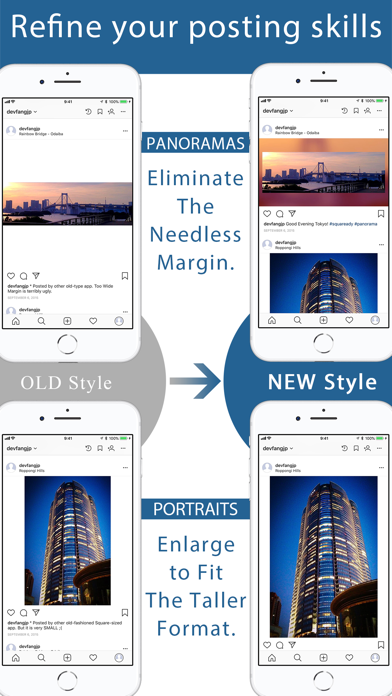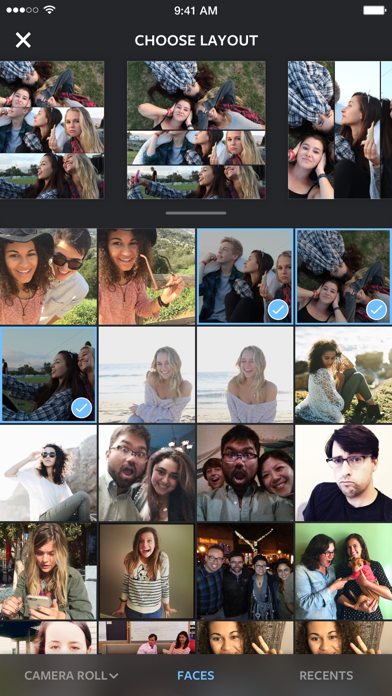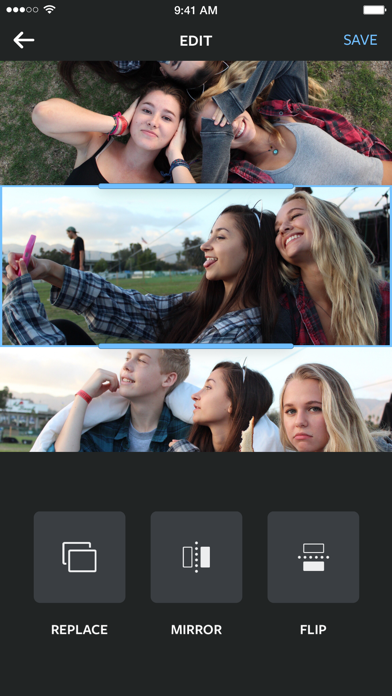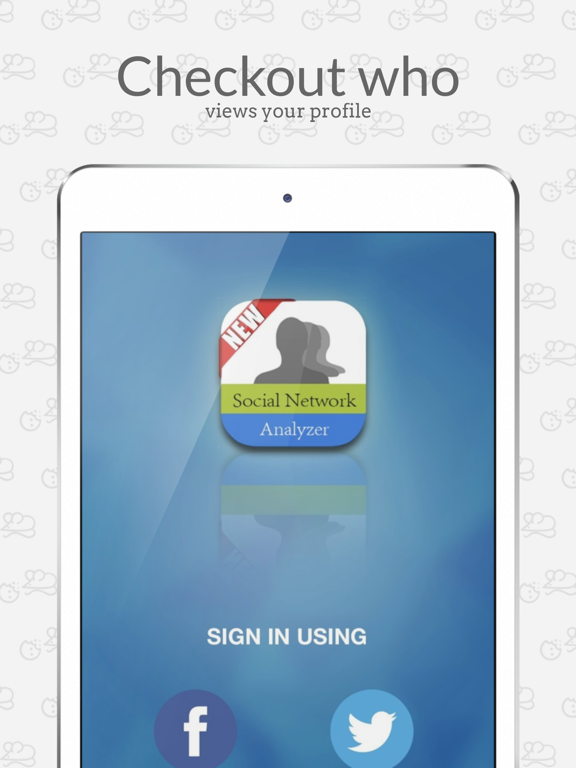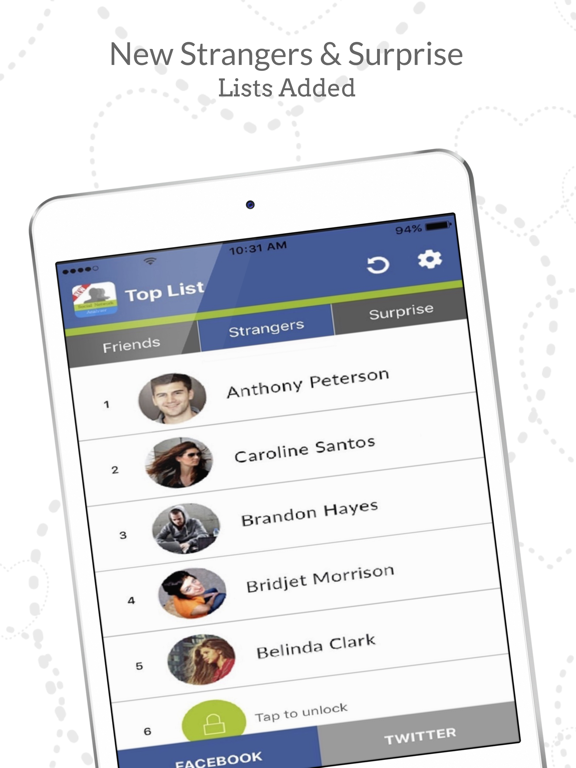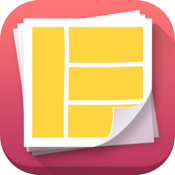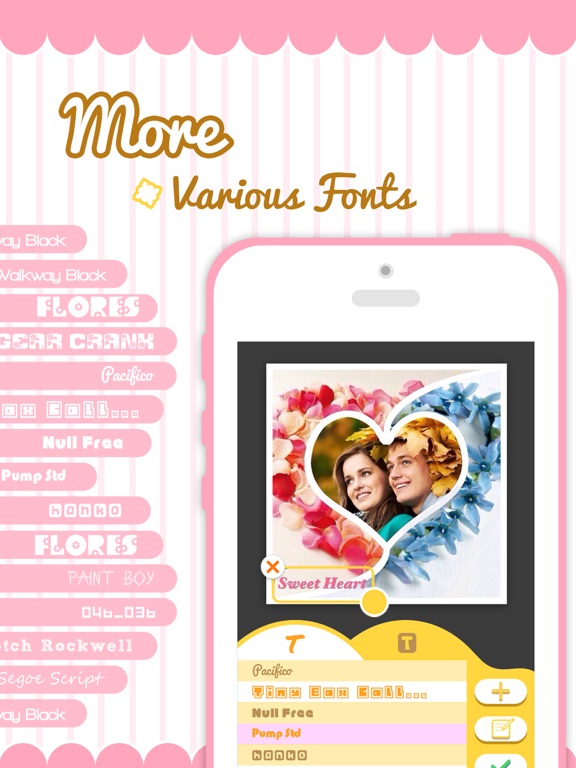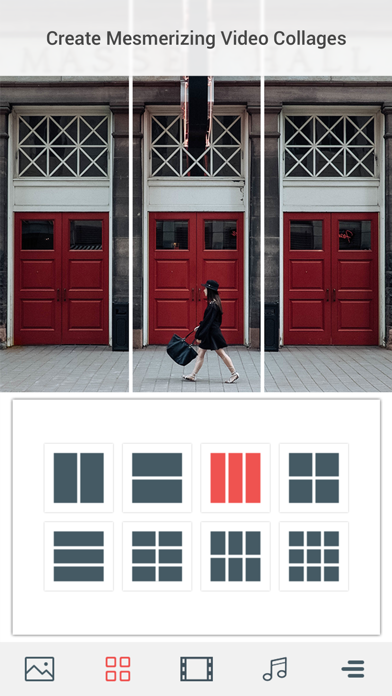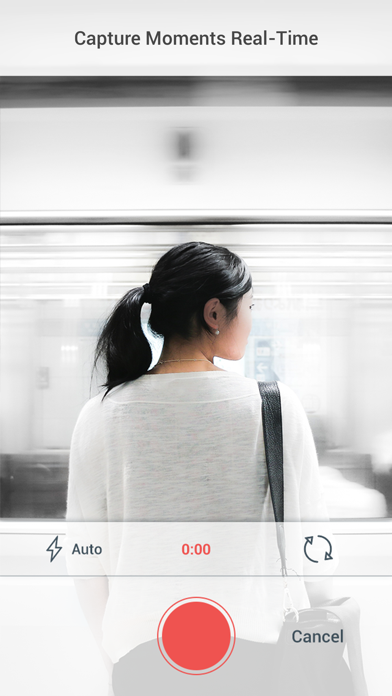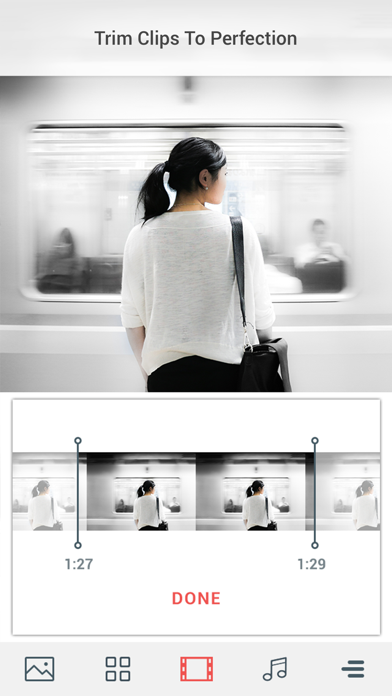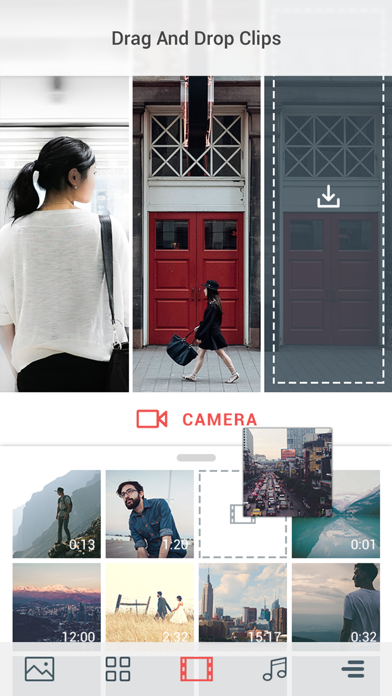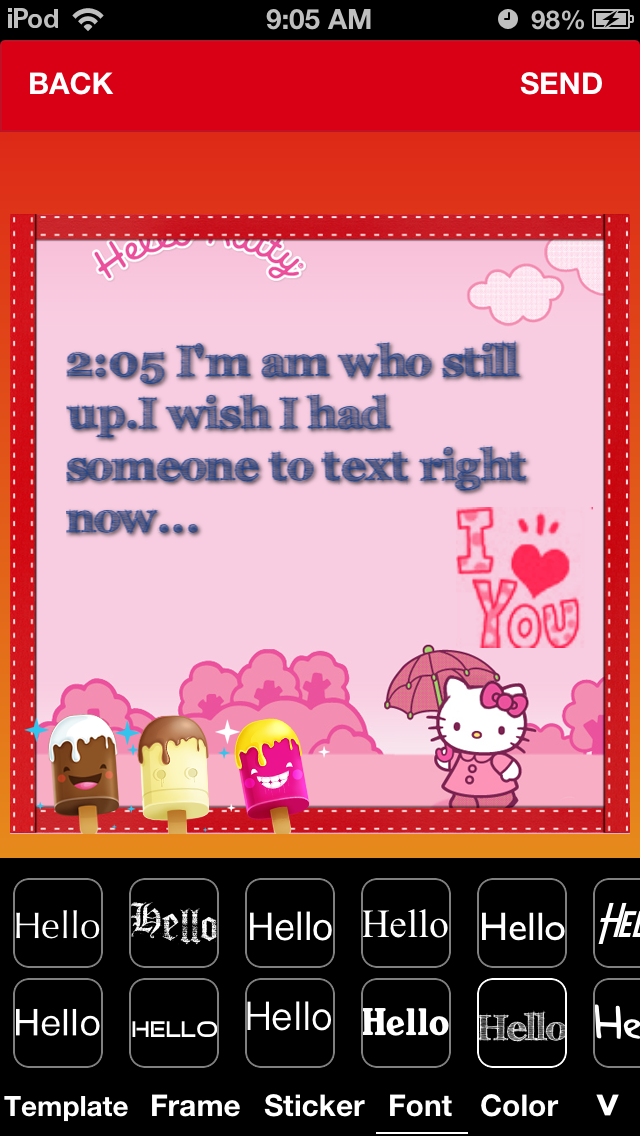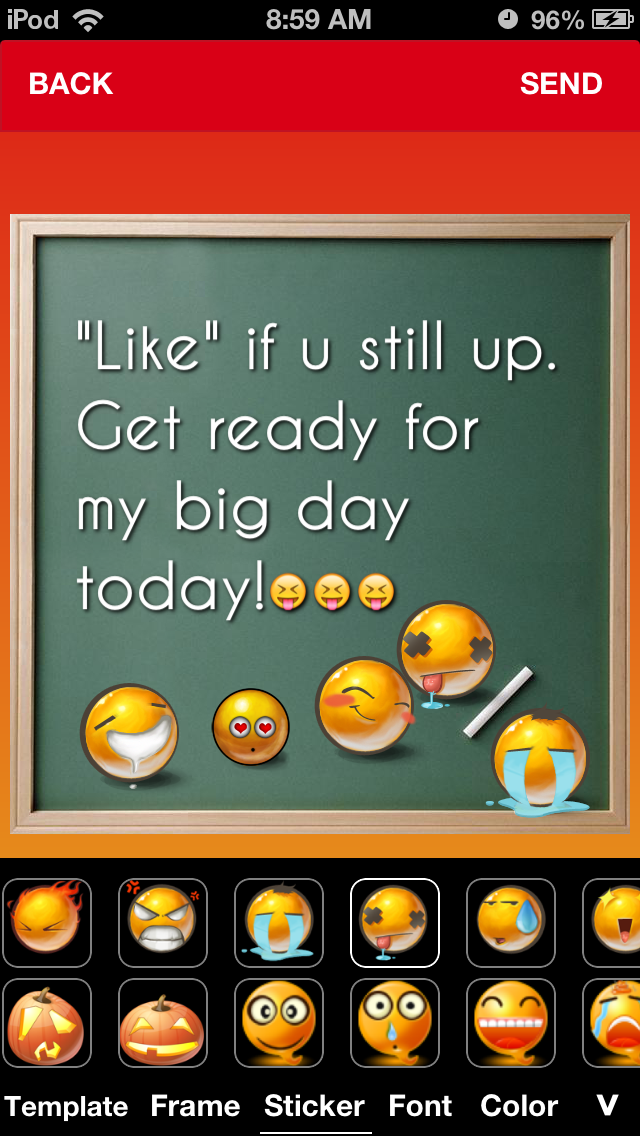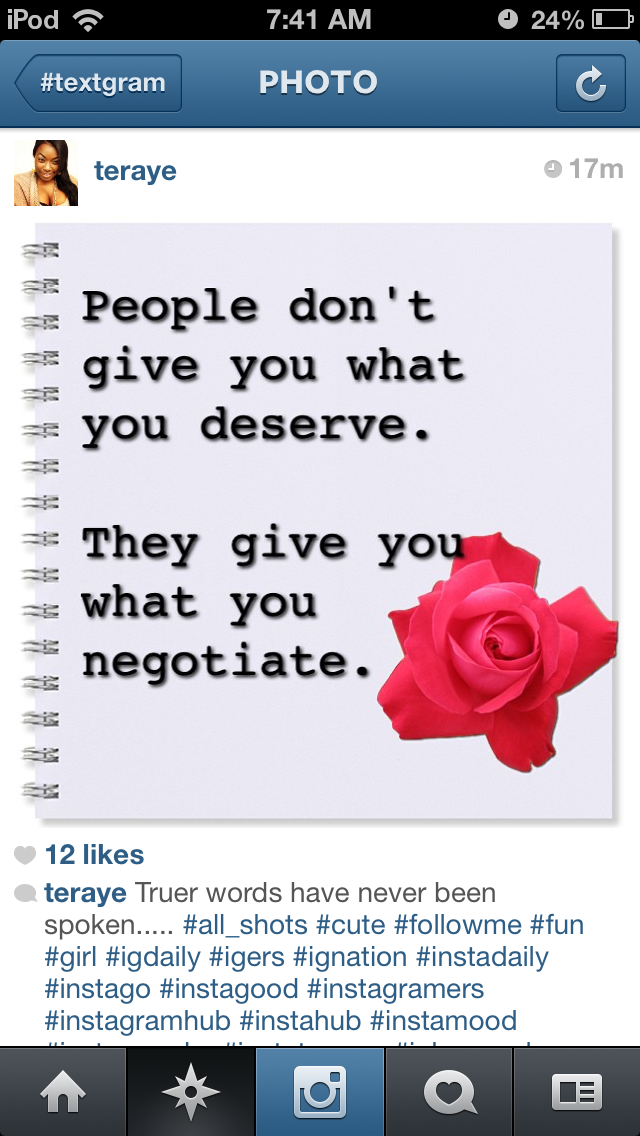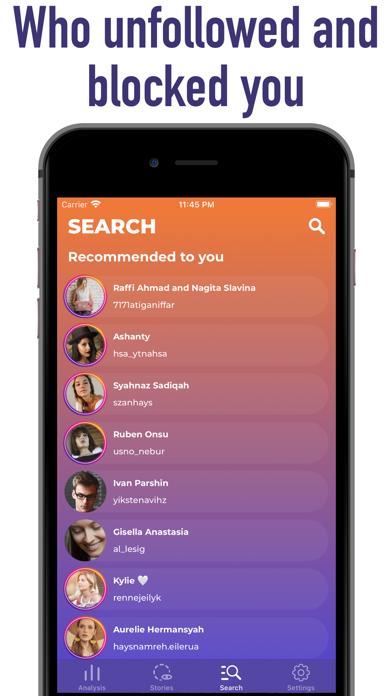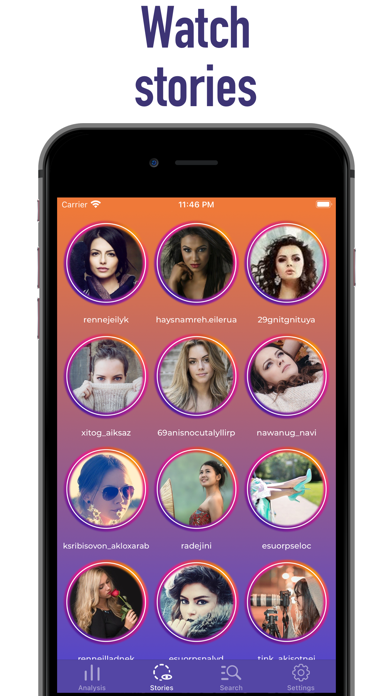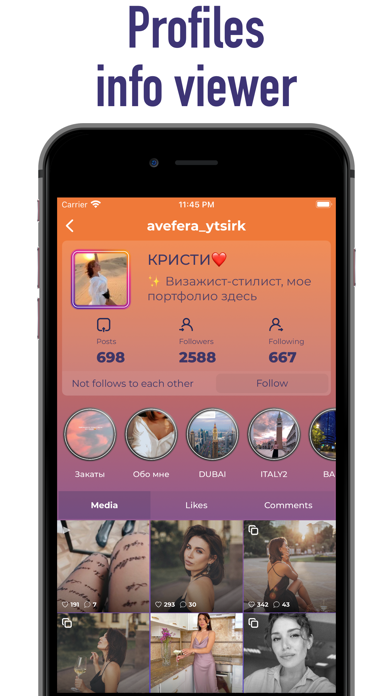Instagram lets you share your life's moments with the world. Take photos, transform them into works of art, and post them for the world to see. Every time you launch the app, you'll see new photos and videos from people you follow in addition to those from people all over the world. More than 400 million people have an Instagram account and use a variety of Instagram apps to post images of their lives. Here's our list of the best iPhone apps for Instagram.
The best iPhone apps for Instagram
23 Apr 2021, by Cherry Mae Torrevillas
Crowdfire app for Instagram is the super smart Social Media Manager that’s helping you grow online everyday. With this iPhone app for Instagram, you can save tons of time by managing all your social accounts from one place. Let Crowdfire do the hard work of finding and sharing content, so you have more time to focus on things you do best! Crowdfire works with Facebook, Instagram, YouTube, Twitter, Pinterest, LinkedIn, Wordpress, Etsy, Shopify, Medium, 500px, Vimeo and many more platforms. What can Crowdfire do for you?
- Compose your own posts and schedule them to go out later
- Automatically find and recommend articles and images your audience will love
- Keep an eye out for any updates on your website, blog or online shops; and create quick, beautiful posts
- Schedule all your posts in advance and post them automatically at the best times or at a time chosen by you
- Add your favourite websites and blogs as your source for new content using the RSS feature!
Instagram photo frame - Instaframe app is a professional photo editor and collage maker that provides everything you need to edit and collage photos. It offers awesome layouts and massive amounts of poster designs to showcase your photo in extraordinary ways. Whether you're a photography newbie or expert, you will find Mixoo an excellent way to edit and decorate your photo collection. Select one or more photos and edit the collage to your ideal effects. Moreover, editing tools like filters, background colors and patterns, stickers, text effects make your photos more attractive and livelier.
- Beauty Camera & Filters: From Vintage to Surprise, dozens of filter effects
- Unique Poster Design: 200+ well designed magazine templates
- Professional Photo Editor: Advanced options for fine adjustments
- Awesome Layout & Grids: Enhanced design of layout feature
- Fantastic Stickers & Fonts: Choose from 100 + fonts and stickers to inspire your creation
- Freestyle Collage & Sharing: Collage freely with no grids and limits at all
- Create Memory your best moments and share with your friends anytime and anywhere
Social Analytics for Instagram is the ultimate Instagram Analytics tool for information on your followers and profile. You can track your Instagram followers, find out who follows you back or not, find out your blockers, discover your fans and much more.
- Advanced Account Analytics
- Track Followers Gain/Loss
- Engage with your Instagram fans
- Find out who follows you back or not
This is the official Instagram app. You get all the functions: you can connect with other Instagrammers all over the world, send private photos and video messages to friends, edit your photos and videos with free filters, and find people to follow based on the photos and accounts they love. Want to fix your photos? You get 10 advanced creative tools to change the contrast, brightness, highlights, perspective, saturation, color, and shadows. Use Instagram's custom-built stabilization to make your videos look cinematic. Want to switch between your iPhone and your Apple Watch? Use Handoff.
- Share photos and videos with the world
- 10 advanced creative tools
- Over 400 million Instagram users
- Connect with others
- Free iPhone app
InstaSize makes it easy to post entire photos and videos to Instagram. You can use localized creative stickers and borders, overlays, professional film-inspired filters, touch-up adjustments, and collage frames. You can adjust the brightness, shadows, contrast, highlights, warmth, tint, and saturation to perfect your photos. Want to add text? Go ahead. You can share your finished photos and videos to Instagram, Facebook, Imgur, Twitter, and more. All images are saved in high-resolution for the best possible quality. Your friends will think you've become a pro photographer with these free options.
- Post photos and videos
- Stickers and borders
- Filters and collage frames
- Add text and create memes
- Save in high-res
Do you run your business on Instagram? Perhaps, you are one of those users that has become Insta-Famous? If you answered yes to either question, or just want to post the perfect picture of yourself to all of your followers, then MIKU is a must have app. Connect directly to trained professionals who will touch-up your photos and remove all blemishes, wrinkles and any other imperfection that you desire. And, they do all of this with a 2-hour return. Although the services aren’t free, they’re well-worth the costs and light on the wallet. It’s a quick and simple process to upload photos and make your requested edits. Once you receive the finished images, go ahead and share them with your Instagram followers.
MIKU - Photo Editing by Professionals app review
- Connect with trained image editing professionals
- Have all photo imperfections cleared up
- Get finished photos within 2 hours of request
- Services are not free but, are cost effective
- Great way to share the perfect selfies with your followers
Here’s a completely free app that makes posting the entire photos to Instagram easy, fast and flexible. Many IG users rave over this app and the ability to post a photo without it being cropped by IG. All you have to do is just Insta-Size the photo so it fits within IG’s dimensions. The app also has many other tools and features including colorful backgrounds, direct sharing to Instagram, built-in photo editor, high resolution export, one-touch easy cropping, correct centering, user support and more. The developers of this app went the extra mile to make sure that you and all other users can post photos to IG with the correct size and edits desired.
Squaready - Instagram layouter app review
- Post entire photos to Instagram
- One touch cropping, Correct centering
- User support, High resolution export
- Powerful built-in photo editor with many tools
- Choose colorful backgrounds, Direct posting to IG
Layout from Instagram makes your photos fun! Take your photos, remix them, and post them on Instagram. The app will lay out your photos in different combinations; choose the one you like the best, edit it the way you like it, and post. You can mirror, flip images, swap, zoom in or out, and resize. Mix up to nine of your pics at one time. The Faces tab allows you to quickly find photos with people in them. Want to do even more? Use Layout with Instagram's filters and tools after to make them stand out even more.
Layout from Instagram app review
- Choose photos from Camera Roll or take some with Photo Booth
- Re-mix up to nine of your photos
- See the last 30 photos you've selected with Recents
- No account or signup required
- Save to Camera Roll and save to any social media platform after
Social Network Analyzer is an app that retrieves three lists from your social network profiles based on what users do. Any interactions your followers or you have on Instagram, Facebook, and Twitter, whether they are Messages, shares, follows, retweets, are entered into the list. The users with the top interactions are places at the top of the list in a descending order. This is the free version of the app and so you will be shown only a part of the list. Check out this version and if you like it, you can buy the full version via an in-app purchase. The free version offers three bonuses to unlock the first top places.
- Retrieves three lists from your social network profiles
- Based on what users do
- Users with top interactions are placed at the top
- Descending order
- Free with in-app purchases
For a limited time, Pic-Frame Grid, Picture Collage Maker & Photo Editor Effects is free, so download it quick! This app takes multiple photos and turns them into a collage. Add captions and post the collages to Instagram. There are 72 irregular layouts for collages, 31 different frames, and various fonts and colors for adding text. Arrange your photos how you like them and instantly share your creations to Instagram. You also get 17 photo effects, you can rotate photos, and it's easy to resize them to make them fit. This app has unbelievable ratings and it is well worth the time to check it out.
- Take multiple photos and turn them into a collage
- Choose the layout
- Add captions
- Post directly to Instagram
- Currently free with in-app purchase
Create amazing 15-second video collages with Cinepic. This app's goal is to not just record a video but to capture the essence of an occasion. This is a template-driven video collage generator. Assign a background image and foreground videos to one of the eight available templates and your Cinepic will be created. You can also add a song to make it even more awesome. Want to change an element? You can swap out the video, music, image, or layout without having to start over. Cinepic creations are optimized for sharing with Instagram, Facebook, or anywhere autoplay video is enabled.
- Create 15-second video collages
- Capture the essence of an occasion
- Eight templates
- Add music
- Free with in-app purchase
TextPic lets you post pics with texts to Instagram. Have you ever wanted to share pics with text to social media quickly and easily? This is how. Write your message, choose the background, and post to Instagram. There are more than 55 templates, 65 stickers, 65 frames, shadow text, and more. There are more than 30 art fonts and over 40 system fonts. You can pinch, zoom, and pan text, change the text color, and add stickers to your photos. You can also use this app to make flyers, announcements, and more. Create your pic, save to your Camera Roll, and you are able to share anywhere. Express yourself with TextPic.
- Post pics with text to Instagram
- Tons of templates, stickers, frames, and more
- Lots of font choices
- Save to Camera Roll and share where you want
- Free iPhone app for Instagram
This Instagram Scan app for iPhone is designed for those who want to know who unfollowed and blocked them. The Social Scan app for iPhone is what you will like if you are interested to know who is hiding their stories and want to find your secret fans. With Social Scan app you can find out this and even more:
- your secret admirers and ghost followers;
- who followed or unfollowed you;
- who blocked you and who is the most active user;
- who hid the stories from you;
- who removed likes and comments;
- which posts of yours are the most popular;