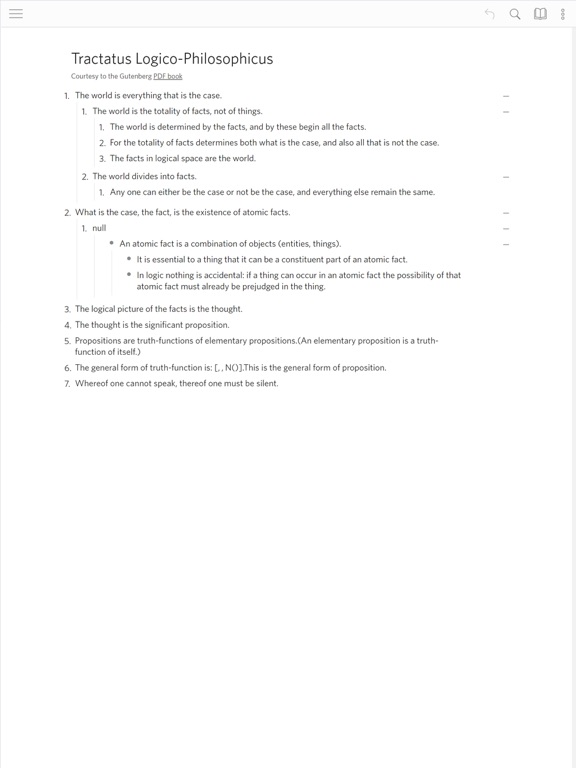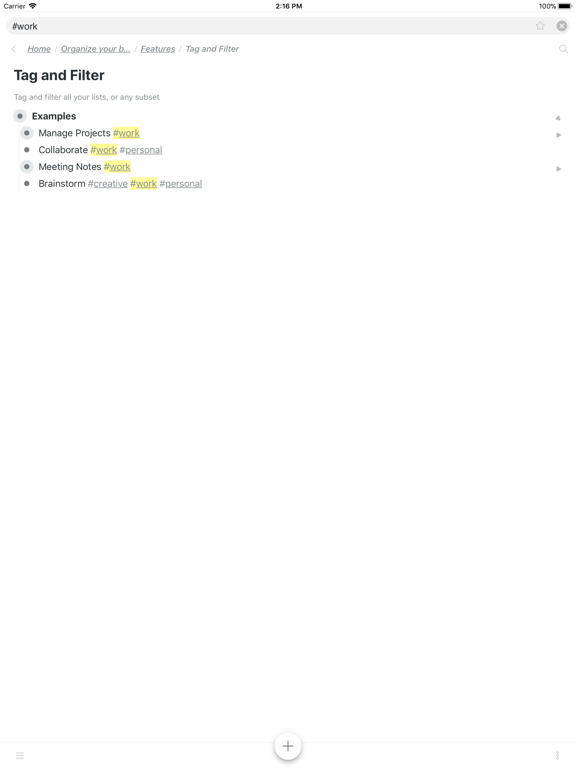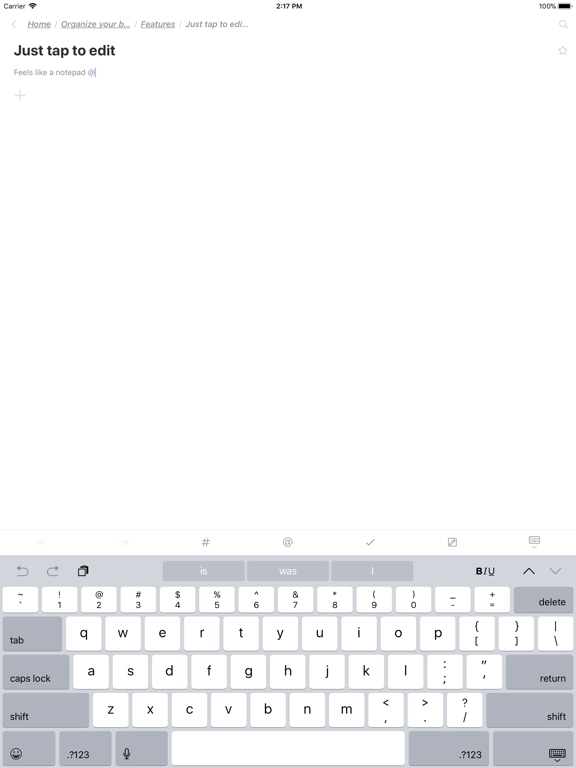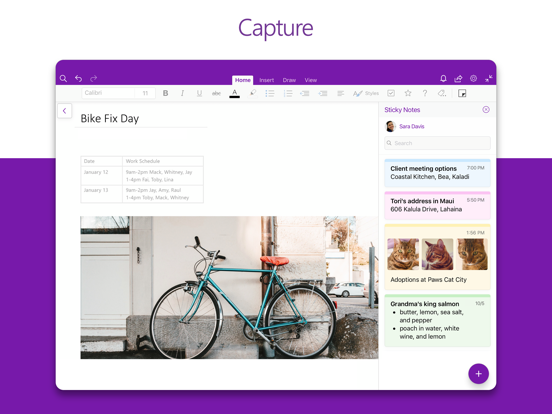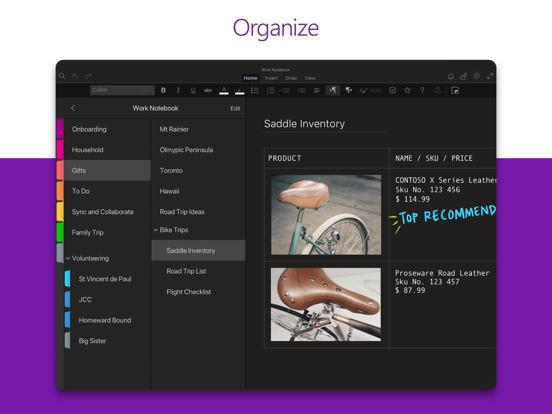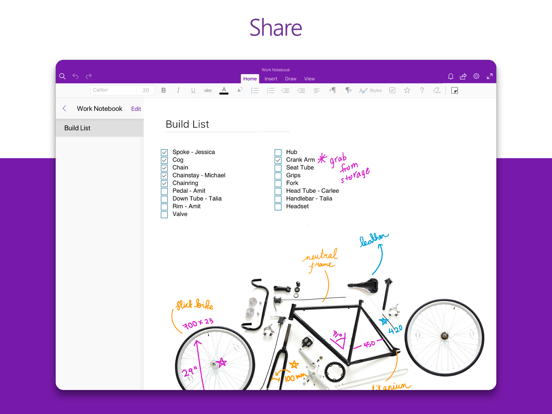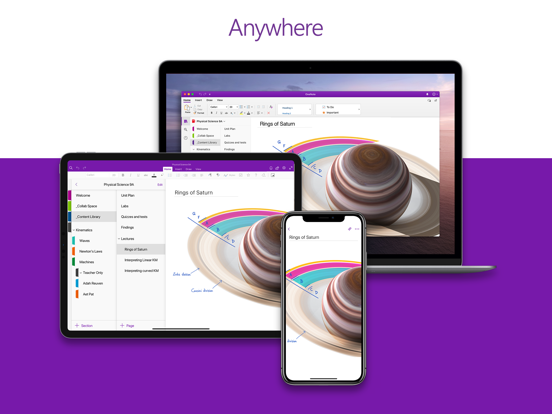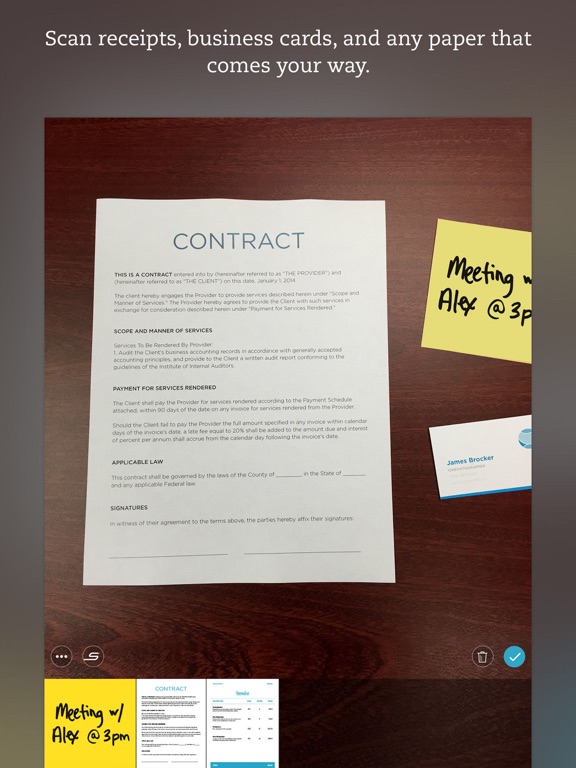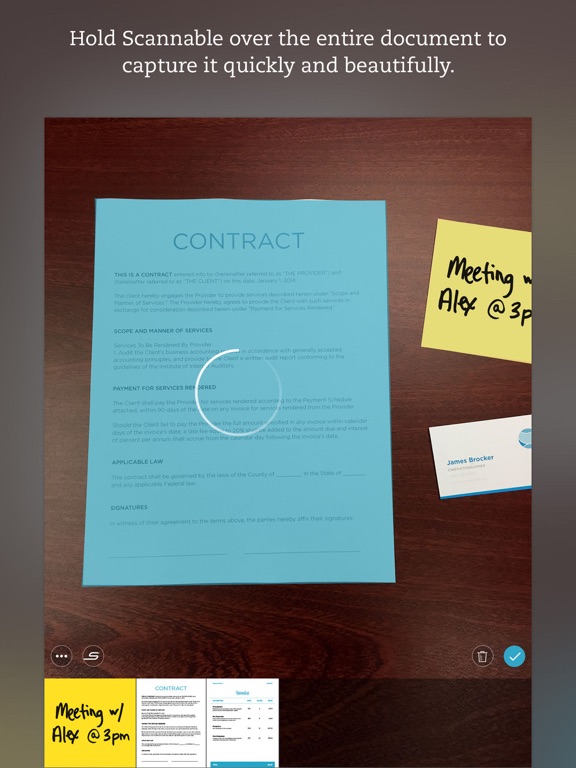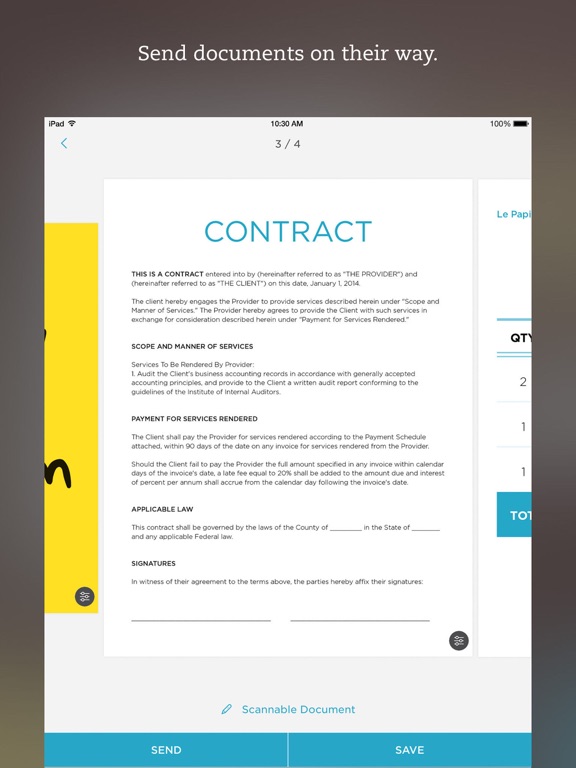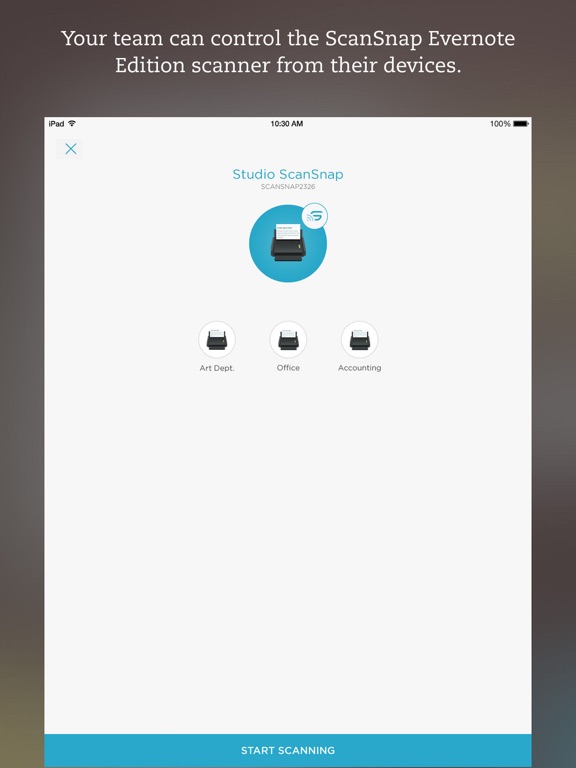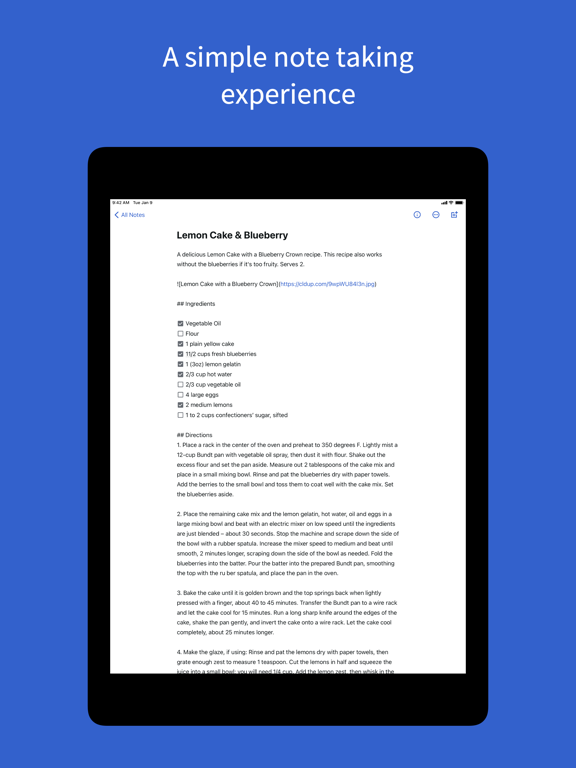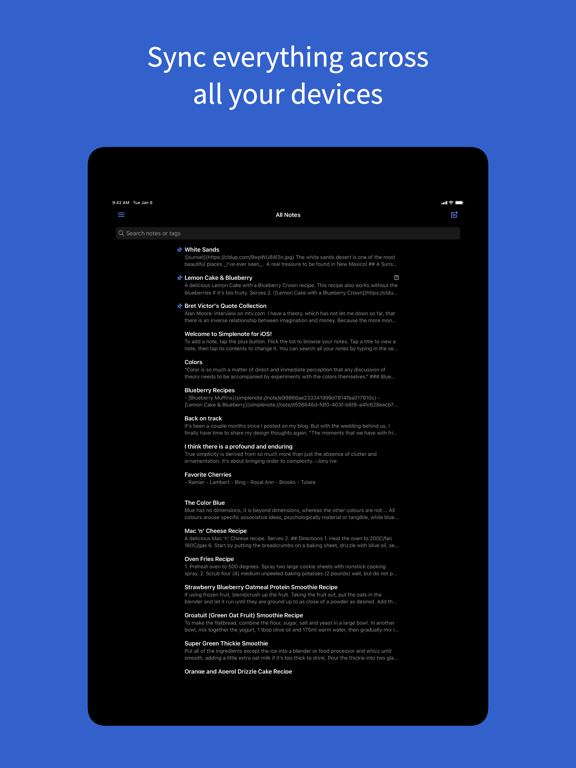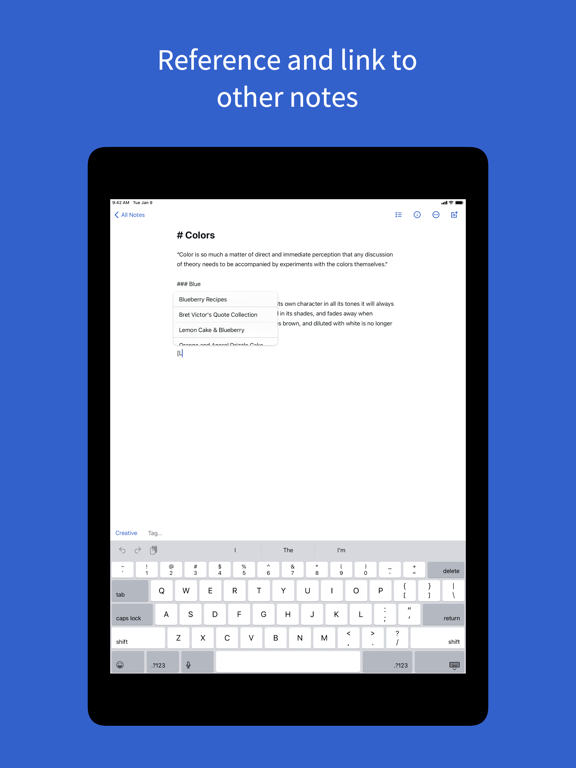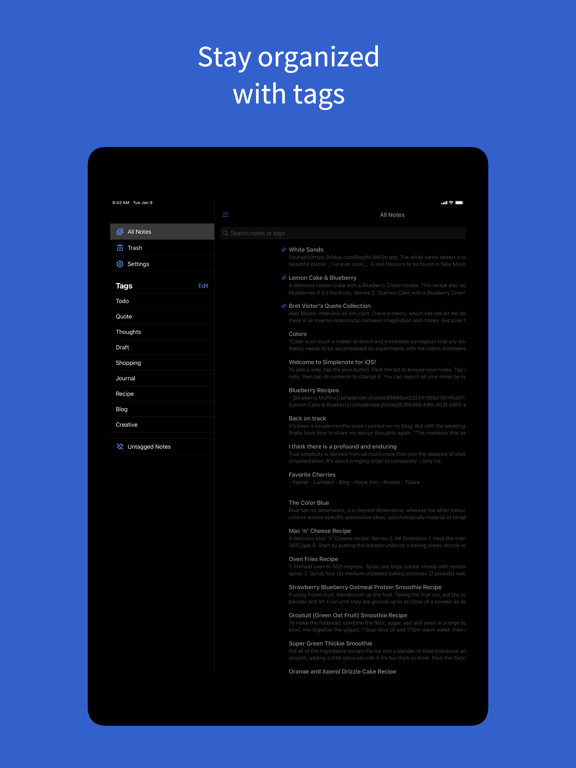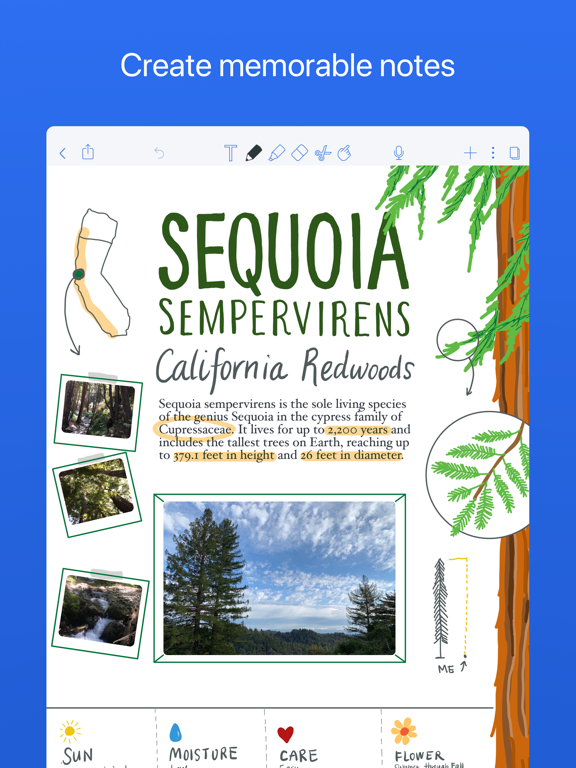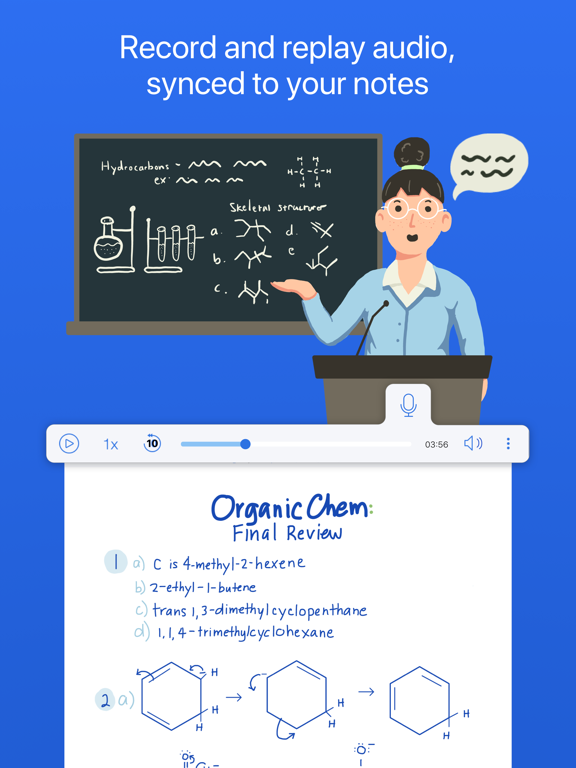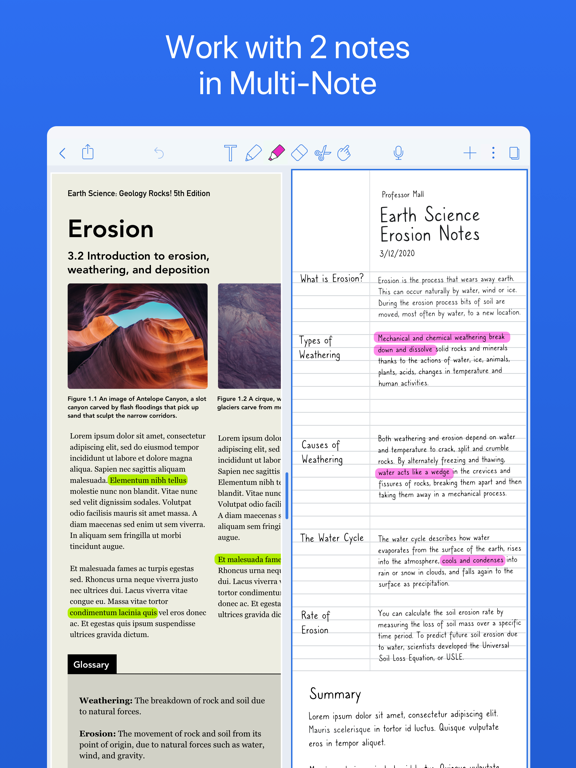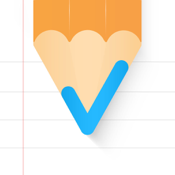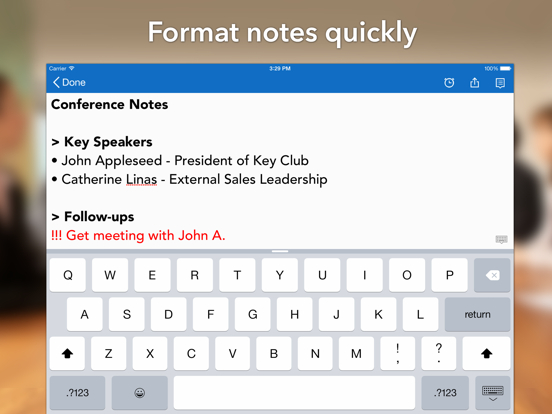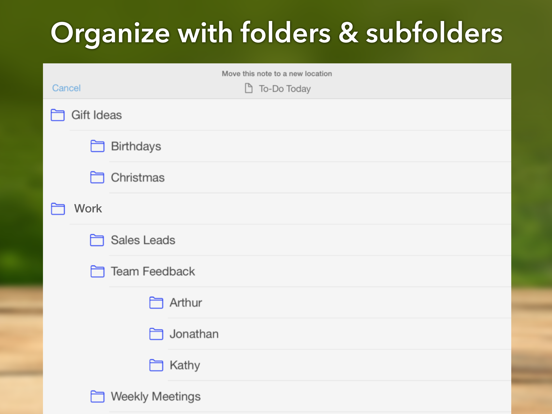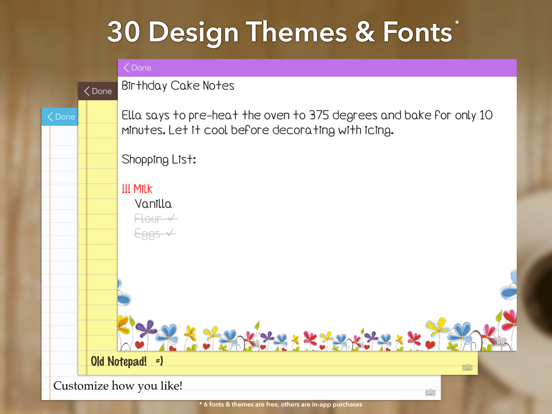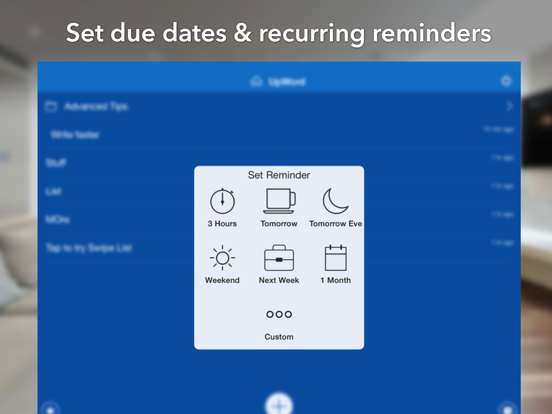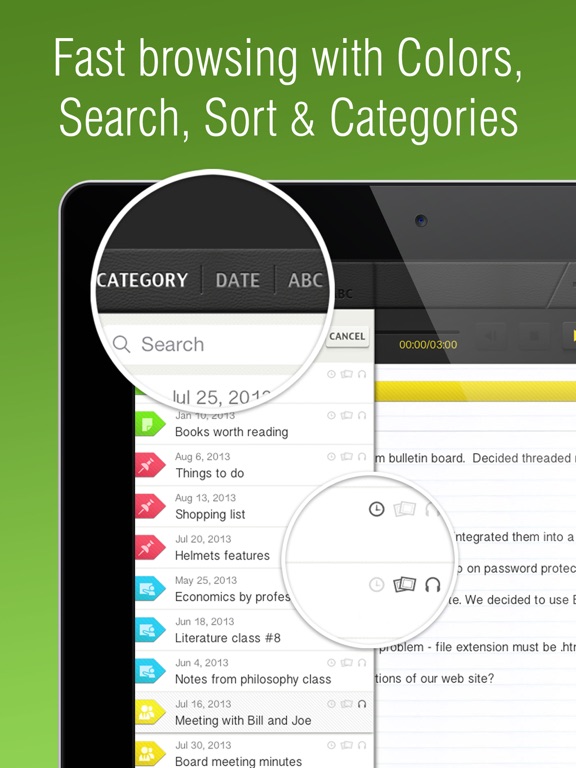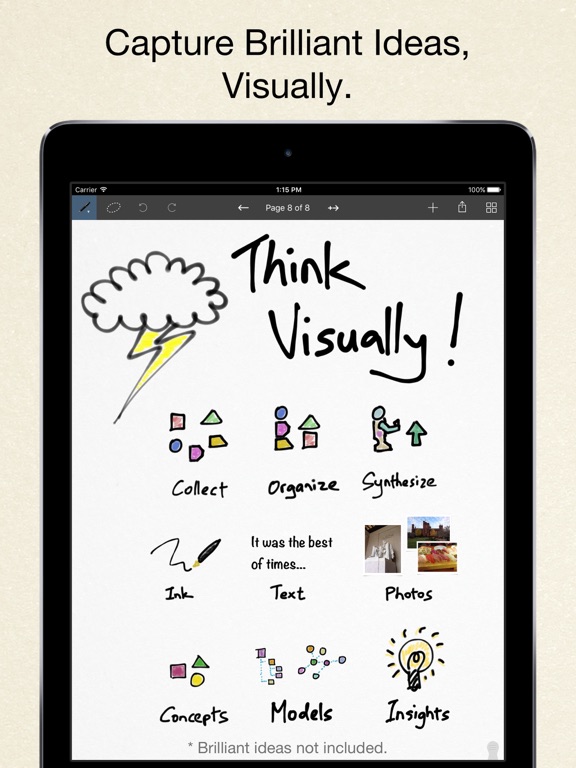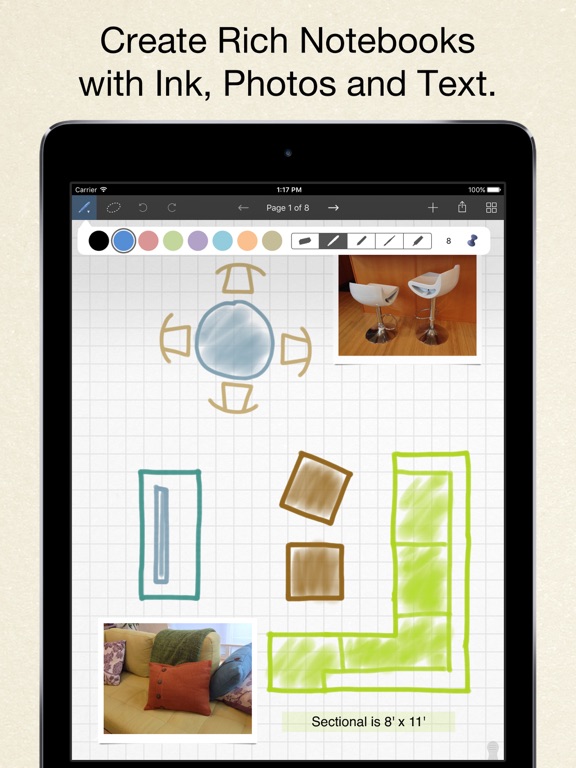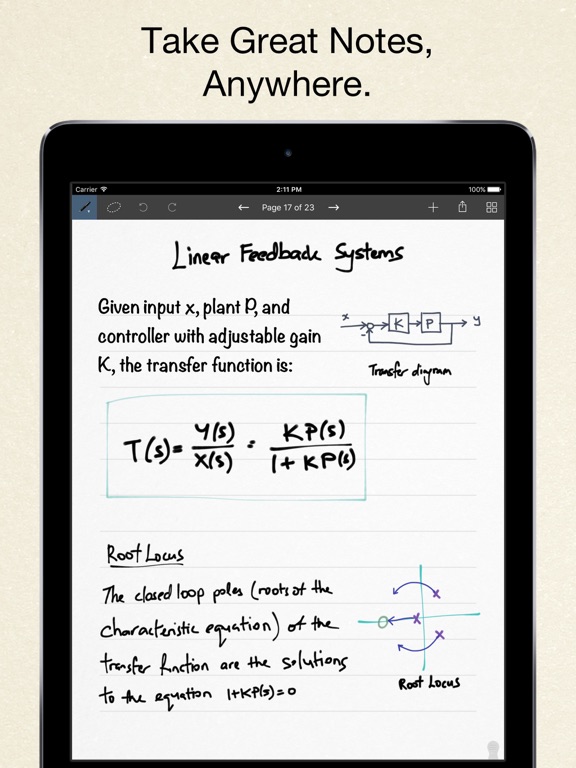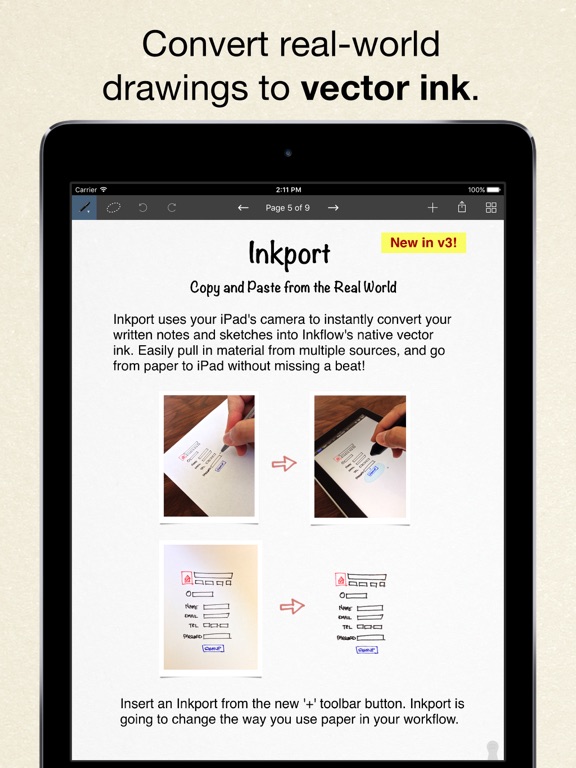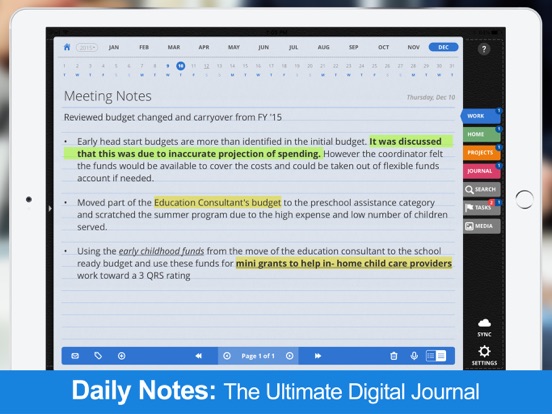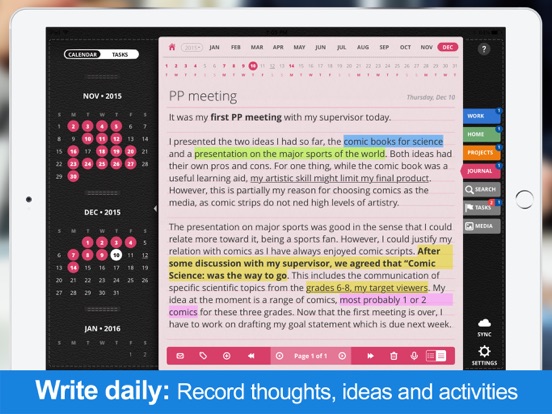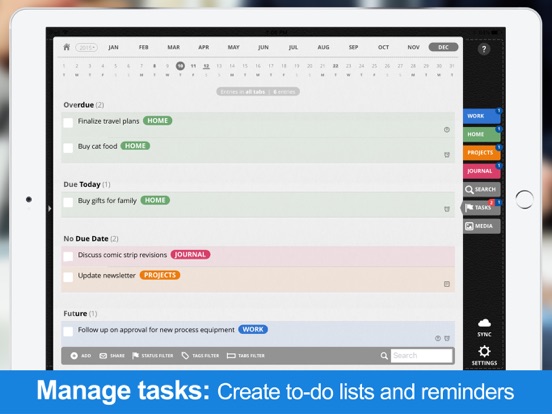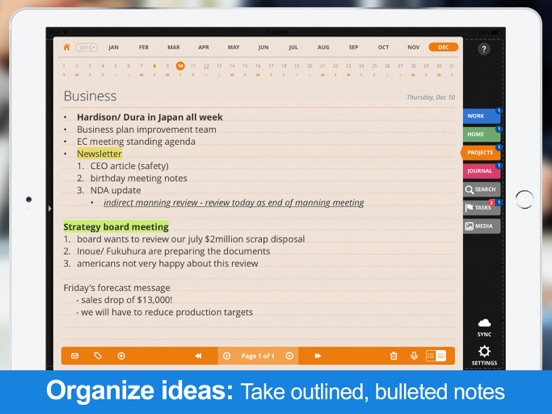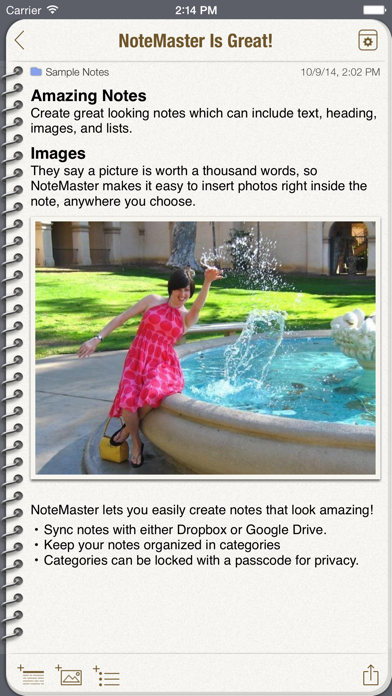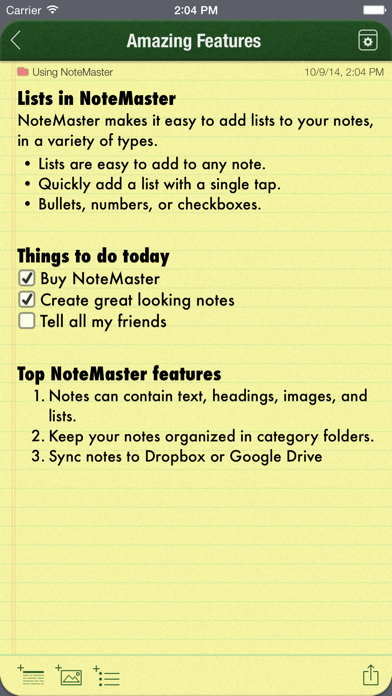If you have a need to take a lot of notes, you’re probably very happy with the advent of the iPad. Rather than filling notebooks with pages of shorthand or longhand, and then finding a place to store them once full, now you can take notes electronically and store everything on your hard drive or in the cloud. Save yourself some time and shelf space and check out this list of the best note taking apps for iPad.
The best iPad apps for note-taking
24 Apr 2021, by Cherry Mae Torrevillas
Dynalist, a note taking app for iPhone is a multi-purpose tool that can be used as a note-taking app to organize your notes and a project management app to break down tasks and track progress; and also as an outliner app to outline and write books and a wiki app to organize knowledge and information.
Key features of the Dynalist app for iPhone include:
- infinitely zooming bullet lists
- make checklists, using # and @ tags
- add dates, share lists publicly or privately, cross link between lists
- insert images and LaTeX, sync dates to Google Calendar (Pro feature)
- bookmark lists, bullets, and search results
- upload files (Pro feature)
WorkFlowy is a beautiful tool for taking notes and making lists. WorkFlowy can help you manage all the information in your life! Use WorkFlowy to keep track of every list, every idea and every task. WorkFlowy is like a notepad with super powers. Learn how to use it, and simplify your life whilst becoming more productive.
- Beautiful interface on your computer.
- Full offline functionality.
- Automatic syncing between your phone, tablet and computer.
- Collaborate with others.
OneNote is a digital notebook that lets you take down your discoveries, thoughts, and ideas. You can take a photo of the whiteboard in a meeting, add a PDF, clip website articles, and record audio notes; you can capture anything using this app. You’ll be able to organize your notes in a way that works for you: you can create, rename, search, sort, and copy pages, notebooks, and sections. You can use a password to secure your notes and use Touch ID to gain access. Notes sync across all your devices, so you will always have access no matter where you are, and you can create to-do lists quickly and easily for your daily needs.
- Write and draw
- Capture anything
- Share with colleagues, friends, and family
- Powerful organization tools
- Secure with a password or use Touch ID
Evernote Scannable allows you to scan receipts, contracts, business cards, letters, or any other paper that you get. Once scanned, you can share them instantly and then move on. It’s easy and fast to capture scans: just point your camera at the item and the app will automatically capture it, then automatically rotate, crop, and adjusts images so they’re clear. You can then send the documents to colleagues over text or email, or export as JPG or PDF files to Evernote or another supported app. It’s easy to go paperless, pull info from business cards and LinkedIn, add profile photos, and add it to your contacts list.
- Automatically capture high-quality scans
- Save time
- Deal with paper professionally
- Save or share documents instantly
- Free note taking app for iPad
Simplenotes makes it easy to keep ideas, lists, notes, and more. Your notes stay synced across all your devices, and you can work with other people on a project and have access to the same list. The developers wanted to make taking notes fast and efficient, and they succeeded. Just open the app, type out whatever it is you want, and save it. You can easily search your collection of notes, and organize them via pins and tags. You can also share and publish notes on the web for other people to view. You have to create an account to use the app, but it’s free.
- Easy way to take and keep notes
- Fast and efficient
- Notes are synced across all devices
- Easily search your notes
- Organize notes using pins and tags
Notability is a powerful yet easy-to-use note-taking and PDF annotation app for iPad. This app is great for business professionals, students, teachers, and anyone else who needs to take notes or deal with PDF documents. Use it to sketch out ideas, provide audio feedback, record lectures, markup photos, and take down notes. Take notes while you research, read a text book, use Spotlight Search to find and open recent notes, handwrite and sketch with beautiful ink, and enjoy the full-featured typing with a wide variety of sizes, fonts, and colors. It’s easy to import and annotate PDFs, share notes, use a variety of apps for backup, and more.
- iCloud sync
- Organize and share notes
- Create an all-electronic workflow
- Review and give feedback for audio recordings
- Paid with other in-app purchases
Genius Notepad uses a unique swipe gesture to let you manage your task lists and add formatting. Features include repeating reminders, one-tap reminders, multiple font sizes, and the ability to sync notes across devices with Dropbox. It’s easy to efficiently create lists, cross off tasks as you complete them, highlight certain ones as important, and all with a simple swipe. You get a full suite of x-url-callback actions, night mode, cloud backup, full-text search, and the ability to sort files by alphabetical or chronological order.
- Organize with folders and shortcuts
- Repeating reminders
- Save to Evernote
- Simple swipe gesture functions
- Free with in-app purchase to upgrade to Premium
Super Note will allow you to create and edit notes quickly, make voice recordings, add photos, and color code your notes to help you find them more easily. You can change the note color and category anytime you want, and it’s easy to set future alert reminders on individual notes. Recordings and photos are built into the note and you can make them any time. You can also pause and resume to add new recording sections to an existing recording in a note. You can create typed notes with all the features you want, sort in a variety of ways, add photos, send and share, and more. The free version limited you to four notes, with one photo per note.
- Create and edit typed notes
- Record and take notes at the same time
- Add photos
- Set reminders
- Free with in-app purchases
Inkflow offers an experience like a smooth fountain pen that allows you to take notes, brainstorm, resize, and reorganize notes easily and smoothly. Move your concepts/ideas around on the page, put them together, pull them apart, and more. You can insert text boxes and photos anywhere you want, resize them, zoom and pan, and choose different paper backgrounds. It’s easy to export to PDF, JPEG, or share using email, Twitter, or other apps. You can try the basic editing for free, with black ink, photos, and five popular fonts available. You only get 20 pages per book, but you can make as many books as you want.
- Take down notes and add photos
- Zoom and pan
- Move anything you want
- Easily create and share
- Free with in-app upgrade to Plus
Daily Notes is laid out as a set of Tabs, with each one having a page for every day. Add a Tab for your personal journal, create a Tab for each work project, make one for your research, and more. It’s easy to sort your notes into different Tabs, attach photos and sketches, and set a password to secure your notes. The app supports Bluetooth keyboard, you can add time stamp instantly, and you can send your notes over email or Evernote. Use the app to increase productivity, use to document events you want to recall later, keep track of stories or doctor’s appointments, and keep records of students’ progress.
- Sync data
- Send notes via Evernote or email
- All text editor functions
- Share tasks and due dates
- One-time purchase
NoteMaster is how you’re going to make amazing notes with images, photos, drawings, bulleted lists, checkbox lists, headings, and fun backgrounds. Stay organized with categories, email notes, and sync with Google Drive or Dropbox, and more. Use the full-text search to find notes quickly, inc notes to use the app on multiple devices, and easily create notes while you sync in the background. This is a powerful app that will change the way you take notes. It’s easy to create great-looking notes with images, lists, text, headings, and all with different backgrounds and fonts. Use it for meetings, scrapbooks, business, note taking, and more.
- Keep your notes organized using categories
- Sync with Google Drive or Dropbox
- Lock categories with a passcode
- Easily share notes
- One time purchase; try the free app as a separate download first