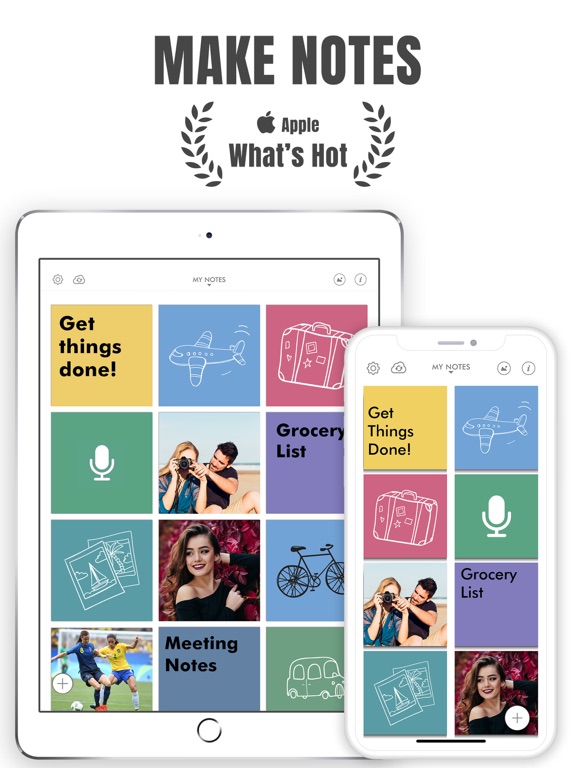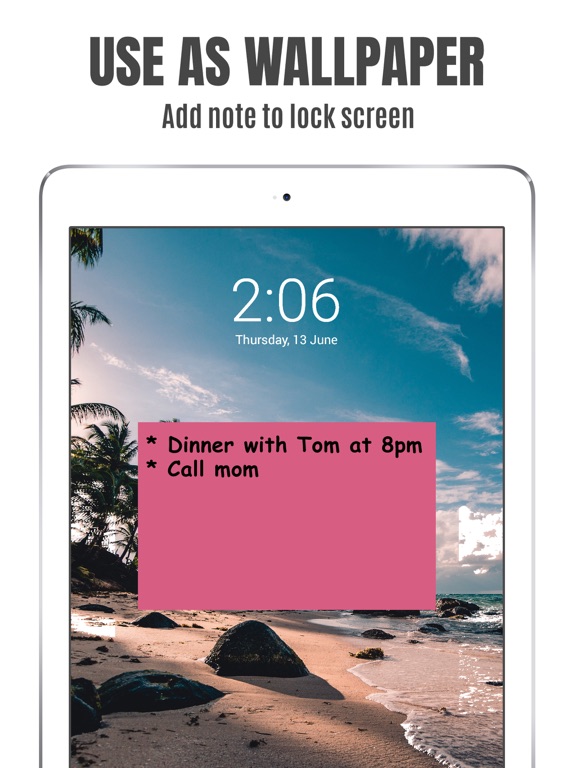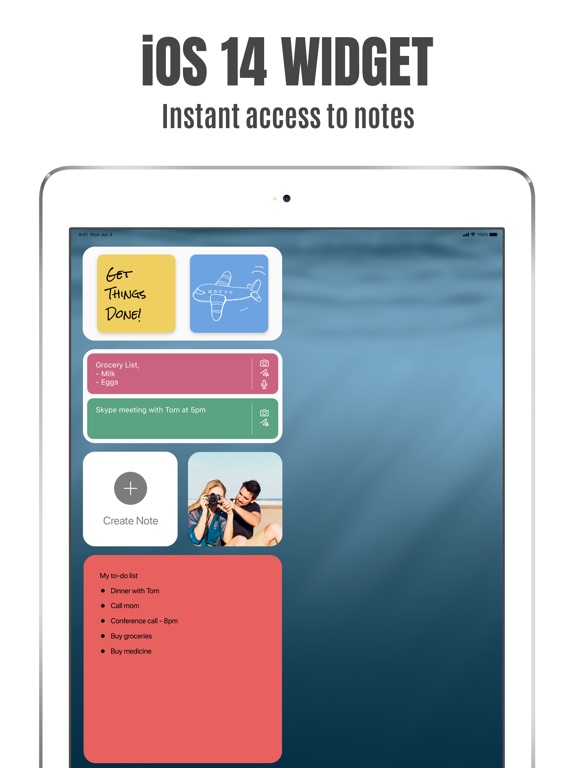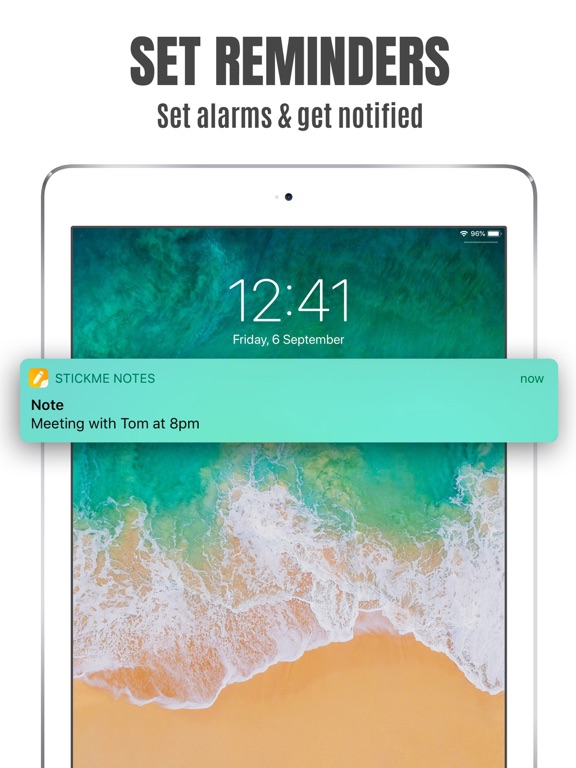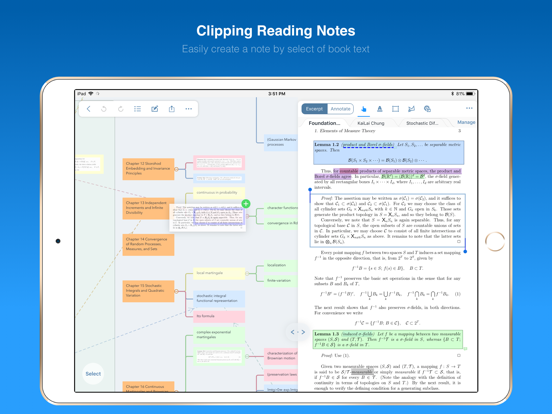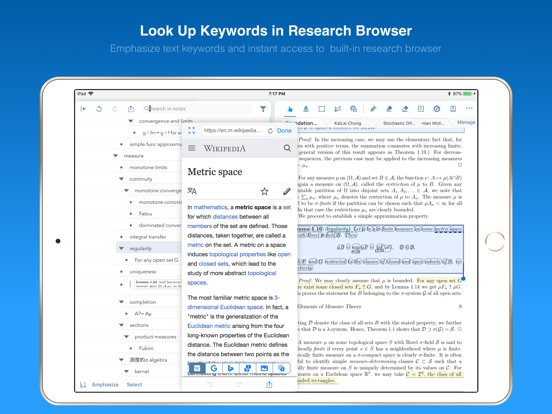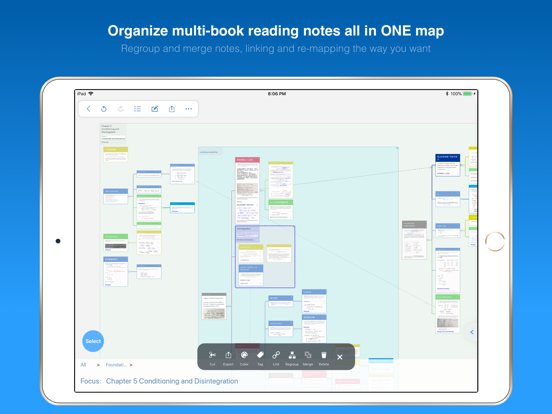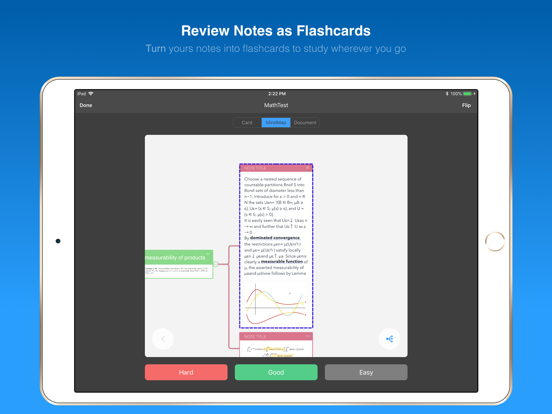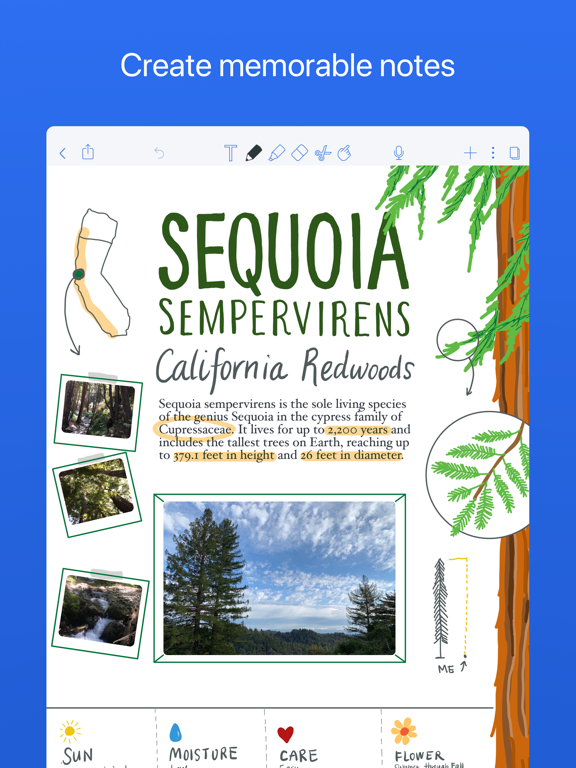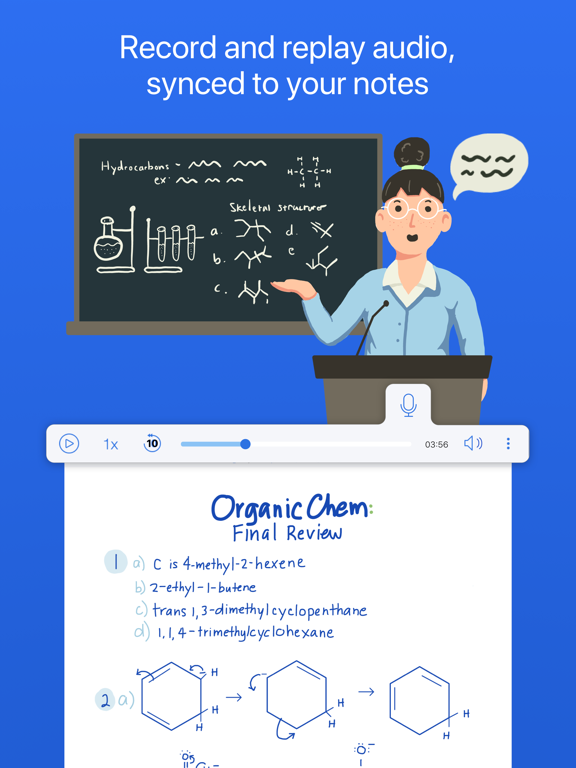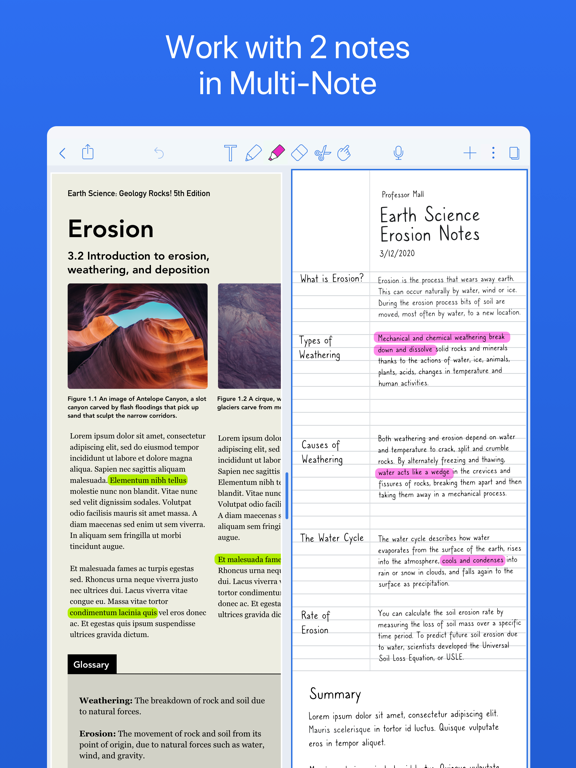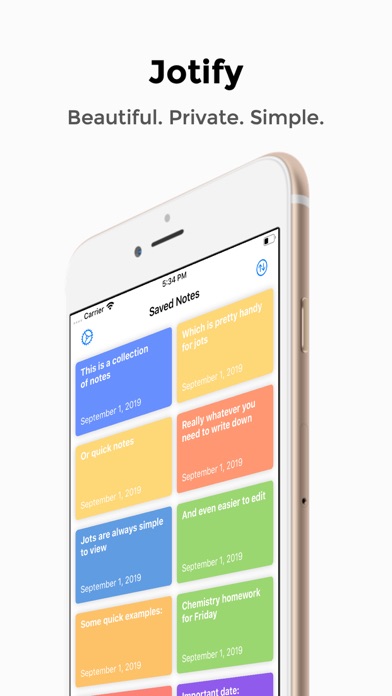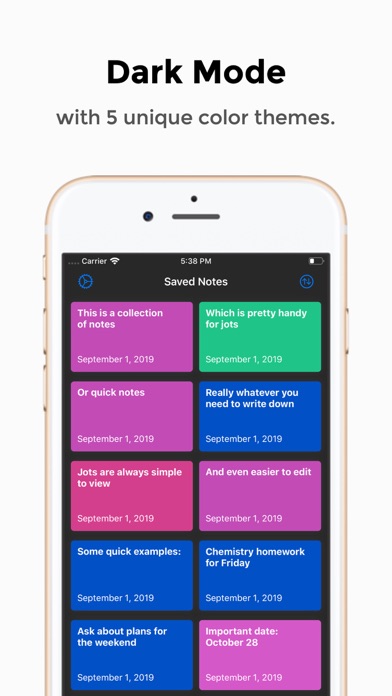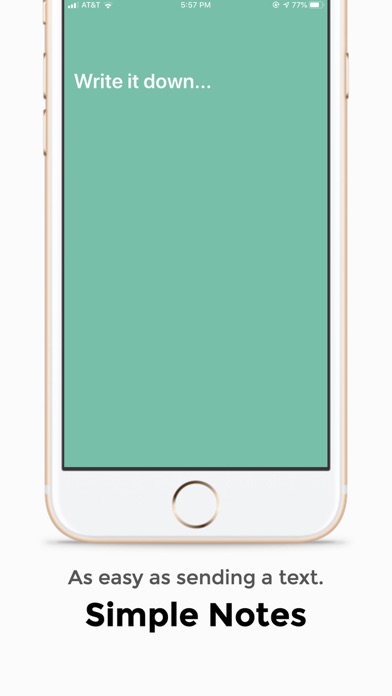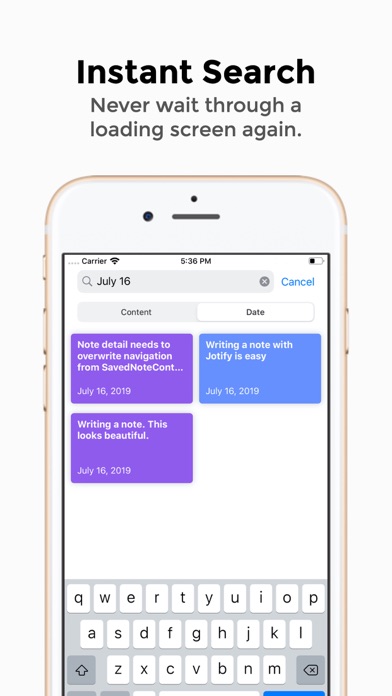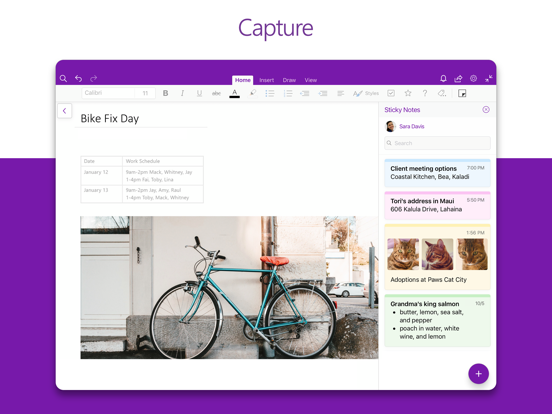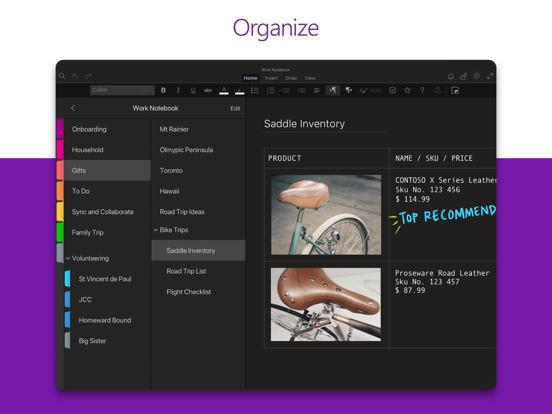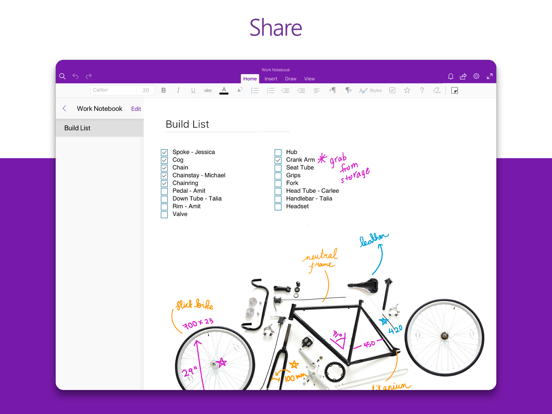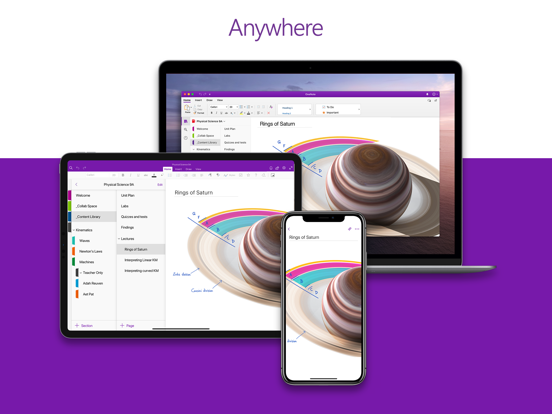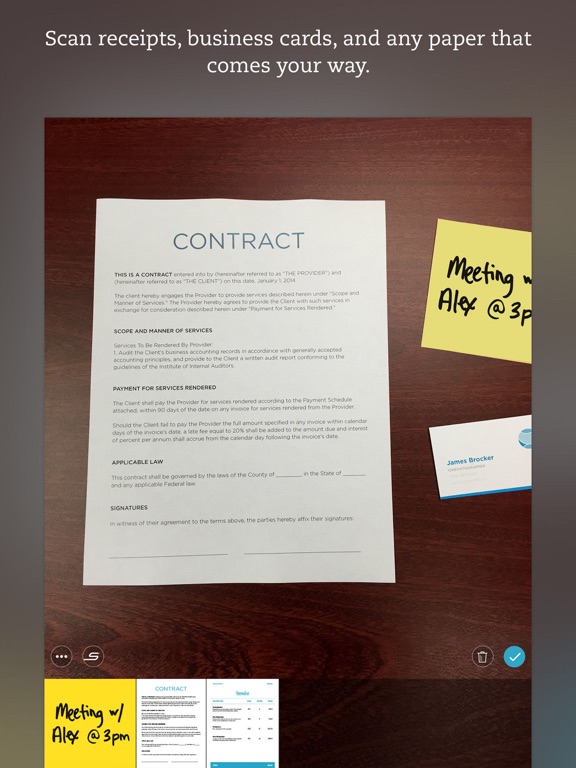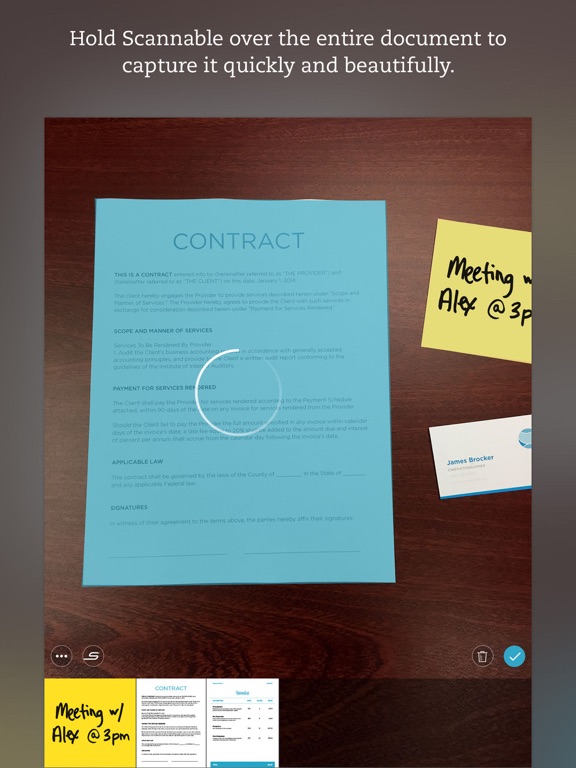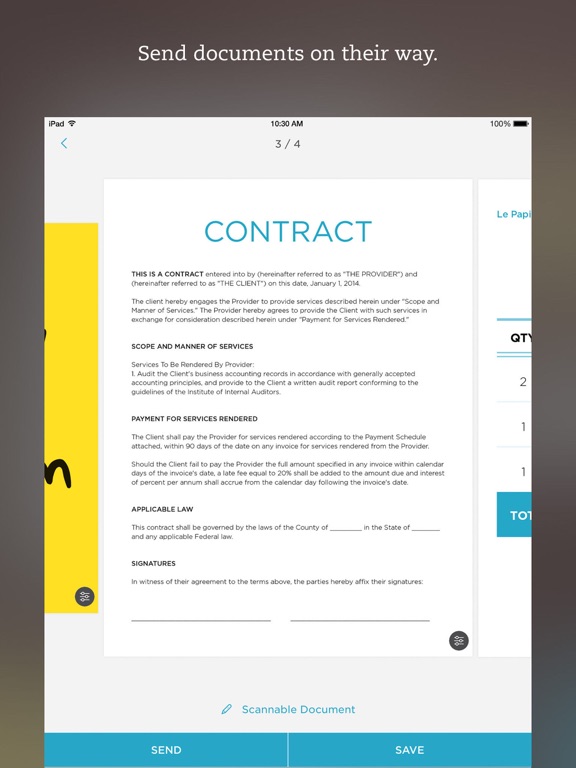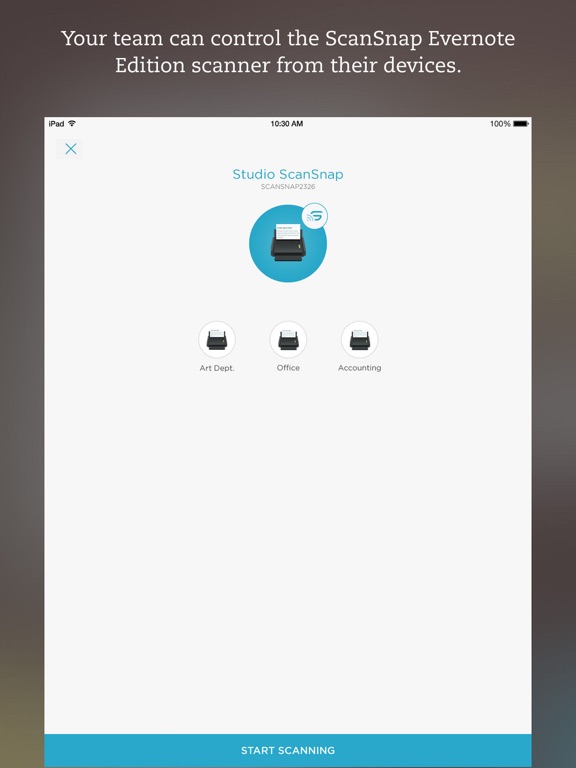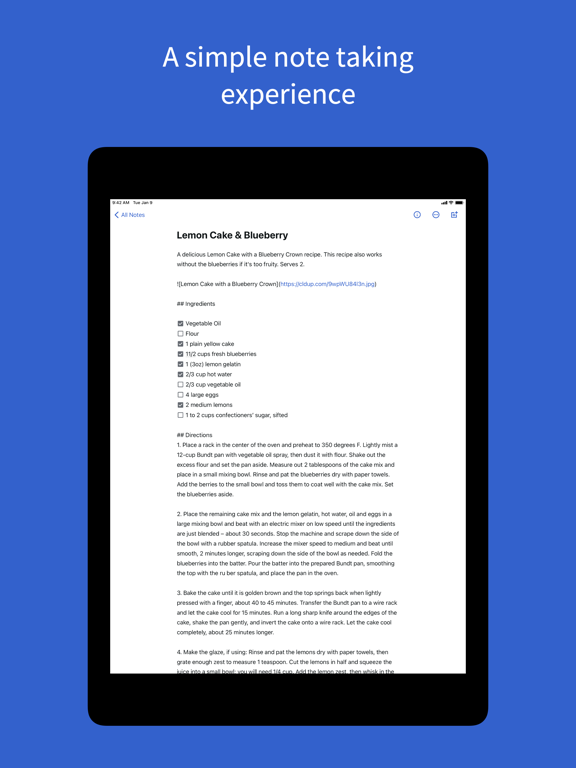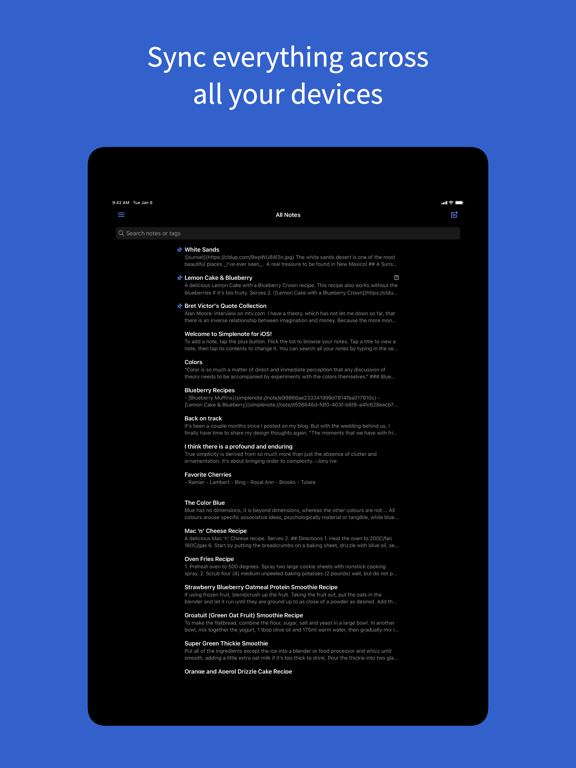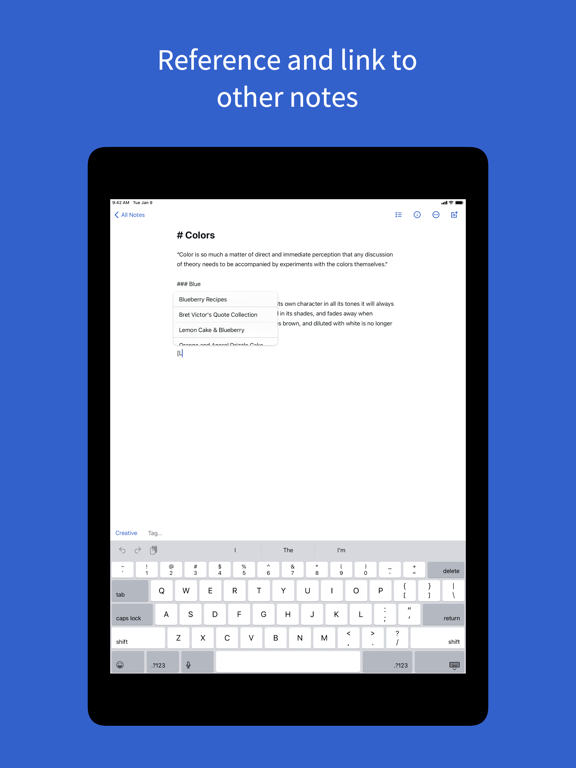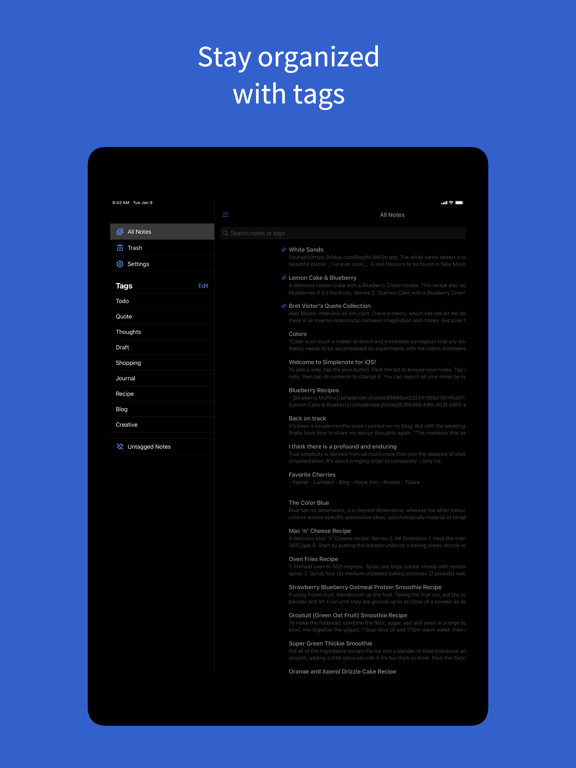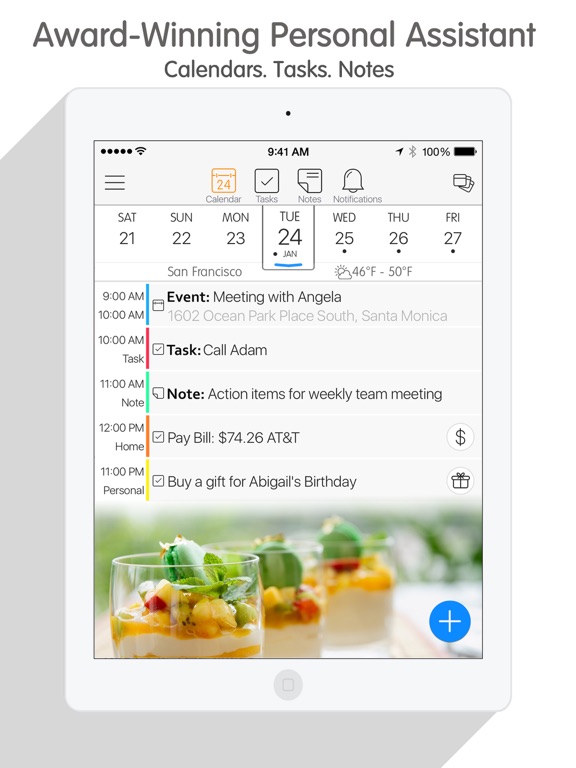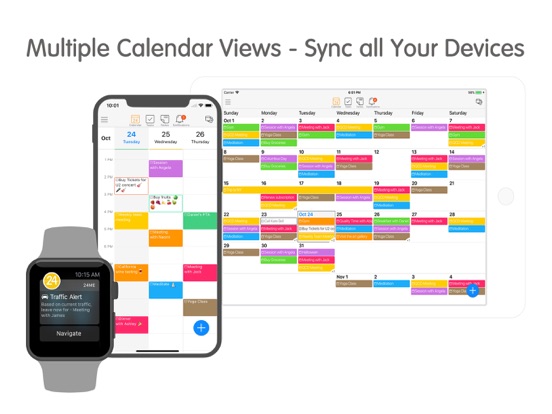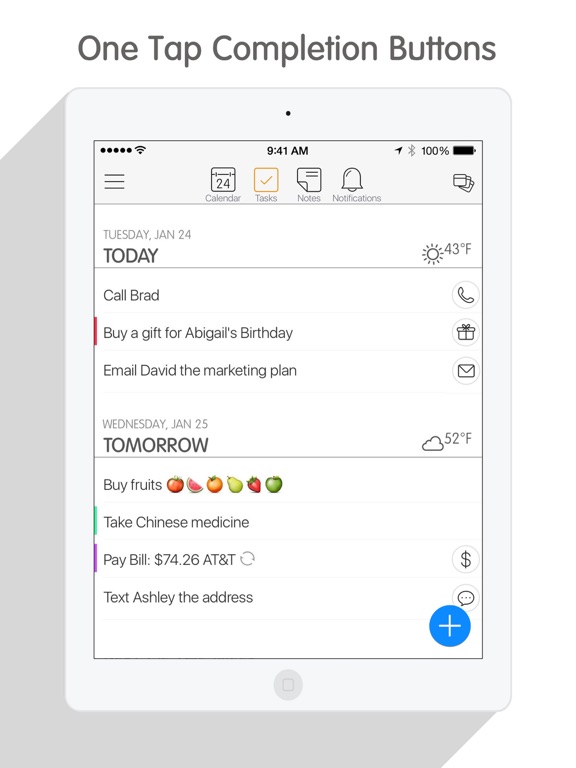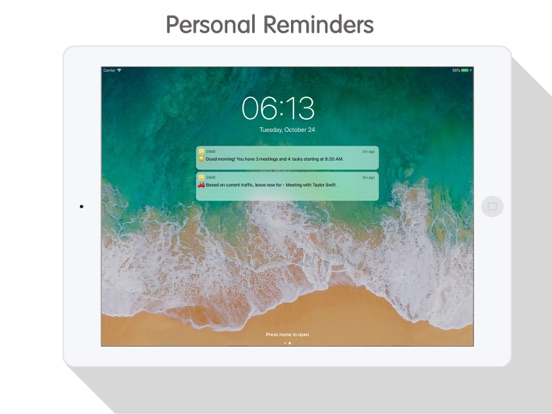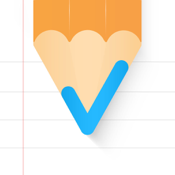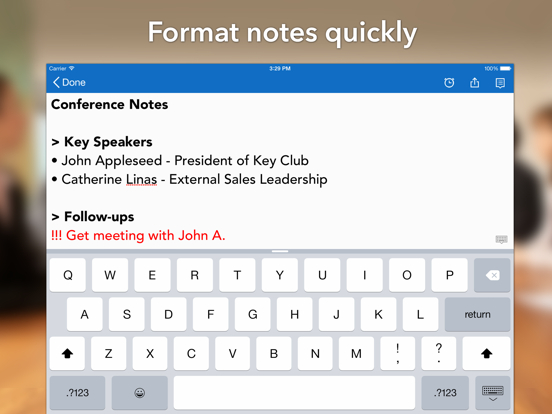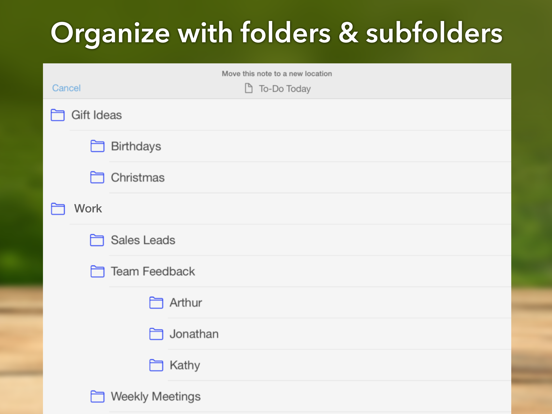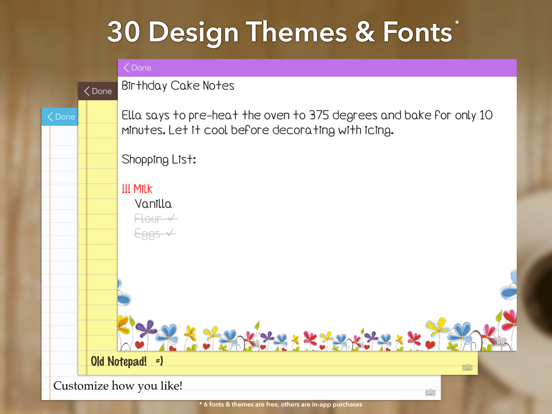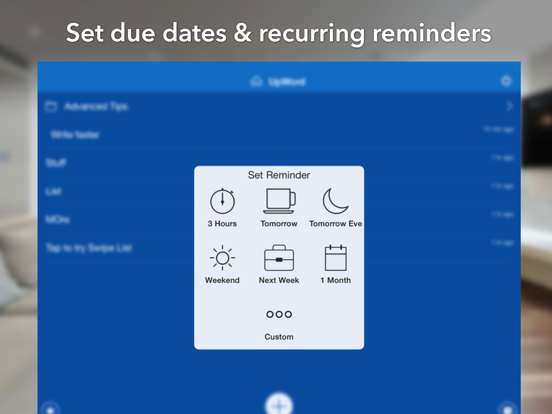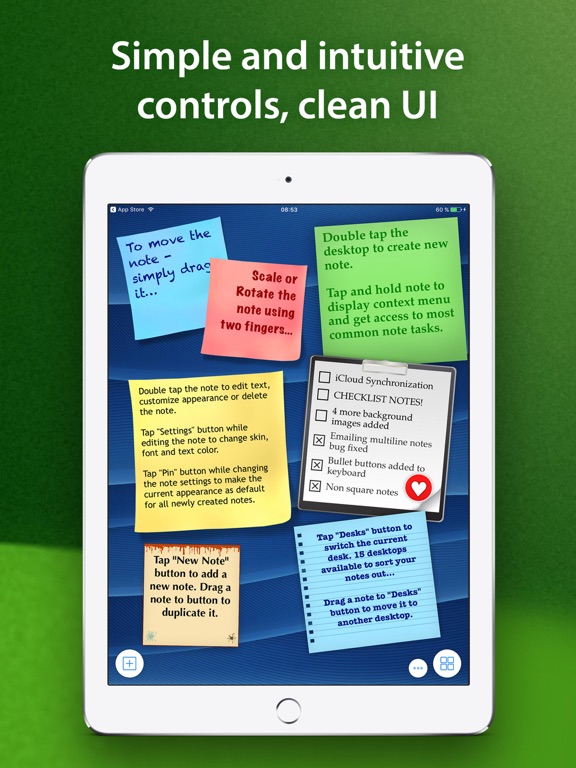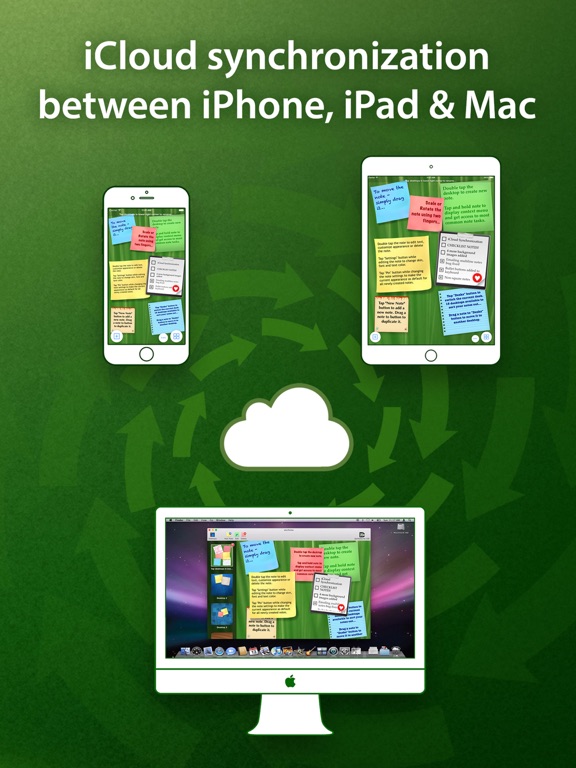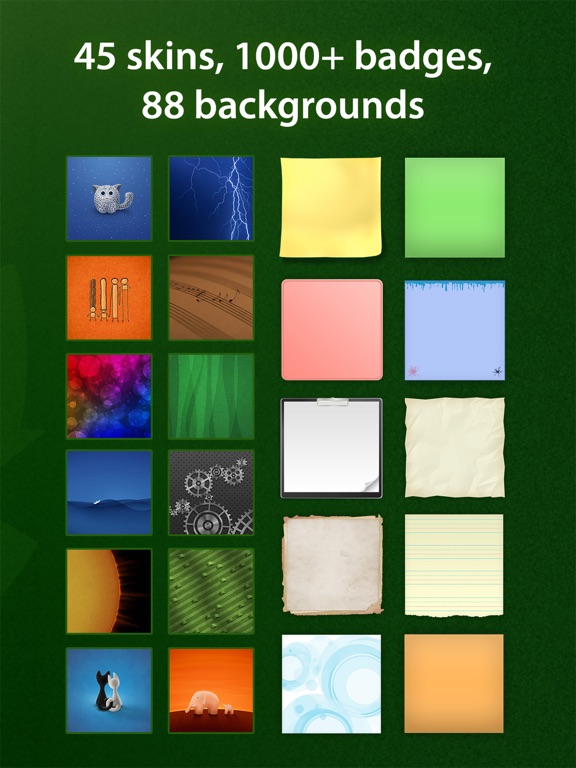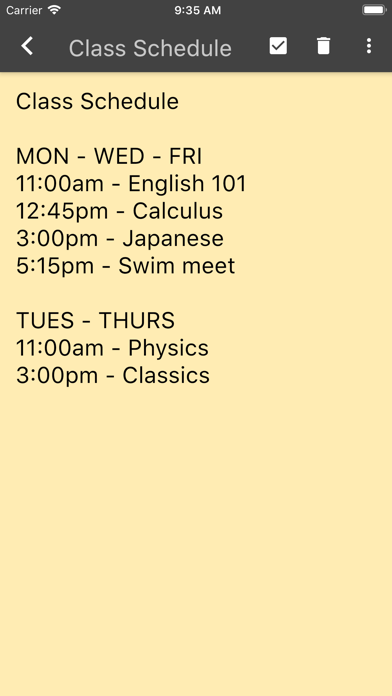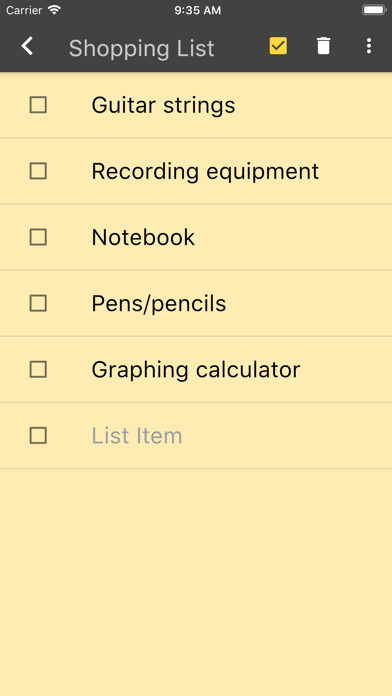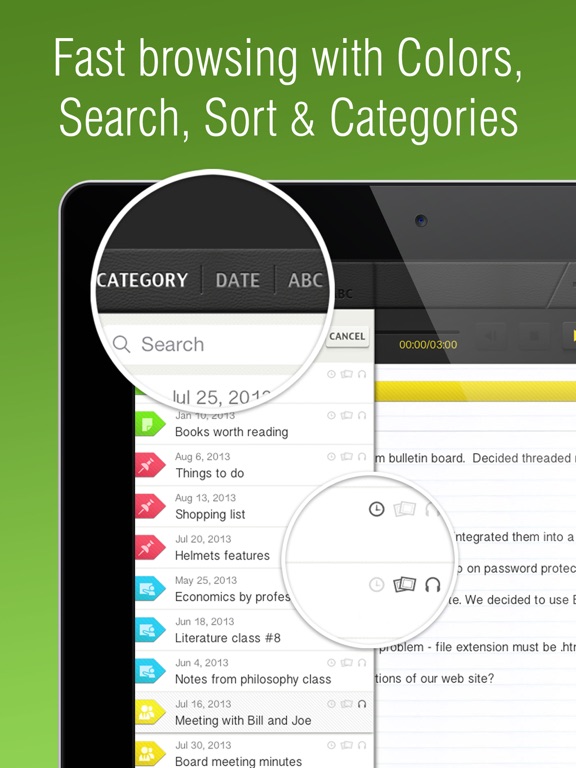Once upon a time, Phd students had to laboriously type their entire thesis using an archaic device called a typewriter. They did this in the snow in their bare feet, by candlelight. Thanks to our list of the best note-taking apps for your iPhone, the modern student or businessperson need never break a sweat recording important information, organizing it and sharing it. Your phone is like your own personal stenographer, secretary, and postal service, all in one.
The best iPhone apps for note-taking
29 Jul 2021, by Cherry Mae Torrevillas
Create quick reminders for everyday tasks using text, drawing, audio and photo notes. Capture ideas on the fly and use them as widgets on your iPhone home screen. The StickMe Sticky Notes app is created to organize your to do list, task list, and reminders. This iPhone app for notes is the most awesome sticky note & task manager tool with built in alarm for your phone.
- Use the app as task manager & create a to-do check list, shopping lists or grocery lists
- Write in digital ink with your finger. Create quick daily notes or a memo
- Record voice notes. StickMe Notes can be your audio note pad
- Access notes on your iPhone
- Set alarm for your notes & stickies to remind you about your check list
- Use note as wallpaper or lock screen image to easily remind yourself about your todo tasks with colorful stickies
Welcome to MarginNote, a note taking app. This is a highly powerful reading and study software and is applicable to Mac, iPad, and iPhone. By integrating the PDF/EPUB reader and multiple powerful study tools, MarginNote will enable learners to reorganize and connect knowledge from different aspects, then memorize and grasp it accordingly. Whatever your profession, such as student, educator, researcher, lawyer, or life-long learner, you may annotate and take notes through MarginNote, organize notes via Mindmap and Outline, connect knowledge horizontally via Hashtag and raise memory effect via the Flashcards.
- Clipping reading notes
- Looking up keywords in Research Browser
- Organize multi-book reading notes app in one map
- Review notes as flashcards
Notability is definitely the winningest app on our list, and with good reason. This incredible app allows users to write just as they would on paper with pen or pencil, so you’ll have no issues with typos or with your antiquated typing style. Of course, if typing is your preference you can do that too. Users can record audio or annotate documents with audio, and when you select play back, the notes will display in real time with the relevant audio. Share notes with a wide range of platforms. The app also has full PDF functionality, and allows users to import web pages with ShareExtension. Notability for iPad app review
- Award-winning app
- Write as on paper, or type
- Record audio or play back
- PDF functionality
- Import web pages
Jotify makes note taking easy with a beautiful user interface. Secure, simple, and blazing fast, Jotify is the perfect companion for your jots and reminders. There is no easier or faster solution for taking notes on your phone, so you can get back to what's important. Simply open, start typing, and press enter. No useless formatting or time-wasting menus.
- Reminders. After you write a note, it is extremely easy to set a reminder. Just click the alarm icon, enter a date, and done.
- Dark mode with Jotify looks amazing
- Jotify uses your iCloud account to sync to the cloud
- Offline support is a given with a note taking app
A virtual notebook for your mobile device, you can take photos, clip web articles, and record audio with Microsoft OneNote. The app takes recording notes to a new level with endless information grabbing functionality. Grab a photo of a whiteboard, take class notes, record a shopping list, or edit a presentation, then seamlessly sync to OneDrive. If you’d rather handwrite, draw, or do equations, the app handles that too. Users can even clean up handwritten work by selecting ‘convert to shapes.’ The app allows access across devices and easy sharing. Customize your note organization, and keep everything secure with a passcode, unlockable with your Touch ID. Microsoft OneNote for iPhone app review
- Take photos
- Record audio
- Type or write notes
- Convert hand drawn sketch to shapes
- Use Touch ID
That big bulky desktop scanner is so 1998. Get with the 21st century with Evernote Scannable, by Evernote. Forget using your iPhone and taking photos, Evernote Scannable is much more sophisticated. Scan documents, receipts, business cards, even white boards. The app will automatically rotate and edit your scan so it’s clear, and will smoothly upload contact information directly from a business card or LinkedIn. Users can share or save documents, or easily export. This is a fantastic option for students, to share class notes, or to make paper notes easily portable. The app is designed to work directly with ScanSnap Evernote Edition Scanner. Evernote Scannable app review
- Scan any document
- App will automatically edit
- Share easily
- Works with ScanSnap
- Free iPhone app for note-taking
Simplenote by Automattic is ultimate open-and-go note-taking app. Just launch the app and start recording your lists, ideas, or inspiration. Tap a button to share your work. Tap collaborate to get input from a team. The app is intuitive and features excellent searchability as well as automatic syncing across all your devices. Use the app with members of a study group to collaborate together, or keep a team at work informed by tracking changes on a project. Users can customize the display screen with the settings feature, add reminders, and prioritize information. Simplenote app review
- Simple and easy to use
- Tap to share
- Tap to collaborate
- Excellent searchability
- Free iPhone app for note-taking
This personal assistant app will integrate your events, tasks, notes, and personal accounts into one master calendar! It even syncs with calendars across various programs including MS Outlook, MS Exchange, Apple iCal, and Google Calendar. It will then create smart reminders to prompt you to for your next meeting based on navigation, traffic conditions, and more. It will even tell you about upcoming bill payments. You can share your calendar with others from within the app. 24me Smart Personal Assistant app review
- Integrates your events, tasks, notes, and personal accounts in one place
- Syncs with calendars across programs
- Automatically generates reminders and tasks
- Detailed alert system to prompt you for your next meeting
- Sync between participants be it family or colleagues
UpWord elevates the note-taking app by harnessing the amazing productivity potential of the mobile device. Swipe to add a new list, tap to set a reminder, or opt to make the reminder repeat. Create folders or shortcuts, and add favorites, all without complicated inputting. Other features include the ability to cross out list items, or highlight key information, and of course keep it all secure with an optional passcode. Customize your experience with multiple colors, fonts, and sounds. The design is super-intuitive and even creates tappable links of phone numbers or websites. Automatic syncing happens across all devices. The free version is full of functionality, with a few bells and whistles unlocked via in-app purchases. UpWord Notepad app review
- Create folders, shortcuts, add favorites
- Customize fonts, colors, and sounds
- Sync across all devices
- Tappable links
- Passcode lock
abcNotes is like a high-tech pad of sticky notes on your mobile device. When inspiration strikes, you don’t need to fiddle with formatting and a bunch of other inputs, you just want to get the info down. Want something more streamlined? Users can easily transform their sticky note into a checklist. Dress up the screen with badges and backgrounds. Rotate, drag, and scale notes or copy into any application. It also offers seamless syncing between iOs devices and just tap to email or share your information with anyone, even if they don’t have the app. abc Notes app review
- High-tech sticky notes
- Create checklist
- Customize display
- Copy into any application
- Seamless syncing
With absolutely the bare minimum necessary for note-taking, InkPad NotePad is the most retro of our note-taking suggestions. The app looks exactly like a note pad, and opens with a list showing a few words from each of your previous notes. Adding a new note is as simple as touching the + button on the homepage. It’s super handy to have the lists available even when you’re offline; your information is only helpful if you can access it! If you really *must* have more functionality than your great grandfather did with a pen and paper, customize with different kinds of lists, by clicking Shopping List, or To Do List. Every entry is auto-saved, so once you’re done, you’re done.
- Retro look
- Auto save
- Customizable list format
- Works offline
- Free iPhone app for note-taking
Super Note is the ultimate recording device. Users can record audio, take notes, or do both simultaneously with this cutting-edge application. Review your class by playing back the recording and adding or editing notes. Features include ability to add photos and color-code notes. Individual notes can also be customized with reminders, which will activate even when the app is not in use! Users can share with friends and transfer to other devices seamlessly. The app is also highly searchable; users can search alphabetically, by date, or by subject. Super Note: Recorder, Notes, Memos. Free. app review
- Record audio and take notes
- Playback audio and edit notes
- Add photos
- Color-code
- Set reminders