UkeySoft Apple Music Converter
https://www.ukeysoft.com/apple-music-converter/
Apple Music is recognized as an excellent streaming music service. With Apple Music, you can enjoy exclusive songs, Beat 1 radio, personalized playlists, lyrics, music videos and more. The service collects millions of songs and allows you to download songs to listen offline on iPhone, iPad, iPod Touch, Apple TV, Apple Watch. However, all songs of Apple Music have added DRM protection, which means that you can only play them on Apple devices that use the same Apple ID as the purchase. What if you want to listen to songs on MP3 player and other mobile devices? Here, we will review an amazing software - UkeySoft Apple Music Converter, which can help you get Apple Music free forever by converting Apple Music to MP3, so that you can play Apple Music tracks on any devices offline.
UkeySoft Apple Music Converter Review
UkeySoft Apple Music Converter is developed by UkeySoft Software Company. This is a company dedicated to the development of multimedia software. It has launched Apple Music Converter, Audiobook Converter, Spotify Music Converter, Screen Recorder, Video Converter, M4V Converter, iPhone Unlocker, File Lock, etc. software.
UkeySoft Apple Music Converter is an excellent DRM removal for Apple Music, iTunes M4P Music, iTunes and Audible audiobooks. Remember that you cannot play any of Apple music files on other music devices since they are protected by DRM. With the help of UkeySoft Apple Music Converter feature, you can effortlessly remove DRM protection from Apple Music and convert M4P songs, playlists, albums to commonly used audio file formats such as AC3, MP3, MFA, FLAC, M4R, AU, MKA, AC3 and many more. All ID tags from the original songs would be kept. You can add as many songs as you like at a time and you can get DRM-free Apple Music songs at up to 16X faster conversion speed.
Features of UkeySoft Apple Music Converter
Best DRM Removal for Apple Music
Apple Music’s DRM limits a lot. As the best DRM removal for Apple Music, UkeySoft Apple Music Converter can get rid of DRM protection from Apple Music tracks, albums, playlists and artists. In addition, it also applies to remove DRM restrictions from iTunes M4P music. After conversion, all of Apple Music songs are DRM-free, you are allowed to get Apple Music free forever.
Supporting Multiple Formats
With nearly 50 million music tracks, music lovers can immerse themselves in music anytime, anywhere. After removing DRM protection, you can also convert and save DRM-protected M4P songs, playlists and albums to commonly used audio file formats, such as MP3, M4A, AAC, WAV, AC3, AIFF, AU, FLAC, M4R, and MKA. You can customize the output song configuration file settings and file name format.
Powerful Audiobook Converter
UkeySoft Apple Music Converter is not only a music converter, but also a perfect audiobook converter. It is used to remove annoying DRM from iTunes or Audible audiobooks, and can convert AAX, AA and M4B audiobooks to MP3 and M4A formats in just a few minutes. The complete chapter information can be retained in the output file of M4A.
Get Apple Music Free Forever
The subscription-based service requires that downloaded Apple music songs can only be played during the subscription period. Once you unsubscribe, all downloaded files are unavailable. Fortunately, by using UkeySoft Apple Music Converter, you can even enjoy Apple Music on various devices at once without requiring you to sign up for a personal or family plan. After converting Apple Music to MP3, you are able to keep Apple Music songs free forever without subscription. From now on, you are able to enjoy Apple Music songs on iPhone, iPad, MP3 player, Apple Watch, Kindle Fire, etc. You can even burn your Apple Music to CD with iTunes or Windows Media Player.
Keep High Quality & 16X Faster Speed
The built-in batch conversion feature allows you to add as many songs as you like at once, just click the "Convert" button and all you need to do is click at the “Convert” button, then all songs you added will be converted immediately. With the 16X faster conversion speed, you can convert 100+ songs in less than an hour. All music files can preserve the 100% original quality in the output audios.
Personalize Audio Files
It also has some customization and personalization features. All converted songs will retain the original ID3 tags. If necessary, you can edit the ID tag info of the audio file, including the title, album, artist, composer, copyright, year, genre, cover, etc .; you can change the volume, speed, pitch of the audio file, and set the codec , Channel, sample rate and bit rate.
Extract Audio from iTunes Video
Ability to extract audio tracks from iTunes movies, music videos, and TV shows and keep them saved for a lifetime on your personal device.
How to Convert Apple Music to MP3 with UkeySoft Apple Music Converter?
The tool is available for Windows and Mac systems. It also has a FREE trial version so you can head to their official site and download it. But the Free version only allows you to convert the first 3 minutes of each song. After you install the software on a computer follow the 4-step process below to convert songs. We have used screenshots from the Mac version here.
Step 1. Add Apple Music Songs to Music Library
Start iTunes or Apple Music app on your Mac computer, and then add the Apple music tracks that need to be converted to your music library. Now, please exit the iTunes / Apple Music app.
Step 2. Open the Converter and Select Songs
Open the software and all the downloaded Apple Music songs along with complete iTunes/Apple Music library will be loaded.
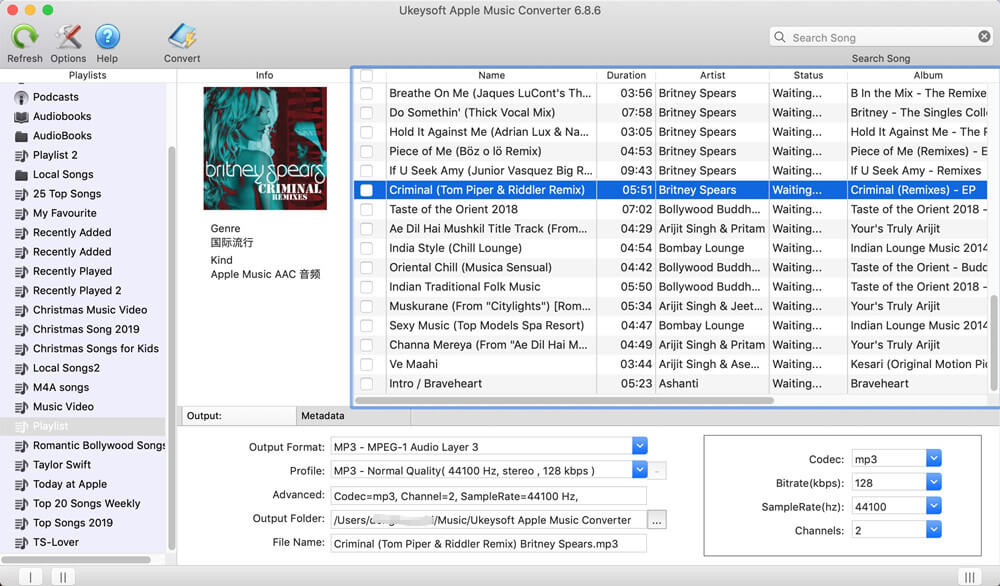
Select the desired songs you wish to convert from M4P to MP3 and remove DRM.
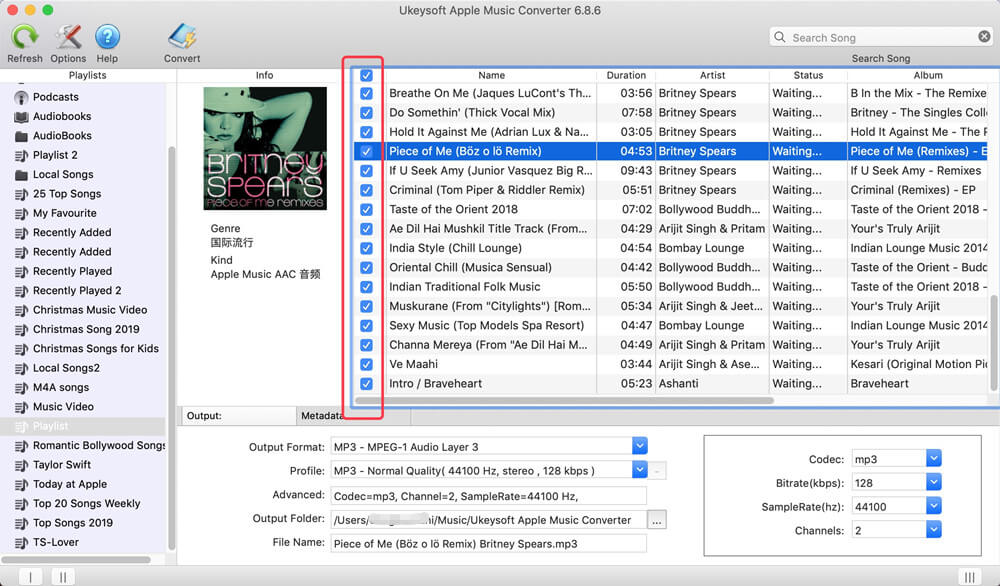
Step 3. Select Output Format
Go to “Output Settings” > “Output Format”, in that section, you can choose MP3, M4A, AAC, WAV, AC3, AIFF, AU, FLAC, M4R, and MKA as the output format.
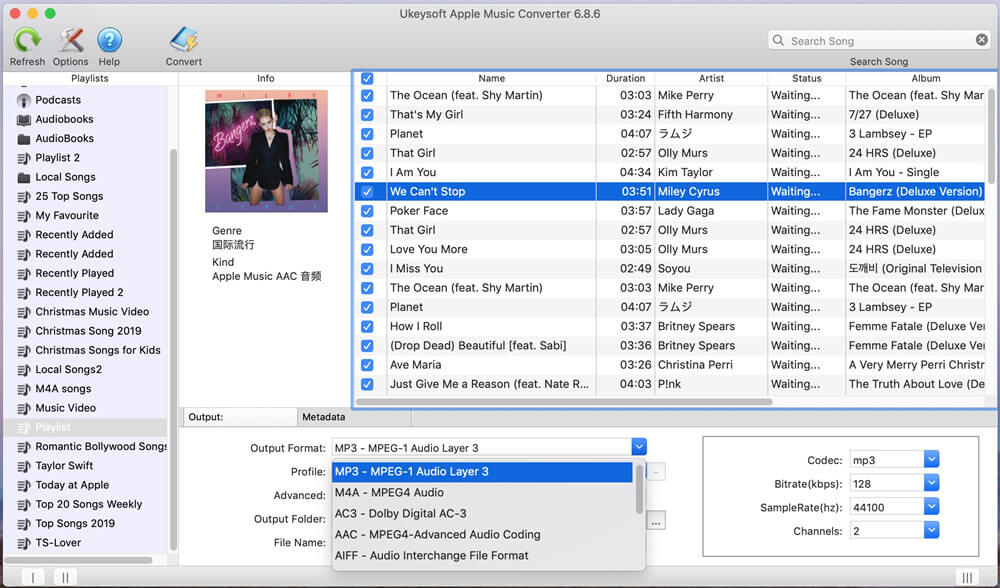
Step 4. Start Converting Apple Music to MP3
Click on the Convert button to start the Apple Music M4P to MP3 conversion. Make sure iTunes is open in the background and you don’t use it while the conversion is taking place.
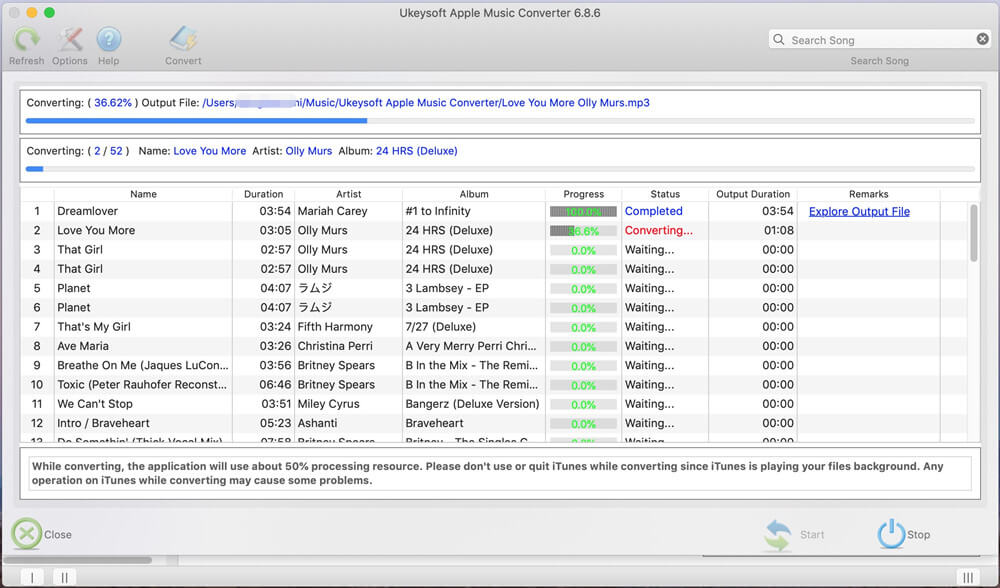
Click on the Explore Output File link next to each song in the software to get access to the converted song.
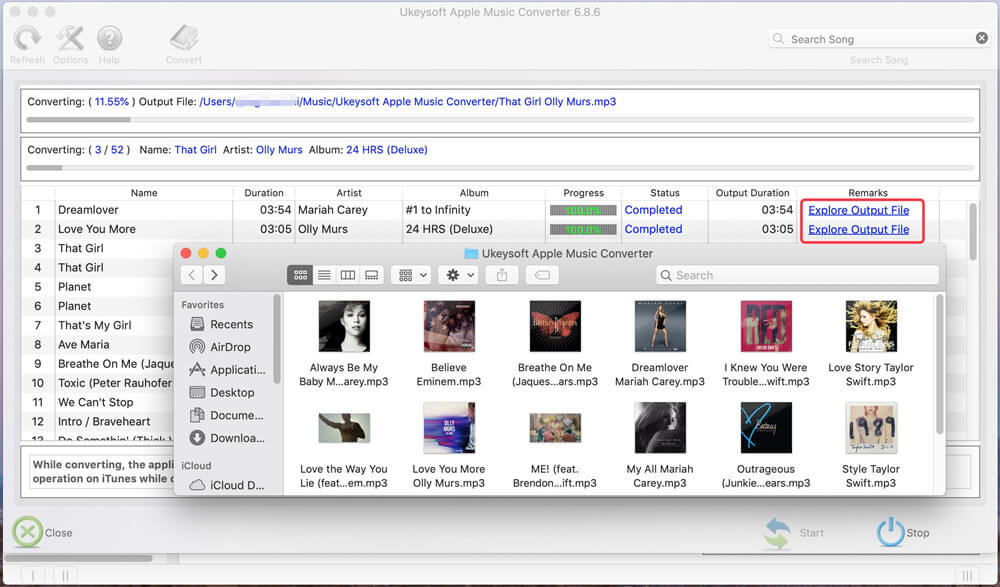
Final Verdict
Sadly, Apple Music is DRM protected. It simply means that you do not have ownership of the music and cannot copy and distribute them. If you unsubscribe from Apple Music, all downloaded songs and playlists will be lost. The benefit of UkeySoft Apple Music Converter is to get Apple Music for free forever. By using this software, you can easily enjoy all your favorite music tracks from Apple Music without requiring a subscription even if you are offline.








