Many people like to use iPhones because the iOS system is much more fluid than Android phones. In general, the iPhone doesn't get any lag until it's two or three years old, and we don’t need to clean up the background in the normal use, which is very convenient. But Android phones will become very slow and jammed only after a year of use. That’s why there are still a lot of people willing to buy an iPhone despite its high price. However, as Apple scrambles to add new features to capture back some of that market, its phones will inevitably slowly become a little more complex, too. An increasing number of Apple users who upgraded their iOS system found their iPhone or iPad has arisen some intractable problems, such as iPhone stuck in the Apple logo, stuck on black screen, iPhone /iPad laggy, etc.
To fix these kinds of iOS system issues, a series of iOS repair tools were created. And you must have heard of TunesKit iOS System Recovery before. TunesKit has been listed as one of the top 10 iOS fixes for 2020, so is it that good? Next, we will evaluate this software from its main functions, operational difficulty and advantages and disadvantages. If you are interested in this software, you can keep on reading this review.
The Key Functions of TunesKit iOS System Recovery
The main features of this software will be listed below.
1 Repair 50+ iOS Issues on iPhone/ iPad/ iPod touch/ Apple TV
Are you facing the trouble of iPhone various stuck problems like stuck on white Apple logo/ black screen/ boot loop/ connect to iTunes? Don’t worry. These problems are always caused by the iOS system problems. And all these problems can be effectively fixed by TunesKit.
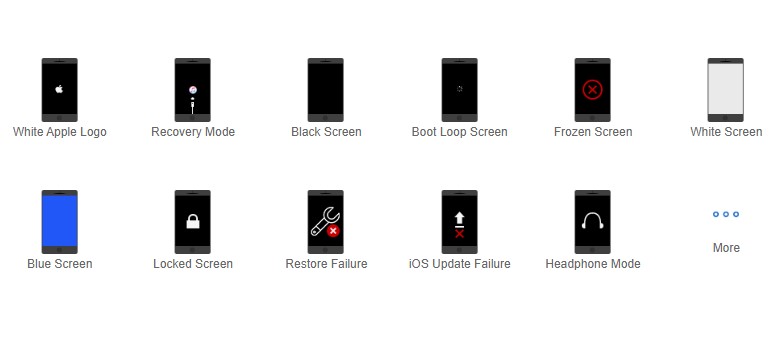
- Provide 2 Recovery Mode to Meet Your Diverse Need
As one of the most powerful iOS repair software, TunesKit iOS System Recovery for Windows provides 2 different modes, including Standard Mode and Advanced Mode for you to fix most common as well as more complicated iOS or tvOS errors in just a few minutes.
3 Downgrade iOS/ Fix iTunes Errors
TunesKit iOS System Recovery is a multi-functional tool and it will also provide you the ultimate one-stop service. It can only help you downgrade iOS but also can help you fix all the iTunes errors like iTunes error 39, 54, etc.
4 1-Click to Enter/Exit Recovery Mode Free
Under normal circumstances, if you want to enter/exit recovery mode on your iPhone or iPad, you need to press different buttons according to your device model. And the steps will be complicated. TunesKit can also fix this problem and provide you 1-click to enter/exit recovery mode for free.
How does TunesKit iOS System Recovery Fix iOS Issues?
Objectively speaking, TunesKit is very easy to operate and you just need to do the easy 3 steps to fix your problem. As you can see in the screenshot below, the interface of TunesKit is so concise and straightforward that makes us feel very comfortable. Every single word can be seen clearly no matter you are nearsighted or presbyopia.
Main interface of TunesKit
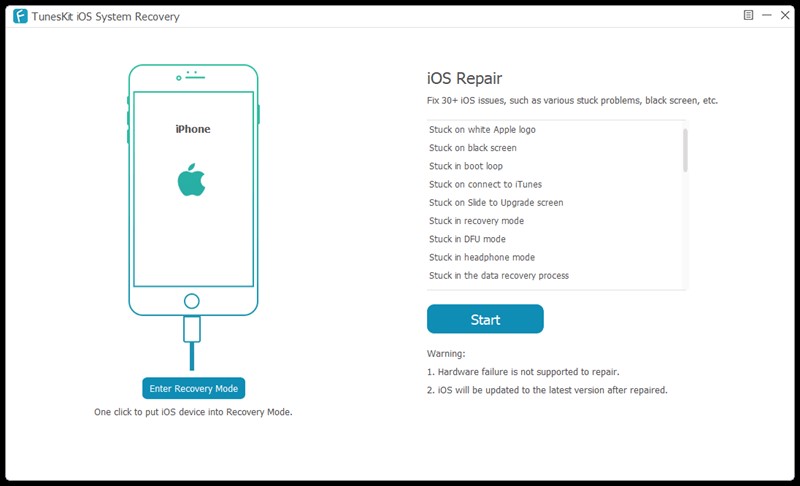
Here comes to the first interface of TunesKit. We just need to connect our iPhone / iPad to the computer and press the ‘Enter Recovery Mode’ button and then click the Start button to fix your problem.
Select Your Recovery Mode
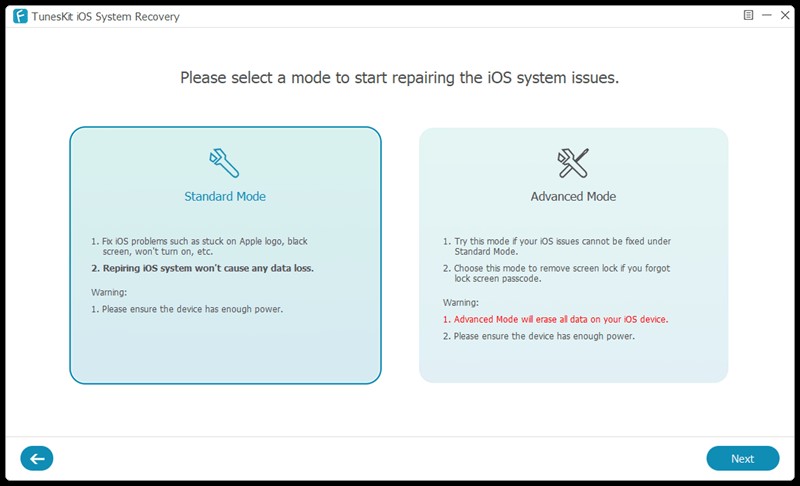
When comes to select recovery mode, TunesKit dose a good job for it is very user-friendly. It proposes two recovery modes for different levels of problems, one is Standard Mode, the other one is Advanced Mode. After you selecting the recovery mode, you will go to the Download Firmware Package interface.
Download Firmware Package
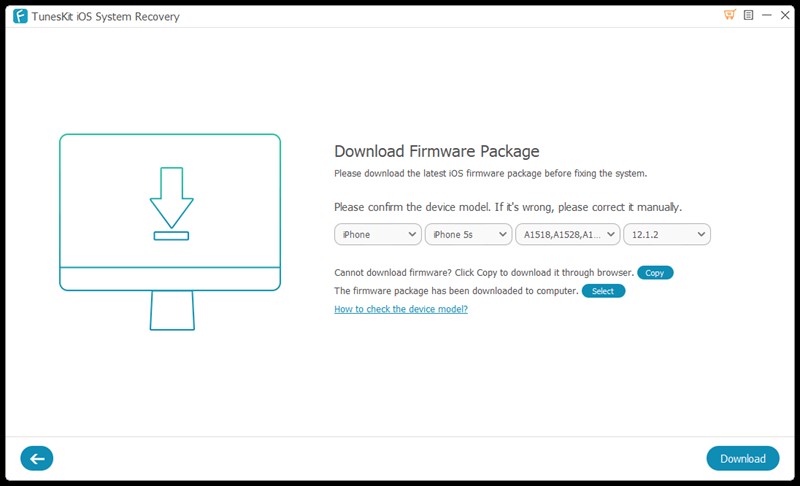
In the next Download Firmware Package window, you can check all the info of your device and click the Download button to download the firmware matching to your device.
Start the Recovery
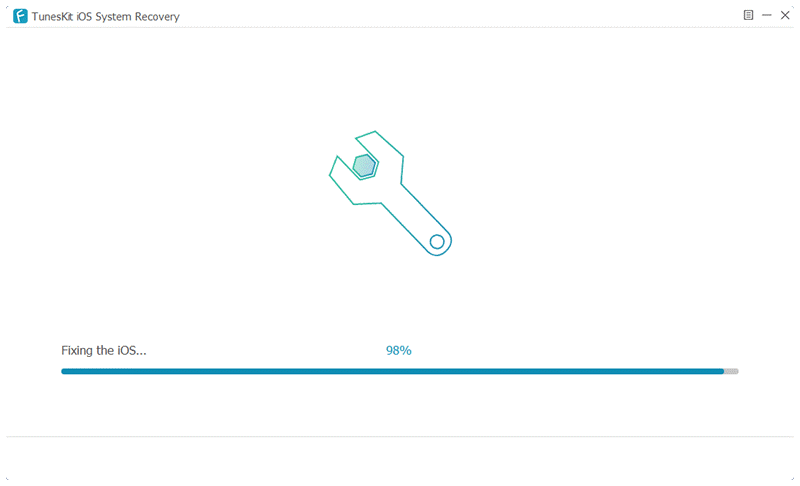
When the firmware package download is finished, you will be ready to start the repair process. Click the ‘Repair Now button’ and the software will begin. TunesKit is a quick fix and your phone can be fixed in just a few minutes.
Advantages and Disadvantages of TunesKit iOS System Recovery
Advantages of TunesKit:
The advantages of TunesKit will be listed as followed:
1 Superb Restoration Techniques
TunesKit can fix almost all the iOS issues you met without any data loss. It has superb restoration techniques that can meet your diverse fixing needs.
2 Perfect Compatibility
It supports Windows 10, 8.1, 8, 7, Vista, XP operating system, and iOS 7 to iOS 13. It also supports almost all the device models of iPhone, iPad, iPod touch, Apple TV.
3 Simple and Straightforward User Interface
The interface of TunesKit is very simple and concise. The color is free and the font is smooth. Even if you are a tech newbie, you can also learn how to use this software.
4 No data loss in Your Devices
The biggest concern for many is whether the iOS System Recovery software will cause data loss. If you also have the same concern, you don’t need to worry about it. TunesKit will not cause any data loss in your devices.
5 Easy to Use
As you can see above, you just need to do the easy 3 steps to fix your problem. It simplifies the operations of the recovery process to make more people understand.
6 Attractive and Reasonable Price
You must be very concerned about the price of this software. And you might think that since the software is so powerful and versatile it must be at a high price. But it’s not. Actually, the price of TunesKit is relatively low. The Prices set by TunesKit is decided by the number of user. And you just need to pay $39.95 in TunesKit and then enjoy the LIFETIME service.
7 High Recovering Speed
The recovering speed of TunesKit is very fast so that you can finish fixing your iPhone just in minutes.
8 No ads
There will not have any disturbing advertisement on the interface of TunesKit. So you will not be bothered by ads.
Disadvantages of TunesKit:
The disadvantages of TunesKit will be listed as followed:
1 The free trial version can only support a small number of functions.
2 Only can fix iOS system related issues
Conclusion
Here is all the content of TunesKit iOS System Recovery Review. After a series of tests, I found that TunesKit lived up to its name. It also does a good job in the area of operability, practicability, and prices. As a result, TunesKit will be your optimal choice to recover your iOS/ tvOS system in your iPhone/ iPad/ iPad Touch/ Apple TV.








