Owning a personal computer or a PC is considered a necessity in these modern times, wherein most of the tasks that need to be accomplished in your daily routine entail the use of a PC. For this reason, you must keep your PC in its top condition to ensure that you don’t encounter any disruptions in your day to day operations. In line with this, below are some of the common mistakes that you need to avoid as a PC owner for the longevity of your computing device.
1.Powering off Using the Power Button
The proper way to power off your computer is by selecting the Shut Down option in power off the menu on your taskbar. This ensures that all software and processes running are closed appropriately. However, there are instances wherein this takes a moment, and when you are in a rush, you tend to press the power button instead of a “hard” shutdown. Doing a hard shutdown frequently can lead to a corrupted disk drive. When this happens, you need to leverage the services of trusted computer repairs to see if you can still salvage your PC, along with all your data in it. Nevertheless, it is better to avoid this mishap by shutting down your computer properly at all times. Safely taking care of your computer is a good idea too using the best micro atx case that you can
2.Failure to Perform Data Backup
Another common mistake that you need to avoid is not having the time or schedule dedicated to performing data backup. Without a backup, you are more likely to lose pertinent information or data should your PC run into certain issues. To avoid this scenario, explore backup storage options such as cloud services or external hard drives to ensure that you have a copy of your data or files anytime you need them, even if unforeseen scenarios happen in your PC.
3.Overlooking Software Updates
Failing to install the software updates needed by your PC’s operating system, as well as the other applications installed on your computer, can lead to serious problems in the future. These updates are often rolled out to address and resolve the problems encountered in the previous versions of the software. If you don’t install these updates, then your system can be left vulnerable to virus attacks and malware infections.
4.Allowing Dust to Accumulate
Finally, take some time to keep your PC clean and free from dust because when you let dust accumulate on your computer, there will come a time that it will begin affecting its performance. Alongside this, make sure that there are also no loose cables in your PC to avoid any power surges or short circuits.
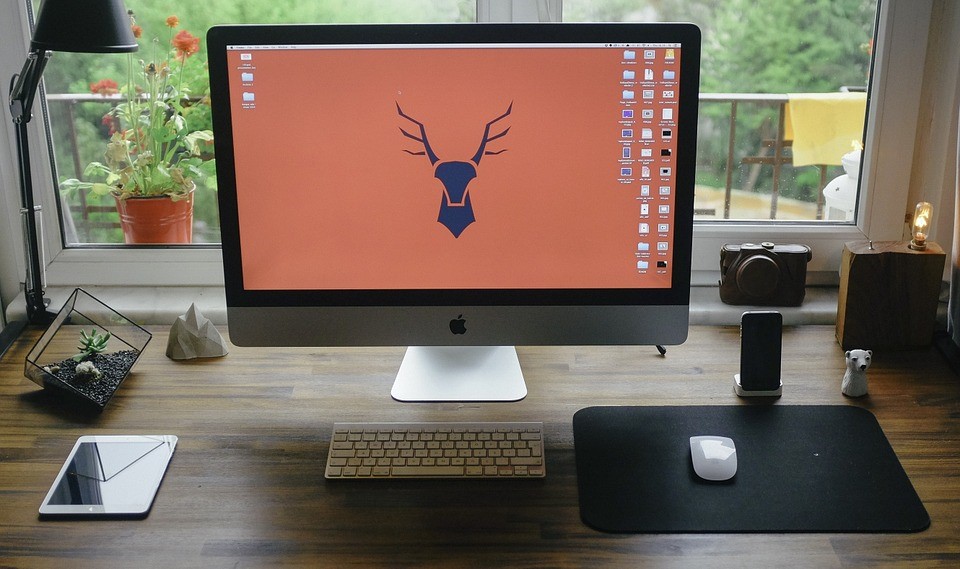
To wrap things up, exert the extra effort to avoid the common mistakes that PC owners make, as listed above. In doing so, the lifespan of your computer will be longer, allowing you to maximize its use longer. Aside from these common mistakes, it is also a good idea to explore some of the best practices in terms of how to use your computer, which is likewise geared to lengthen the lifespan of your PC.








