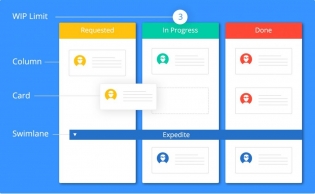The benefits of usage of the Kanban tools are obvious: they help employees to prioritize the tasks, improve team collaboration, and show the layout of the project. Visualization of all working processes allows project managers and team members to track the progress, find bottlenecks, and minimize meetings. But even if you are already using this instrument, there are ways how you can do it more effectively. So, how to boost your work with the Kanban board? Let’s consider it in our post below.
Analyze your board
Ask yourself what information you are missing when you look at the board. If you need to click the cards and read comments there, ask the employer or wait for the meeting, it makes your working process slower. To avoid this, you should develop several rules that will simplify your barrier to entry into the situation. It should be clear agreements that can easily become the usual behavior for all team members. On the other hand, if you overdo with new requirements of fulfilling the Kanban board, it would be challenging to apply and to understand.
Add to the title of the card the estimated date of completion
If your team works sequentially and their tasks are connected with each other, you can use this tip. Offer your colleagues to write the estimated date when they plan to finish the task in the card title. Thanks to this information, other employees can organize their work and be ready when the task goes to them.
This approach saves your time that you could spend on meeting and discussing the tasks timings. All members of the team shouldn’t arrange the briefing when several people need to talk about their time frame. Also, the teammates avoid situations when someone can stand idle or start another big part of work while waiting for the task handover.
Use special marks
If your employees have long to-do lists, you can agree to use priority items on your Kanban board. It can be numbers, colors, or special symbols. For example, the high-priority task you can mark with the help of number one, red sticker, or star. When the specialists see such kinds of tasks, they understand that it is the most important part of the work and they should do it primarily. So, you don’t need to say every time the task order for each team member while they get clear prioritization. The main rule is not to use a lot of additional items or symbols. Doing so, you can mislead employees with unnecessary information.
Track progress in frames of your sprint
If your sprint has an average duration, for example, of 10 working days, you can create on your Kanban board 10 columns, respectively. One column is equal to one day, and every day you move your team’s tasks to the right. The completed tasks you can place in the “Done” column or fold it. By doing so, everyone who opens the board gets a clear picture of the progress of the project. Also, you see real timing and understand whether you have time to meet the deadline, where you have the bottleneck, etc. Of course, you can implement this tip if you use the four-week sprint, but it means 40 columns and seems not so convenient.
We hope our tips will help you to improve your work visibility. Feel free and tell us what secrets of using the Kanban boards you implement in your team.