iPhone is the easiest device to get locked, but very difficult, in fact near to impossible when wanting to unlock. You need to bypass the screen lock to grant access to the home screen.
Well! There are a variety of tools available in the market to get the job done. One of which is FoneGeek iPhone Passcode Unlocker
Now the question is, why you should opt for FoneGeek iPhone Passcode Unlocker when you have countless other options available.
To give you a satisfying answer, we present a complete review of FoneGeek iPhone Passcode Unlocker. So without any further due, let's take a deep dive into the review.
What is FoneGeek iPhone Passcode Unlocker?
As its name explains, the technology is produced to wipe out the lock from any iOS devices. FoneGeek develops the software to help iPhone users bypass the lock by removing It from scratch.
The software enables users to bypass 4-6 digit passcode, Touch ID, and even Apple ID. It also helps the user passing through other device restrictions.
Is FoneGeek iPhone Passcode Unlocker Safe?
The simple answer to this question is 'YES'. After passing through numerous safety tests, the tool has become the safest password wiper.
It can be downloaded and used without safety hazards. Furthermore, it does not affect data on your device.
Thus you can use FoneGeek iPhone Passcode Unlocker without affecting your iOS device in any negative way. Moreover, the tool holds 0 negative reviews regarding safety issues.
Is FoneGeek iPhone Passcode Unlocker Free?
There are two versions of the tool available. I,e free trial version and premium tool. The free trial version is free and can be used to test the tool's functionality but cannot be used to unlock an iOS device.
However, the premium version requires a small amount of investment to be purchased. Its features are definitely worth the value. The premium version enables users to enjoy several benefits, such as easy iPhone unlock service.
The tool offers various purchase plans such as monthly, yearly, or lifetime plan, with the lowest price starting from $29.95. Thus you can choose a plan according to your ease and choice.
How Does FoneGeek iPhone Passcode Unlocker Work
The tool has proved itself as an efficient tool that is easy to use ( as compared to comparative software).
Moreover, the review about its usage is positive in the majority. Thus we decided to give it a shot by ourselves. So here is a simple operation guide of it.
Step 1: Choose the unlock mode
Install the program on your computer and run it in the main window. Now the program will ask you to choose one unlocking mode out of all.
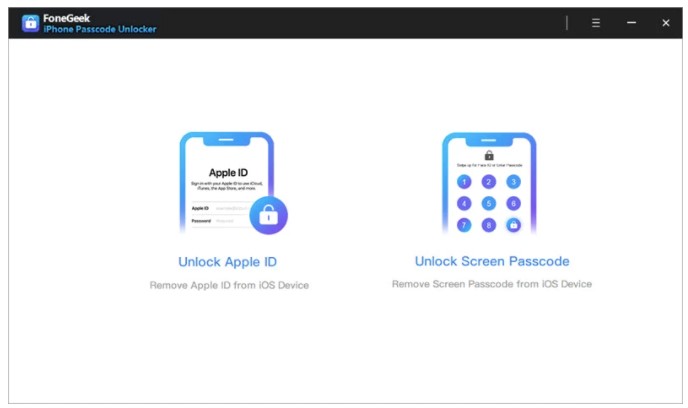
Select one depending on your needs. Here is a bit of detail about each unlocks mode. Have a look.
Unlock the Apple ID: The option is recommended in case you are up to removing the Apple ID from an iOS device.
Unlock screen passcode: This mode is best suited for removing the screen lock from any iOS devices. Thus one could use it in the case they have forgotten the passcode.
Step 2: Connect the iOS device
In the second step, you need to connect your iOS device with the computer. You can use the device's original USB cable to get the job done. Now, wait till the program recognizes the device.

Step 3: Wipe out the lock
In the third and last step, you finally wipe out the lock and bypass the home screen. Thus the tool starts to remove the lock based on unlock mode that you had chosen in the first step.
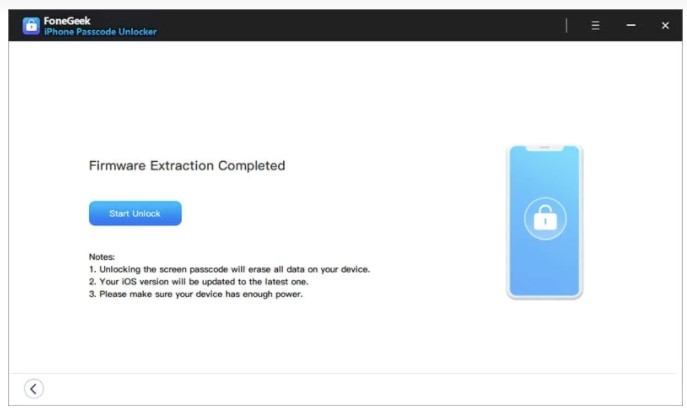
The program may take a few minutes o to finish up the job. But it will notify you when the task is finally accomplished.
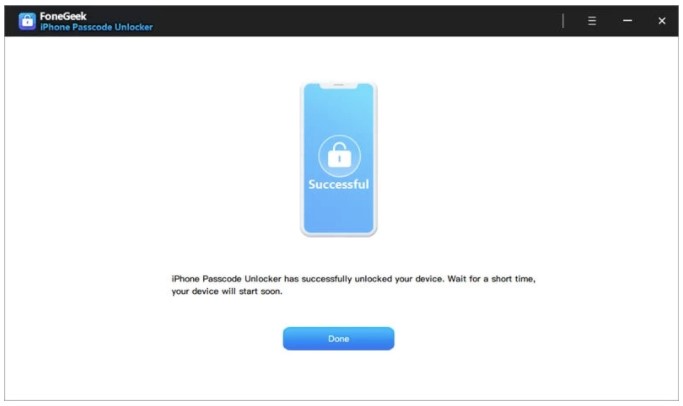
Will FoneGeek iPhone Passcode Unlocker Work
Well! The answer to this question depends upon the task for which you use the tool. The tool can only be used to unlock passcodes and Apple ID.
In addition, it is only applicable on the iOS devices that have been activated. It means the tool cannot be applied on deactivated devices.
Pros and Cons of FoneGeek iPhone Passcode Unlocker
Pros:
1.Is extremely useful in removing all sorts of passcodes including face ID and Touch id.
2.Helps to remove Apple ID from all of the iOS devices.
4.It is compatible with both I,e windows, and Mac systems.
5.Comes along with free trial versions.
Cons
1.The process erases all data from the device.
2. A Premium version needs to be purchased to access the full program.
So, now that you know everything about the tool. You are all good to go to purchase the tool and unlocking your iOS device.







