Flick Stitch app review: create jaw-dropping collages of photos and videos complete with background music
Introduction
This is an amazing app which enables you to combine photos and videos in a single framed collage and then accompany them with your own customized background music to produce something truly special. You'll end up with something far more than you would ever have imagined possible with a photo collage app.
I genuinely mean it when I say that I’m amazed by what Flick Stitch has to offer.
The developer couldn’t have made the interface any more user-friendly, and the finished results I’ve been producing are nothing short of incredible.
This is an awesome app which definitely receives a very hearty recommendation from me!
Stitch Your Vids Together
When you first start up this app you’ll be presented with a list of template frame arrangements.
After experimenting with a few different combinations I would definitely recommend putting some thought into the orientation of your videos and collages. Some frame templates are more suitable for landscape scenes while of course others are better suited to portrait orientations.
Once you’ve decided which template you’d like to use you can then begin adding photos and videos to each individual frame by tapping on it and selecting what you’d like to add. I’m very impressed by the playback quality, which seems to remain high even when multiple videos are added to the same collage.

Wonderfully Easy to Use
When it comes to selecting videos, which of course is what has me excited about Flick Stitch, you can use the sliders at the top of the screen to select exactly which segment of the clip you’d like to use, enabling you trim off the ends to make sure the lengths of each video sync up nice and smoothly.
After you’ve got your collage nicely stitched up, you can add a background music track from your Music Library, and again, being able to decide where to begin playback is very useful for making sure everything runs seamlessly and is well presented.
I’m a little disappointed that you can’t share your creations online directly via sites like Facebook and Twitter but you can save them to your Camera Roll. This isn’t entirely convenient but Flick Stitch saves the files almost instantaneously so you can quickly jump on Facebook and share them with your friends.
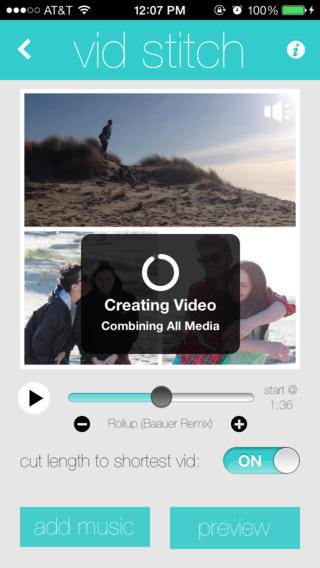
Pros and Cons
Pros
- Combine photos and videos in framed collages
- Add your own personalized background music
- High level of customization enabling you to crop videos and music tracks
- Easy to produce some incredible results
Cons
- No sharing via social networking sites
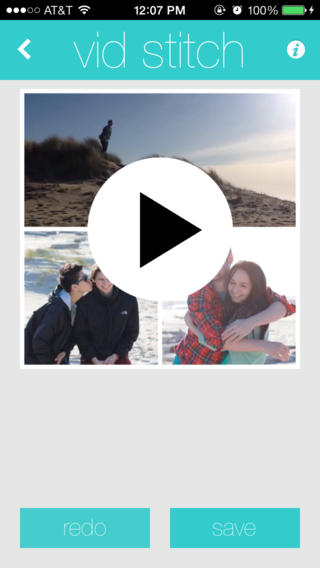
Final Words
It’s usually games that take me ages to review because I keep playing them but in this case, Flick Stitch is definitely going to be keeping me occupied for quite some time.
I’m surprised no one has thought of this concept sooner and I would like to commend the developer for coming up with such a fantastic app, not to mention a great presentation.








