Voice Changer, Recorder, and Player app review: record and change your voice then share it with the world
Introduction
If you enjoy recording your voice and adjusting it to toy with your friends in a funny message then the Voice Changer, Recorder and Player App could be just what you're looking for. Voice changer provides the software to allow you to change the speed, pitch, and tone of your voice recordings to share via email.
The best iPhone apps for voice recordingIt works seamlessly with the major email clients (Hotmail, Gmail, Yahoo, and more) to allow you the freedom to scare, delight, or tickle your friends and family with a personal voice message just for them.
The Voice
Voice Changer, Recorder and Player is one of many voice adjusting apps out there. You can record any length of message and adjust it using the six basic presets included in the free version. The app allows you to speed up, or slow down, the message and even change the sound of your voice to mimic a child, woman, young man, or elderly man. Granted, the elderly man sounds more like Ghostface in the Scream movies, but it does work.
The best voice recorder apps for iPadThe amount of pop-up ads in Voice Changer will make you cringe. From the moment you open every touch of the screen forces a pop-up on you. It becomes infuriating rather quickly. I attempted to just record a three-second test clip to try the app out and I was met with no less than six pop-up ads. I understand developers need to make money through advertising, but this many ads in such a short amount of time will send users running away from your product.

Now it's Time to Share
Now that you've recorded your creepy Ghostface message, you can easily share it via email to your friends, family, or whomever you want to make feel like Drew Barrymore in a Wes Craven film. The audio file is saved as a .caf file which is a format used only by the Voice Changer app. Luckily there's a link included in the email so the recipient can download the app to play back your message.
Best iphone and ipad appsIs it too much to ask that the audio format is saved in an mp3 or aiff file? There's a very good chance that the person you sent the message to doesn't want to download the app just to hear your five-second clip. Personally I think it makes more sense to save the audio message in a format that allows playback on any audio player, not just by using the Voice Changer app.
Voice Changer, Recorder and Player has many plug-ins and voice modulators available as an in-app purchase, but even that seems convoluted. Instead of a mere dollar based price point, it's using credits. For each app you download from the list provided you receive 15 credits which is used to unlock a single custom effect. Why not just charge the user 99 cents to get all the custom effects available? The other sticking point I have is you aren't even told what the other custom effects are, or if you get to choose which one you want. Once again this becomes infuriating.

Pros and Cons
Pros
- You can record and change your voice with six built-in presets
- You can share the final recording via email
Cons
- An incredible amount of pop-up ads
- Audio is saved to a format exclusive to the app
- The in-app purchase of additional effects is credit-based
- The additional effects and credit amounts aren't shown
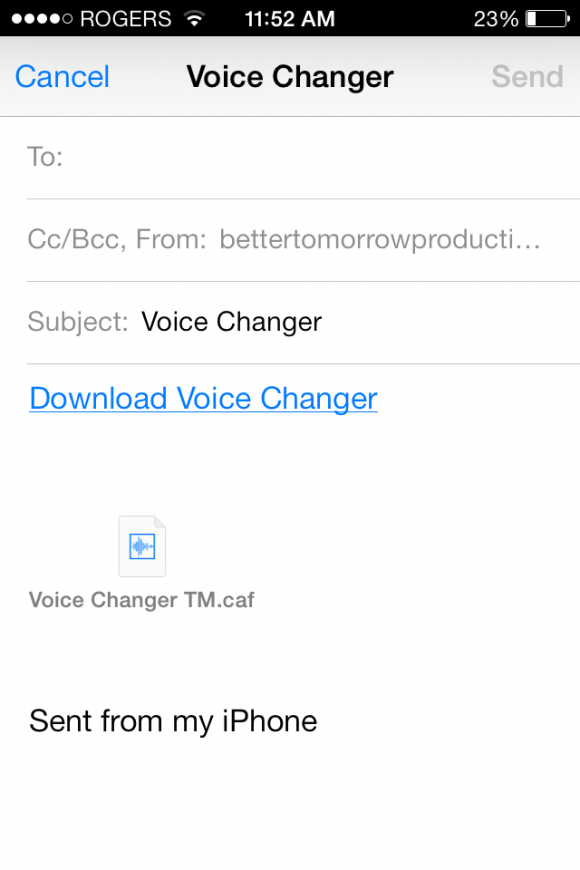
Final Thoughts
Avoid the Voice Changer, Recorder and Player at all costs. Although the interface works well, the amount of pop-up advertising and the fact it saves to a proprietary audio format makes this app relatively useless. There are much better apps on the market that accomplish the same thing, and do it much better.








