Tube Downloader - Free Video Download app review: download videos from a variety of free tubes and video sites
Introduction
With the ability to download up to 10 videos simultaneously, and the option to download videos greater than 20MB in size, this app should provide you with everything you need to easily add your favorite videos to your iPhone and iPad.
10 free apps worth checking out 2021There are quite a few music downloader apps available in the App Store now, and it’s refreshing to see one dedicated specifically to the download and playback of videos.
This is a great app which doesn’t exactly have the most attractive interface I’ve ever seen, but it nevertheless gets the job done with flying colors. In fact, I would say that the simplicity of the visual layout makes this app even easier to use.
Locate, Download, and Watch!
Tube Downloader - Free Video Download follows the same basic formula as many other media download apps and general file management tools. It offers the following basic components:
- In-App Web Browser;
- Download Manager;
- File Manager; and
- Playlist Manager.
As you can see, you’ve got everything you need to find videos, download them, and then organize them into various folders and playlists as you deem necessary.
When you first start using the app, the browser will display a very handy Help file which details various aspects of the app and provides instructions on how to navigate and use the various features.
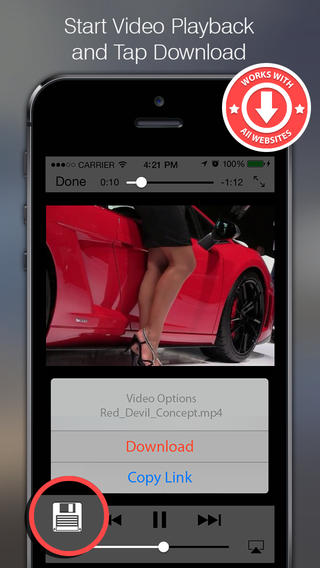
Download Files Over 20MB On 3G
To download a video with this app, all you have to do is navigate to a webpage with the Browser section. Once you’ve found the video you’d like to download, begin playback and you’ll see a couple of buttons for Downloading the file and Copying the Link.
The best browsers for iPhoneAlternatively, you can simply tap and hold your finger on a video and then hit the Download button when it appears.
One thing I find particularly cool about this app is that there is no limit on the size of downloads when you’re using a 3G connection. Ordinarily it would be capped depending on your provider, but with Tube Downloader, you don’t have to worry about this.
Furthermore, this app also supports playback of videos in the background. This is perfect for minimizing the app and doing other things while you listen to the audio, perhaps from an educational seminar, or even from a music video on YouTube.
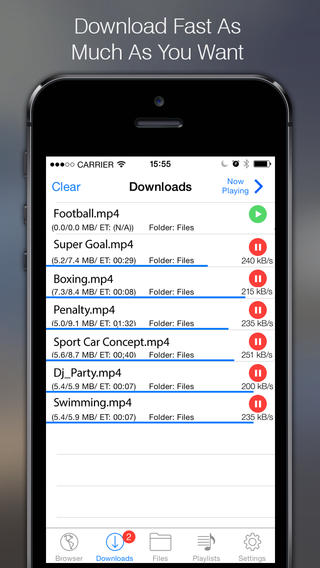
Pros and Cons
Pros
- Easily navigate to and download videos with the handy in-app web browser
- Integrated Download Manager
- Organize your downloads into folders with the File Manager
- Help file is included to get you up to speed
- Download files in excess of 20MB over a 3G connection with no problem
- Background playback is supported
Cons
- There is nothing negative to say about this app
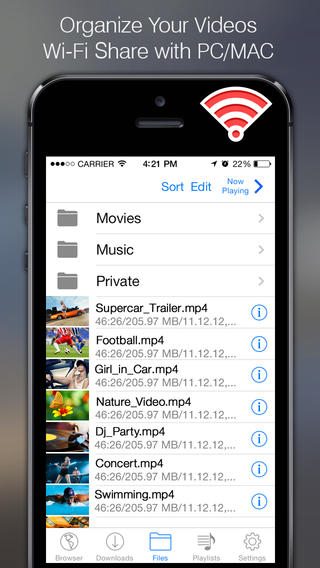
Final Words
Tube Downloader - Free Video Download is a very powerful tool to keep handy on your iPhone or iPad, and it definitely receives a very strong recommendation from me, so go check it out today!








