RC Trackpad app review: a remote keyboard and mouse pad
Introduction
Imagine being able to transform your mobile devices into a wireless trackpad that is multi-touch and secure, acts as a keyboard, and is remote? That is made possible with the RC Trackpad app that can be used on your iPhone, iPod touch, and iPad. The goal of this app is to make it possible for you to be more productive, allowing you to do all kinds of things from the app. This app makes a big push to be known as more than a remote mouse.
The best iPad apps for task management 2021Your Wireless Productivity Buddy
By transforming your mobile device into a wireless keyboard and mouse that you can use on your PC and Mac , you are opening the doors of productivity wide. Not only will you be able to work on your computer using your device, you can also launch programs on your computer. This app gives you control over so many different elements and features such as media and iTunes, you'll be able to switch among all your documents and apps with ease, and you will be able to use multi-touch gestures to perform tasks. The app also supports Air Parrot and AirPlay.
The best iPhone apps for scientific calculators 2021It's important to go over the requirements for this app which includes iOS 5.1 or higher, iTunes, Mac OS x 10.6 or higher, RC Helper software, Windows Vista or higher, and a WiFi connection between your computer and mobile device.

User Experience
It's really no wonder this app enjoys almost a perfect five star rating from customers. It is so loaded with features that make your life easy and its been packaged in an app that is still user-friendly. All too often you are given a ton of features only to feel bogged down and confused by them all. That isn’t at all the case with this app.
Best iphone and ipad appsLooking at some of the features you can look forward to, there is the fact that the app supports portrait and landscape view, there are more than 20 configurable gestures that you can set, there are the left/right/middle mouse buttons you're so used to, and you get volume controls. The remote keyboard offers up 72 extended keys such as media, arrow, win, ctrl, browser, and alt.
You'll be able to customize the app as well, such as picking your background image. The app uses automatic computer discovery so you can just sit back and enjoy what it has to offer you. As you can tell, there is no shortage of features and functionality here.

Pros and Cons
Pros
- An impressive list of features that ensure you can be more productive
- Acts as a fully secure remote mouse and keyboard device to use with your PC and Mac
- Customization features
- User-friendly tools
Cons
- There are quite a few requirements needed to use this app
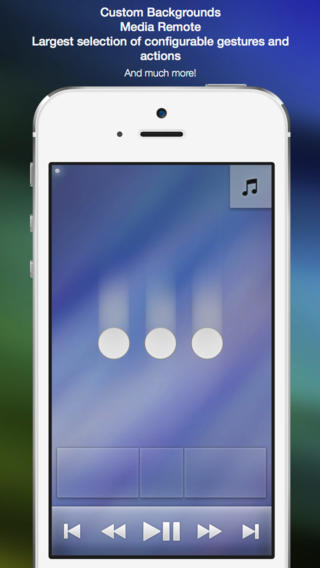
Final Thoughts
The RC Trackpad app for your iPod touch, iPad, and iPhone is all about offering you the productivity tools you need in order to work and perform to the best of your abilities. It’s hard to find fault with such a feature-rich app as this one.








