Schedule Planner app review: great productivity app but pro version is pricey
Introduction
Schedule Planner iPod touch and iPhone app is a great productivity app for viewing your daily time spent on planned tasks. Easily add tasks to your planned day, and as you complete them, add them to the actual side. You get graph or list view, and navigate by touching the calendar date.
The best iPhone apps for task managementHow Do You Spend Your Time?
Schedule Planner is a unique app in that you create a daily schedule in to-do list format, and as you complete the task you add it to the actual list. To create you click the + sign, and to mark it as completed you swipe down on the task. Easy.
The best reminder apps for iPadGraph view is great because at the end of the day you can take a look at your time spent on which tasks. If you were supposed to work for eight hours, than you can see if you are working too much or too little. I worked for five and a half hours today, so you can see that graphed. You can also see that in addition to my gym work out, I shoveled for an hour digging out the drive way! Work out complete!
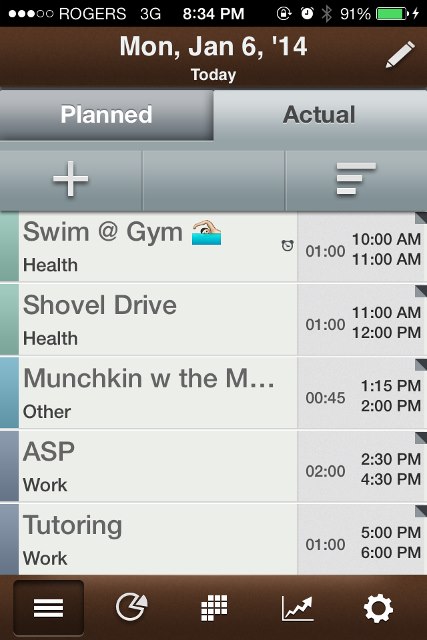
Limitations of the Free Version
Schedule Planner has a lot of great features, but most of them are not included in the free option. For example, in the free version, you have to add every item every time. There is no repeat option. You can back it up to DropBox or GoogleDrive, but you cannot sync it to Google Calendar. That is a paid option.
The best iPhone apps for managing contactsPaid options are, however, great. You can select the repeating option for your gym or meeting, or whatever else you have that repeats frequently. You can set it to daily, weekly, monthly, or every first Tuesday. The free version does allow the color coding of categories, but custom categories are part of the paid version. You can arrange the list by category, title, start time, end time, and duration. I appreciate this because I don’t always add items in chronological order, but prefer to view them that way!
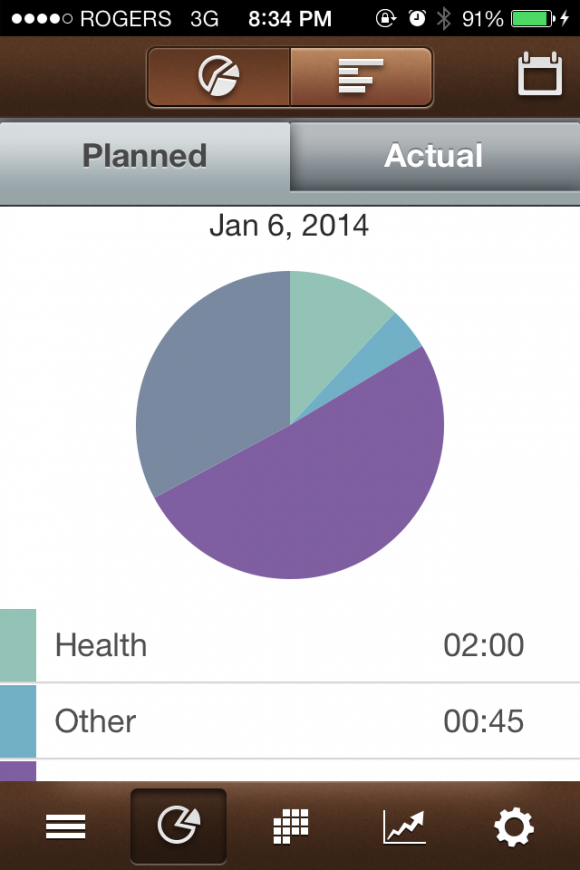
Pros & Cons
Pros
- Several categories to choose from with pre-determined color coding
- Any duration for tasks
- Pie chart view in actual and planned
- Set in planned but save to actual to view your actual planned time filled
Cons
- Many of the great features are for paid-for options and the upgrade is $6.99
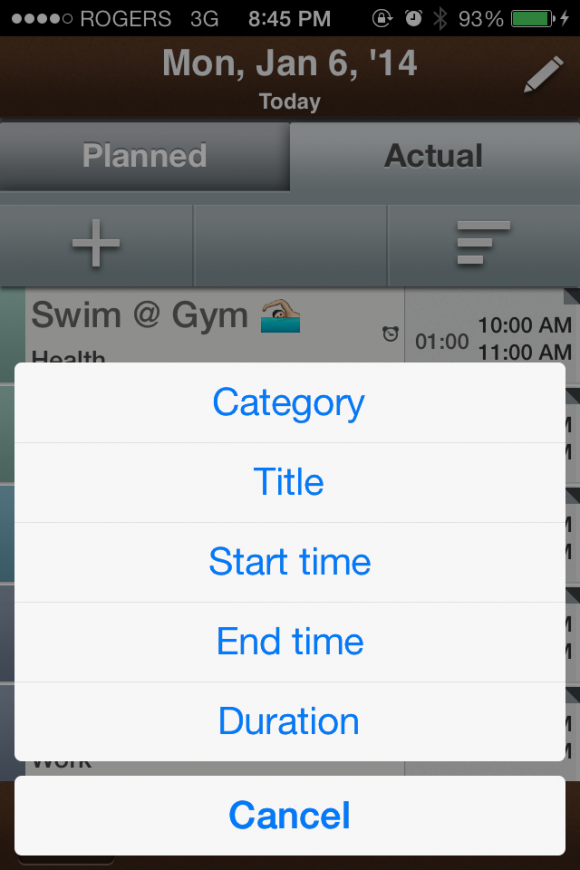
Final Thoughts
Schedule Planner is a great app, but it is expensive to upgrade to pro at $6.99. Many of the great features such as simply repeating the tasks and integrating into your calendar are only in the paid version. In the free version you can color code by category, view a color-coded pie chart, and organize most of your tasks into the pre-determined categories. It is still a very useful app, still very easy to use, and I can see it helping many people to determine how they spend their time by having a visual reference. Overall, the developer did a great job, but bringing down the price would be an asset to draw in more customers.








