LeechTunes LT app review: listen to your music with great ease and style 2021
Introduction
What we’ve got here is an incredibly intuitive music listening app for iPhone and iPad that is extensively featured with gesture-based controls, enabling you to listen to your music in a stylish format and with greater ease than you ever imagined possible.
The best dubstep apps for the iPhone and iPadI often find apps like this with gesture-based control systems to be a little gimmicky, but I’m thoroughly impressed with the overall functionality and layout of LeechTunes LT, and it looks absolutely fantastic.
The gesture-based controls really lend themselves nicely to a decent user-experience, making this the ideal app for controlling the playback of your favorite songs while you’re driving, so that you can change tracks and adjust the volume without having to take your eyes off of the road.
For more details on this app for playing your tunes, check out our LeechTunes app review. Let us know if you think it's the top iPhone app for listening to music.
Slick, Stylish, and Safe
I’m pleased to see that LeechTunes LT integrates seamlessly with your iTunes Music Library, and as soon as I started this app for the first time it was immediately able to detect the last song I’d played through the standard iOS Music widget, even keeping a record of the timestamp I was up to when I paused it!
The best iPhone apps for music 2021The interface itself is pretty basic, and if you tap the menu icon in the bottom left-hand corner of the screen you can directly access your Playlists, Artists, and all of the user lists of Songs and Albums that you’d typically find in the standard iOS music player.
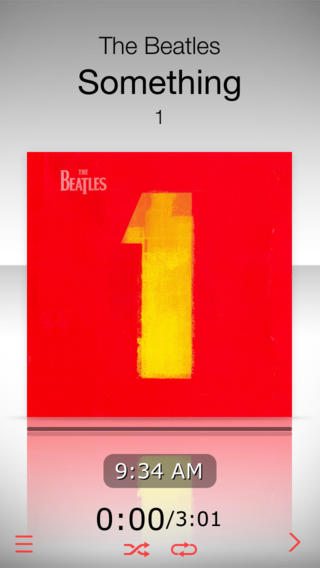
Intuitive Gesture-Based Controls
One feature I really like is the Disable Auto-Lock option which is found in the Settings menu. This is perfect for those of you who are looking for a way of listening to music while driving without having to take your eyes from the road. Combining this with the gesture-based controls makes this app a real winner for sure.
Best iphone and ipad appsAs for the gesture-based controls, you can scroll up and down to adjust the volume accordingly, and you can swipe left or right to navigate between tracks. Of course, you can also tap the on-screen album art to play and pause the track you currently have selected.
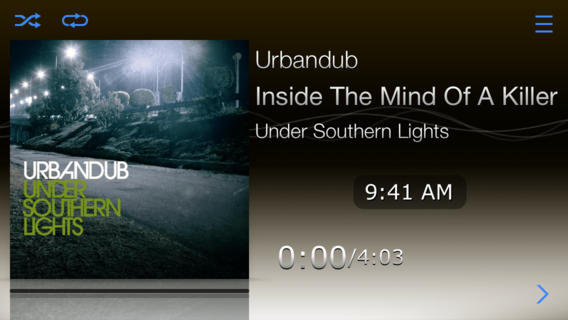
Pros and Cons
Pros
- Features a stylish interface with a variety of skins available
- Intuitive gesture-based controls make for a fantastic user-experience
- Perfect for safely listening to music while driving, especially when used in conjunction with the Disable Auto-Lock feature
Cons
- There is nothing negative to say about this app
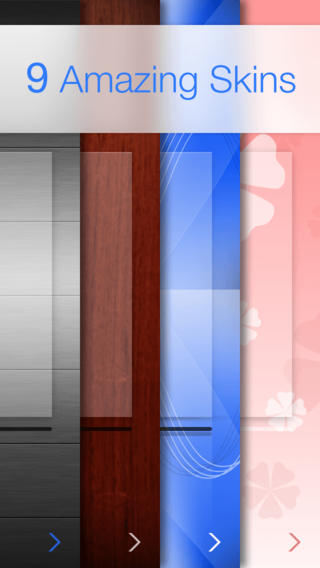
Final Words
LeechTunes LT takes the basic functionality of the iOS music player and combines it with a few additional features to really set this iPhone and iPad app apart from the competition.
Add to this the variety of skins available for customizing the interface and you’ve got yourself the perfect solution for safely and stylishly listening to all of your favorite tracks, with full access to your playlists so that you can easily manage your tracks to the fullest extent.
This app definitely receives a very strong recommendation from me!








