DCU Mobile Banking app review: mobile banking made simple for DCU users
Introduction
For DCU users, this mobile banking app is about as simple as it gets, if you can deal with a few quirks. View all of your accounts in one place, get updates on your spending within minutes, and even complete check deposits right from your iPhone or iPad. For most of your banking needs, all you will need to do is pull out your phone. Still, the application could use a little TLC.
The best budgeting apps for iPhone and iPadMobile Banking Perks
After logging in with your member number and password, you will be able to view and manage your accounts, set up bill payments, and deposit checks within minutes. DCU is exceptionally good at updating your accounts within minutes of a transaction. In the case of purchases made with your bank card that are not automatically shown deducted from your account, it will immediately appear under “Pending Transactions.” Choose to deposit a check into either your savings or checking account and watch it appear within minutes. All it takes is a few photos of the check and DCU will generally validate it right away. Occasionally, if a signature is unclear or numbers are covered, the app will ask you to re-take the photo. Very rarely, the app will not accept a check. Transfers from one account to another can also be made within seconds.
The best iPhone apps for banking
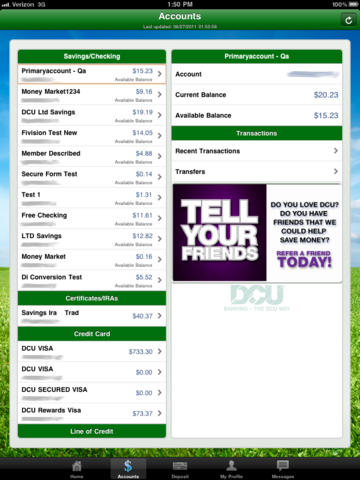
Messages and More
Most of the complaints found under the app’s reviews have to do with the application’s tendency to fill the inbox with messages and rack up push notifications. DCU sends multiple messages per week. Some are reminders about reports and expiration dates, others are financial tips and tricks. The problem is, once you delete messages, they often spring right back into your inbox. Each message is accompanied by a push notification. For all of the positives that come along with this mobile banking app, the messages and notifications are a minor annoyance.
Best iphone and ipad apps

Pros and Cons
Pros
- View transactions within minutes
- Deposit checks immediately
- See pending transactions
- Set up bill payments
Cons
- Message overload without the ability to delete
- Occasional crashes

Final Words
DCU’s mobile banking app is extremely helpful for keeping users up to date on what they have spent, where they have spent it, and how much they have left. Right down to depositing the check, the app is a financial lifesaver. Recent updates have quelled many of the complaints found under the app’s reviews. After users get used to this mobile banking app for the iPhone and iPad, it will be hard to switch to another.








