PianoMania app review: a beginner’s guide to tinkling keys 2021
Introduction
PianoMania is a piano app for beginners. It starts off extremely basic and grows with the user. Open the app for learning how to play piano on your iPad and set it on your keyboard or piano and play along with the background music or metronome.
The Best Piano Tuner Apps for iPadThe app hears you playing, gives you feedback, and can even link to a piano teacher so he or she can view your practice progress remotely. Users may also use a keyboard available directly on the tablet for basic practice.
The free version is just a trial, but it gives great insight into what you will get if you purchase a subscription. Continue reading our PianoMania app review for more details and to see if it's one of the best iPad apps for piano players.
Learn From Scratch
This application assumes it is teaching a very new music student, but it can be tailored for more advanced users. Beginning with finding middle C, learning basic rhythms, understanding a time signature, getting used to a metronome, and becoming familiar with notes, this app really covers it all.
The best piano apps for iPhone-2021Many of the first lessons can be productive on the iPad itself, though it is most effective when paired with a real piano or keyboard. Before long, you will be playing along with popular music hits, holiday songs and familiar classical tunes. The more you play the more levels you unlock.
All along the way, an enthusiastic character cheers you on giving you praise on the rock star you have become.

Teachable Tools
Piano teachers have responded to this application very positively. Students seem to love pairing an iPad with piano practice; it just makes things more fun.
Best iphone and ipad appsRather than listening to a metronome tap relentlessly at them, they can listen to background music that will keep them moving the melody along just as well as any metronome can do.
Though it is a fantastic tool, it is hardly an all-in-one teaching method. Many of the beginner lessons require explanation for the student to truly grasp what it is they are learning. Additionally, the iPad isn’t always 100 percent correct.
It does have a tendency to miss-hear what the student has played, at times giving false feedback. Though the app is more accurate than not, it is not a full-time substitute for piano lessons.
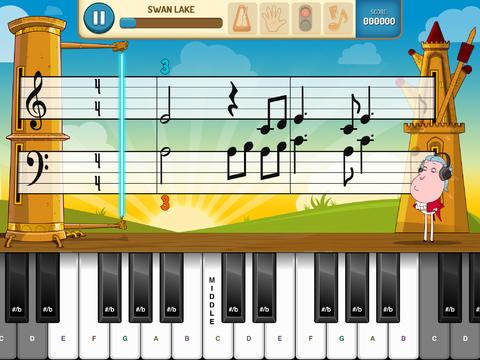
Pros and Cons
Pros:
- Easy-to-understand basic music directions
- Great teacher's tool
- Contains assortment of songs
- Advances as student advances
- Contains metronome and background music options
Cons:
- Not 100 percent accurate on what it hears
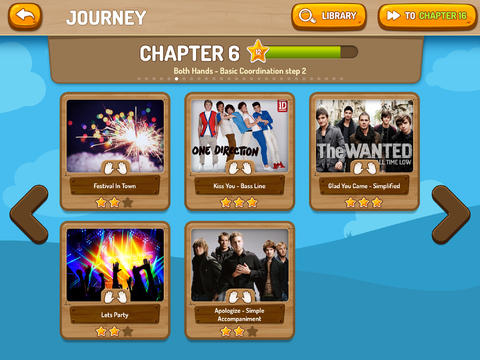
Final Words
Though this iPad app will not be taking the jobs of piano teachers everywhere, it may start to show up as a tool many of them use.
Users will find they can pick up basic information on reading and understanding music with the app and grow with time, but the app can only go so far. It’s fantastic for practicing and will help you correct problem areas, hear what you’re doing wrong, and give you helpful hints moving forward.
If you intend to use this long term, you may want to use up the free trial period before deciding to jump all in with a subscription.








