Emoji Keyboard 2 app review: turn your keyboard into animated fun
Introduction
If you're looking to add a little interest to your messages you can do so with the Emoji Keyboard 2 app. This app can be used on your iPod touch, iPad, and iPhone, and will transform your otherwise boring-looking messages into fun animated ones. This app makes it possible to add Emoticons and Emojis to your BBM, Facebook Messenger, Whats App, Kik, and more. There are all kinds of fun tools and features here that make it possible for you to send some hilarious messages to your friends.
The best iPhone apps for emojiA User Favorite
This app is extremely popular with users and gets some very high customer ratings. It has recently added even more Emojis to its offerings and fixed a number of stability and bugs so you have a smoother more stable app. Users have plenty of positives to say about this app, once they get the hang of it. That seems to be the key, however, as it seems it is a bit tricky at first to figure out how to use it, especially on your iPhone.
The best iPad apps for emojiAnother great feature about this app is that you are able to use all these incredible Emojis and Emoticons for free. Many of the Emoji type apps require in-app purchases to access their database and you are only given a small handful for free.
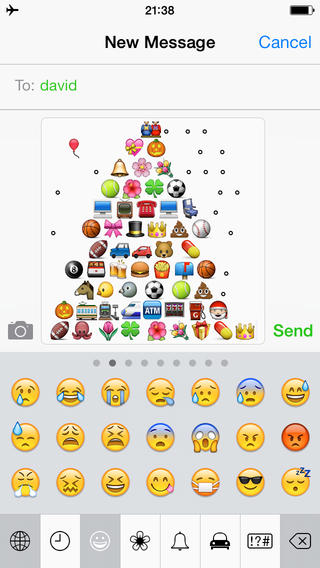
What to Expect
With this app you are given a number of cool tools to use such as the text art, Emoji art, static Emojis, a fonts maker, an Emjoi keyboard, animated Emojis, and Emoji creator, custom Emojis, and an Emoji editor. It's a whole lot more than a typical Emoji app offers and all for free. Emojis are one of those things you may not currently use but there is a good chance once you try it out you won’t be able to stop. They are really quite addictive as they just add so much personality and flavor to the messages you’re sending friends and family. They do a great job of adding emotion to text messages.
Best iphone and ipad appsI find the app to be very smooth and simple to use. I’m impressed with the sheer volume of Emojis and Emoticons there are to choose from. I like that they are also divided into categories to make finding that perfect one easier and faster. It just feels like there is screen after screen of options, which again is really impressive in a free app.
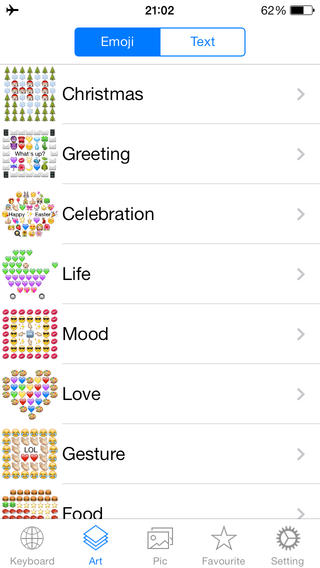
Pros and Cons
Pros
- A massive database of free Emoticons and Emojis to use
- Send them in a variety of messages (supports a large amount of message options)
- The offerings are divided into categories to make browsing easier
Cons
- Some users find the app a bit confusing to use at first
- Because of the massive amount of offerings it can feel overwhelming

Final Thoughts
The Emoji Keyboard 2 app for your iPad, iPod touch, and iPhone has an impressive and fun database filled with free Emoticons and Emojis that you can easily and quickly use in your messages.







