Color Message Free app review: send beautiful, colorful text messages to your friends and family
Introduction
Text on regularly used communication software can get boring and monotonous. With all these new-fangled emoticon applications, don't you wish that you had something to enhance your text-messaging fonts too? By downloading this small-sized and free iPhone and iPad app, you can now send texts customized with a variety of fonts, colors, and backgrounds!
Whether you want to send a beautifully written love note in cursive to your lover, or create a greeting card for a special occasion, Color Message Free - Pimp Chat Colorful Bubble Mail MySpace Messenger can make it possible for you to produce ornamental messages suitable for any purpose.
The best iPhone apps for emojiFun Fonts And Emotive Emojis
The feature that sets it apart from other similar apps is that not only can you color your words from a given color menu, but you can choose from a variety of colors to decorate your message. If you are an indecisive type of person like myself, don't worry! Color Message Free - Pimp Chat Colorful Bubble Mail MySpace Messenger won't make you choose. You can select multiple colors to enhance your messages.
So is this app all about the text? Fortunately, the developers of this app have also incorporated dozens upon dozens of emojis which can help you convey your message, whether it's heartfelt emotions that you want to put forth, or passive-aggressive sarcasm. There is no judgment here, only honest and free expression!
The best iPad apps for emoji
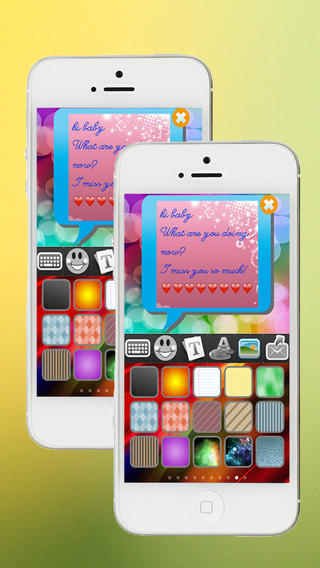
Bodacious Backgrounds And Multiple-Medium Messaging
It seems like the developers of this app have really let their creativity run wild; they didn't simply stop at text-beautification and modification. Color Message Free - Pimp Chat Colorful Bubble Mail MySpace Messenger also lets you edit the background. Not only can you choose the understated elegance of a plain color, but you may also change the background completely and replace it with an image or pattern.
There are dozens of templates for the background image and patterns to choose from. Ranging from black matte, to wallpaper-like stripes, to a yellow-orange gradient, these backgrounds will give you plenty of options to befit the message you have created.
Once completed, you can deliver this message through many of the popular messaging services such as email, SMS, iMessage, WhatsApp, MMS, and many more. Optimized for iPhone 5, Color Message Free - Pimp Chat Colorful Bubble Mail MySpace Messenger ensures delivery of messages doesn't get muddied due to software or compatibility issues if you're sending your note to or from an iPhone 5.
The best iPad apps for texting

Pros & Cons
Pros
- Pick multiple colors to use within each message
- Decorate your messages with a wide range of colors
- Send your customized message through mediums such as email, WhatsApp, MMS, and iMessage
- Change the font and background to your liking
- Use emojis to further emote better
Cons
- There is nothing negative to say about this app
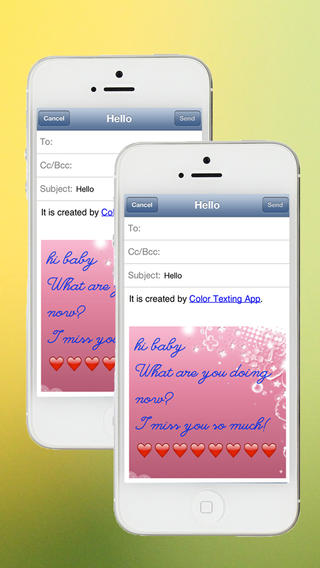
Final Words
Color Message Free - Pimp Chat Colorful Bubble Mail MySpace Messenger was fun to use and clearly a very well thought-out app. If you have many near and dear ones who live far away, installing this app onto your iPhone or iPad can help you tailor-make messages for them which are sure to brighten up their day.








