Free Wi-Fi app review: always find a hotspot
Introduction
Are you constantly searching for free WiFi? I mean, who wants to pay for it when you could be using free hotspots instead? The Free Wi-Fi app can be used on your iPod touch, iPad, and iPhone to find the closest free WiFi spot. There is no need to be a techie to use and understand this app as it is very user-friendly. The app automatically detects your location and finds spots nearest to you, along with a few other helpful features.
The best bluetooth apps for iPhoneFree WiFi Found For You
This app has one goal and that's to ensure you can find a free WiFi spot so you don't have to pay to go online. It boasts over 2,500,000 users and is able to automatically detect your location. Once you find a free spot you are interested in you can tap on it to access driving directions. The app currently supports free WiFi locations in the United States, providing information on more than 14,000 locations. This number will continue to increase. It's important to note that it doesn't cover every spot in the country clearly.
The best bluetooth apps for iPadSo with that said, why does this app have such a poor customer rating? In the iTunes write-up there are promises of more features and locations to be added "shortly" however the last update was in 2010, which is ages ago when it comes to technology. In that one there was an update to iOS 4.1. With that being the most recent update it makes the app feel and look dated and stagnant.

Using the App
Keep in mind that in order to use this app you need a WiFi or cellular signal to find these free spots. In other words, you may want to find these locations before your leave your home or wherever you are with your current connection. This has irritated many users who weren’t aware that’s how the app worked. As soon as you launch the app you can find locations near you. What I find disappointing is the look of the app, it is just so bland. Not only that but it's got a big ad banner across the bottom.
The best iPad apps for finding free WiFiYou can find a WiFi spot by it detecting ones close to you, by zip code, or by city. As it is finding locations, pop-up ads appear on the screen, which is just another annoyance. The location process feels unnecessarily long but I will say it does provide a list of places for you as promised. From here you can email a location or open that location in Google Maps.
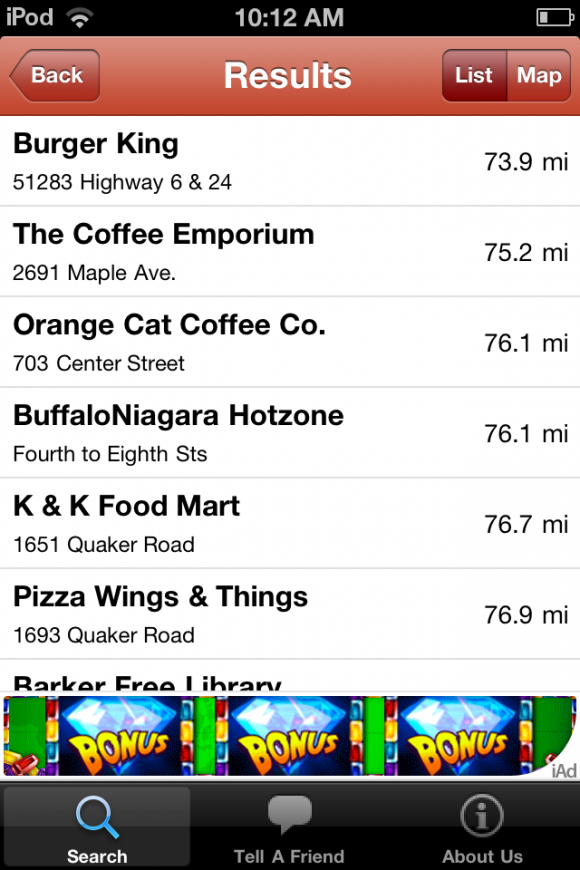
Pros and Cons
Pros
- Provides a list of nearby free WiFi locations
- Email a location or open it in Google Maps
Cons
- You need to have an Internet connection to use this app
- The user interface is extremely dated-looking and-feeling
- There are pop-up ads and banners that clutter up the screen
- The location process is extremely slow

Final Words
The Free Wi-Fi app for your iPod touch, iPad, and iPhone definitely provides a useful service but I think there are far better options out there than this app.







