Spark Camera app review: instantaneously film, edit, and send stunning videos to your friends and family
Introduction
Available on the iPad, iPhone 4 and above, and optimized for iPhone 5, Spark Camera is a very efficient way of producing, editing, and sending videos within seconds.
The best apps for combining photos on your iPad 2020Video Creation & Editing
Spark Camera lets you create videos by simply pressing and holding down anywhere on the screen to record. To stop recording, simply release your finger off the device. If you want to create multiple clips, you can press down on the screen again and hold it until you wish. You can also import videos from your Camera Roll to add to your Spark Camera clips, which can be pieced together to form a video up to 45 seconds in length.
Editing the footage is a breeze on this app. Video clips can be rearranged or deleted with a tap, and a few seconds can be snipped off from the beginning or the end of video clips. High-quality filters can be applied and changed on the video during playback by simply sliding your finger across the screen. High-quality videos of 720p can be created through this app.
Spark Camera also gives you the option of adding a music file to your video to create a powerful video montage. Simply tap on the music note and select a song from your music library.
The best iPad apps for photo enhancing

Sharing
Once you have finished editing and are happy with your movie, tap on “save” to store it into your Camera Roll. Movies can be shared with a few taps via several methods of communication such as Facebook, Instagram, iMessage, AirDrop, and email.
Whether it's a sunset at the beach or your baby's first steps, Spark Camera will help you capture, edit and share momentous occasions effortlessly. It is no wonder that it has received recognition such as App Store Best of 2013 as well as Apple Editors' Choice. Spark Camera has been a real pleasure to use and is definitely my favorite video-recording app at the moment.
Best iphone and ipad apps
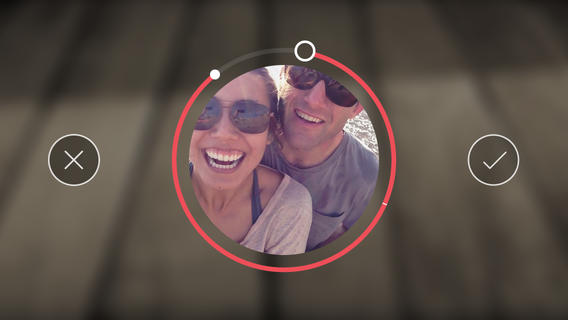
Pros & Cons
Pros
- Capture videos using the intuitive interface
- Create 720p HD videos
- Stitch together several video clips taken through Spark Camera or from your Camera Roll
- Add music from your iTunes library to the video
- Share your videos through popular social media such as Facebook, Instagram, iMessage, and Airdrop
Cons
- There is nothing negative to say about this app

Final Words
I must admit, I have been getting bored of using photo apps and I have been looking for an app like Spark Camera to re-ignite my passion of capturing precious moments. I am glad I got this app on my iPhone and will soon be installing it onto my iPad! If you like taking videos and sharing them with your friends and family, I would highly recommend this app to you.








