Real Caller app review: a global directory 2021
Introduction
If you want to be able to see who is calling you and have quick and easy access to a caller ID lookup tool we've got a simple phone directory app for you.
The best call blocking apps for iPhoneThe Real Caller phone calls app can be used on your iPad and iPhone and allows you to lookup a massive amount of phone numbers from around the world.
The caller id app describes itself as a global phone directly service, which can of course can come in handy when you’re at home or traveling anywhere in the world. Developers have done a good job throughout the year in fixing lags, glitches and bugs with this iPhone phone calls app.
For more details on this caller identity app, keep reading our Real Caller app review. When done, head on over to our best phone calls apps for iPhone list to see more great options.
Using the App
I wouldn’t call this app a caller ID service exactly, as it isn’t what you think it may be. Instead this acts as a directory. Enter the app and either type in a name (person or business) and tap on search. Your other option is to type in a phone number, complete with area code, and tap on search.
The best call recorder apps for iPhone 2021Be sure to highlight the country you are looking for the information in. The app is able to automatically detect your location but perhaps you want to look in another country.
There are a couple of added features which include a history of the names/numbers you have searched for, places (which plots where the number is), and the ability to de-list a number one time. Besides that there are no other features.

Where it Falls Short
Although the app is very simple to use there are a lot of places it just fails to hit the mark. I have now tried to look up numerous numbers and names, all of which are public and not private listings, but I have yet to find one pop up with results. Not only that but this app is absolutely riddled with ads.
Best iphone and ipad appsIt feels like they are constantly popping up on the screen, plus there is a scrolling ad banner. The user interface feels messy, cluttered, and not user-friendly in the least bit.
Likewise, you can search for other users who have enlisted their profiles and their info in the caller id app. Also you can block unwanted phone calls via this caller identity app.
The app has just been updated to include updated numbers, a new design, and better overall performance. I must say the end result is far from impressive. I’m rather surprised to find this is the updated and improved version.
The app generally receives positive customer comments, which leaves me confused because I have yet to find anything redeeming or even useful about this app. There are plenty of other, and better options, available that actually work and are free as well.
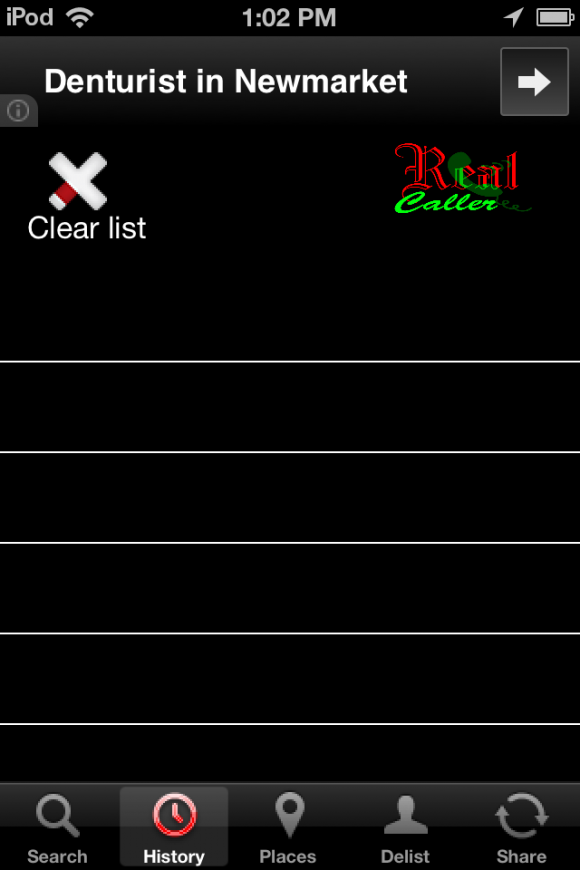
Pros and Cons
Pros
- Look up phone numbers in a variety of world-wide countries
- The app is able to automatically detect your country
- Type in a person’s name or number to get information
- The app stores a history of the names/numbers you have looked up
Cons
- The user interface is horrible, not user-friendly, and riddled with ads
- The app fails to work on a consistent basis
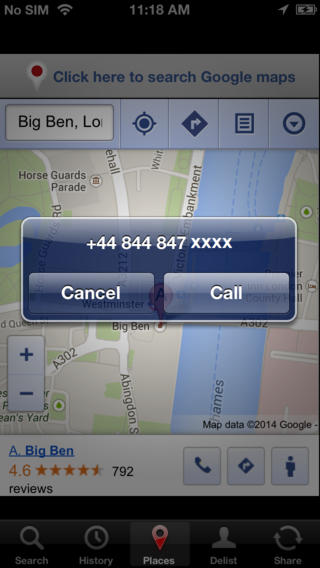
Final Words
The Real Caller app for your iPod touch, iPad, and iPhone fails to provide the service it is designed for on a consistent basis. To top it off it’s not user-friendly and rather slow to use.








