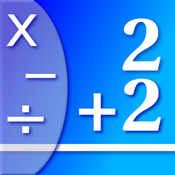Math Fact Master app review: pave your child's path to becoming a mathematical genius with flashcard-style learning-2020
Introduction
Created for the iPhone or iPad, Math Fact Master is a math app made to emulate math flashcards with the four fundamental operations and to further collect data on the child's progress in math skills.
The best iPhone apps for learning Math 2021For parents and teachers alike, it is a good idea to use this math help app to help your students or children grasp basic mathematical functions quickly and effectively with varying degrees of difficulty set by you.
Ideal and suitable for children in grade school, this app for math provides questions and problems in increasing difficulty, adapting to your child's progress and helping him or her to have continued development in mathematical knowledge.
This kids learning app allows children to practice specific number sets and operators in the proven learning style of flashcards. Gauge your child's aptitude by reviewing the time to complete a number set in the math app. For more great learning options, check out our best math apps for kids list.
Flashcard And Challenge Modes
The first step to using Math Fact Master: Addition, Subtraction, Multiplication, and Division is to go into Flashcard mode, which is basically a practice mode, where the basic learning will take place. Your child can practice targeted number sets as well as all four operations in with real flashcard-style animation!
The best iPad apps for math gamesThe Challenge mode is to be presented to children once they have had enough practice. This is an exam of sorts, testing children on what they have learned so far. Children simply input the answer to questions by tapping on them. Depending on where your child is in the learning curve, you may choose any combination of number sets as well as operations on which to test your child.
This math app was designed like a math help app to start at a beginner’s level, but the difficulty can be increased by changing the settings.

Profiles And Progress-Tracking
Parents with multiple children, as well as teachers imparting knowledge to several kids, can use Math Fact Master: Addition, Subtraction, Multiplication, and Division by adding a profile for each child.
Best iphone and ipad appsBy doing this, teachers get the chance to stay on top of each individual child's progress easily rather than having to make comprehensive notes or trying to commit every child's level to memory, which is not only daunting, but also leaves a lot of room for error.
Progress reports are made available after a certain number of Challenge Mode exams have been completed by the child. By linking an email account to Math Fact Master: Addition, Subtraction, Multiplication, and Division, these progress reports can be emailed to teachers, parents, or even to your friends to show off your child's brilliance!

Pros & Cons
Pros
- Enjoy the easy-to-use interface suitable for grade schoolers
- Learn using two different modes: flashcard (practice) and challenge (exam)
- Add a profile for each child to track their individual progress curves
- Adjust the difficulty level, number sets, and operations according to the child's progress
Cons
- There is nothing negative to say about this app

Final Words
For a price lower than that of an actual deck of flashcards, Math Fact Master: Addition, Subtraction, Multiplication, and Division provides everything physical flashcards provide, and then some! For parents and teachers who have children and students in grade school, this is a must-have on your iPhone or iPad!