Music Tutor (Sight Reading Improver) app review: the perfect tool for learning to read music
Introduction
What we have here is a very simple app for your iPhone and iPad that has been designed to provide you with a convenient and effective way of learning how to read music notation by being able to test yourself on both treble and bass staves.
The best iPhone and iPad apps for musiciansI think that this is a great idea for an app, and one that, as a musician, has left me quite humbled by how poorly I am able to identify notes on a stave! I can really see this app having great application and appeal to those who are serious about sharpening (excuse the pun) up their musical theory and notation reading.
This is a great app which makes a very promising addition to the Music category of the App Store, and it’s really nice to see solid developments like this being added in favor of the constant influx of music downloader apps that seem to flood the genre!
Sharpen Up Your Music Reading Skills
Music Tutor (Sight Reading Improver) is a beautifully simplistic development in its appearance, but don’t let that fool you because it’ll soon be providing honest, unbiased feedback about your music reading abilities!
The best iPad apps for music loversBefore you get started, you can refresh your understanding of the placement of notes on each type of stave by looking at the Bass Reference and Treble Reference sections.
If you look at the Options menu, you’ll see that you can also choose whether Treble, Bass, or Treble & Bass notes are displayed. This menu also enables you to toggle sounds on and off, and choose the duration of your session. Sessions can be set at 1 min, 5 mins, or 10 mins.
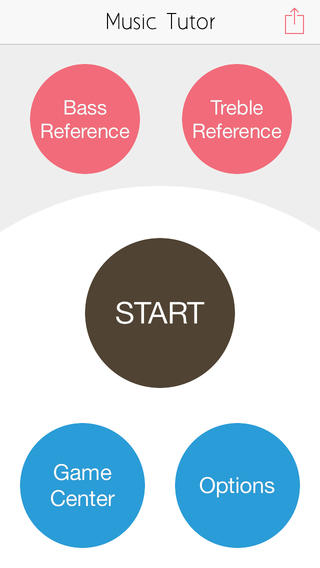
Identify Notes Displayed on a Treble or Bass Stave
Once you hit Start you’ll be shown a musical stave with one note at a time displayed randomly on top of it. Your task is simply to identify the note shown on the stave by tapping one of the letters below, or alternatively by tapping the correct key on the piano which you can toggle on and off.
Best iphone and ipad appsYour accuracy is judged on a percentage basis, and the total number of correct answers is reflected by your total Score.
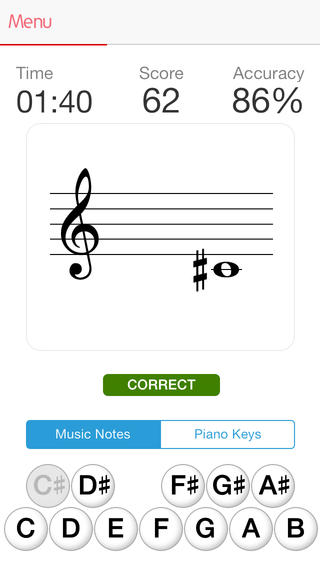
Pros and Cons
Pros
- The perfect tool for learning to read music
- Features a clean and simple display for no-nonsense learning
- Choose between 1 min, 5 min, and 10 min practice sessions
- Refer to the Bass Reference and Treble Reference sections to remind yourself of where each note is located on its given stave
Cons
- There is nothing negative to say about this app
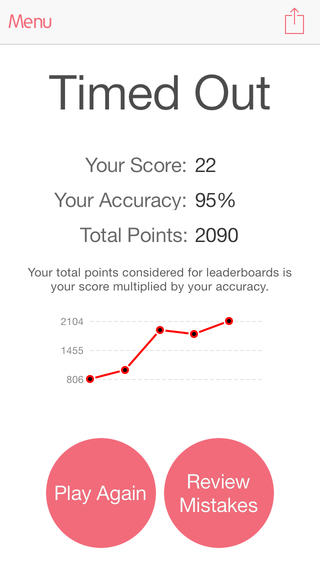
Final Words
There isn’t really much more for me to say about Music Tutor (Sight Reading Improver).
It is a very nicely developed app with a great purpose that I can certainly vouch for, and I think I’ll be keeping this one around on my iPhone for the foreseeable future because it definitely feels like a more productive use of my spare time than playing avian tossing nonsense, if you catch my drift!








