Pic App app review: add your favorite quotes to your most memorable pictures
Introduction
With the iPhone and iPad becoming more and more popular among the young and the old alike, people have started taking advantage of the ease with which photos can be taken. Pic App is a tool designed to help you enhance these photos by adding a meaningful or quirky quote.
I have reviewed dozens of Photo & Video apps in the app store and I have to say that Pic App does nothing to stand out among the other apps. At a price of $0.99, this quote-adding tool provides little in the way of unique and interesting features, relative to other apps in its category at the same price. In fact, I have even come across several free apps offering text addition among other features.
Let's take a closer look at the features of this app.
The best apps for combining photos on your iPad 2020Pic App - Create Gorgeous Photos. Add Beautiful Creative Captions and Inspirational Quotes over yr Picz!
Quote Unquote
My first impression of Pic App was that it has an interface which is easy on the eyes as well as easy to use. The first thing to do on this app is to select a picture upon which you'd like to add your quote. You may choose to select an already-existing picture from your camera roll, or you can take a new one by using the in-app camera, which has a pretty good quality too.
The next step is to select the text for your image. There are over 150 famous quotes included in this app and they are all separated into ten different categories so that you may find the appropriate quote that fits the picture.
After picking out and applying the quote, you can change its placement by dragging it, resizing it, and rotating it. You can also play around with the opacity of the text, making it anything from barely visible over your image, or completely opaque.
10 free apps worth checking out 2021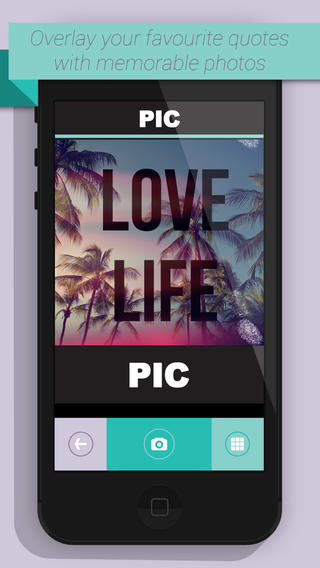
Fonts, Filters, & Facebook
Pic App also contains a database of many original filters as well as unique icons available for application to your photograph.
With complete social media integration, you can share your pictures directly through this app on a variety of social media networks such as Facebook, Instagram, and Twitter.
Now I know I may have seemed harsh earlier in this review, but Pic App has won me over. What it lacks in features, it makes up for in the user experience and performance departments. It certainly delivers what it promises: that it is a quick and easy way to add quotes to your photographs.
Best iphone and ipad apps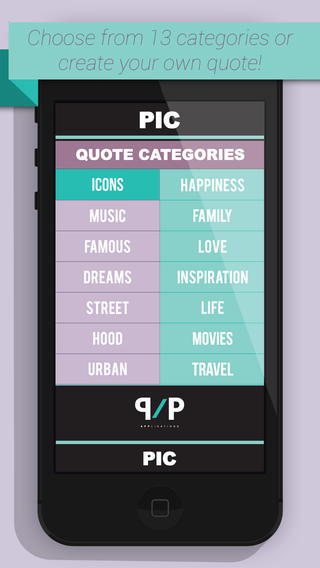
Pic App - Create Gorgeous Photos. Add Beautiful Creative Captions and Inspirational Quotes over yr Picz!
Pros & Cons
Pros
- Enjoy an easy-to-use and pleasant-looking interface
- Choose from over 150 famous quotes
- Adjust the placement and opacity of the quote on your image
- Apply filters and share on social media
Cons
- There are no new features in this app; they are all fairly rudimentary

Final Words
Having reviewed quite a few app in its category, I feel Pic App might be a good one for those who often wish to add quotes to their images. The user experience is nice enough to at least try it out. However, there are other iPhone and iPad apps at the same price or cheaper that also provide the same features.
Pic App - Create Gorgeous Photos. Add Beautiful Creative Captions and Inspirational Quotes over yr Picz!








