Create A Car app review: create your very own vehicular means of transportation and drive it around
Introduction
If you are looking for a stimulating game to help your child unleash his or her creativity through the world of automobiles, then Create A Car is a fantastic iPhone and iPad app that I would highly recommend downloading right away!
At $0.99, it is far cheaper than most children's game apps and is vastly popular among those that have played it. This is obvious when you look at just how many print publications have written about it along with the fact that it happens to be one of Apple's “Staff Favorites.”
This game was designed specifically for ages three to six, but as we adults must all know by now, those kids' games are so much fun no matter how old you are! Let me walk you through my experience of this wonderful game.
The best iPhone apps for creative kidsCreating Cars & My Garage
Create A Car's first call of order is to, well, create a car. You can view all the parts by swiping horizontally through the parts bin, moving it to the desired area, and then tapping it to set the part into place. The interface is very intuitive and makes it easy to select, deselect, delete, and drag around vehicle parts.
Parts of the vehicle can also be made bigger or smaller, flipped, rotated, and more. Once you have finished making the car, you can save it to your Garage and exit the creating area, going back to your profile.
In the My Garage section, you can take a look at all the vehicles you have created. Again, the interface here did not disappoint and was easily navigable by the three-year-old that I babysit often. Here, you can name your vehicle, add a description, and list out its features.
The colors and other appearances can also be edited in the Garage section, and you can delete vehicles that you no longer wish to use.
The best iPad apps for creative kids

Gameplay Experience
Driving around is as easy as touching on the screen to both step on the gas and speed up, or to navigate your car. Make sure you collect any and all suns along the way and definitely dodge the skulls to ensure a long, uninterrupted drive.
Speaking of uninterrupted, the gaming experience on this app received bonus points for having zero third party ads, no in-app purchases, no social media integration, or any information such as scores being saved in the app database.
Best iphone and ipad apps
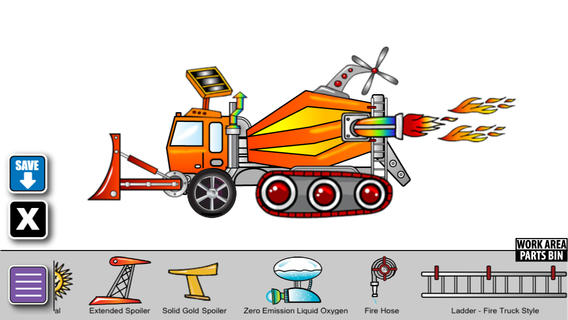
Pros & Cons
Pros
- Build your car any way you want, and save multiple ones to your Garage
- Manage your cars in your very own Garage by adding names, descriptions, and features
- Enjoy a distraction-free experience with no third party ads, in-app purchases, scoring systems, or social media
- Create up to five profiles
Cons
- There are a few ads for ABCya.com

Final Words
If you have a child who displays enthusiasm towards automobiles, then Create A Car is a must-have on your iPhone or iPad. If you're anything like me, you might even end up having to designate some gaming time to work into your daily routine just so you can create your own cars!








