Feedly Reader app review: A news reader that you create yourself! 2021
Introduction
News readers come in all shapes and forms. Some of them are created to make your life easy and deliver only the short headlines, while other give you the opportunity to customize like there is no tomorrow.
The best magazine apps for iPadThe latter of these apps are usually very time consuming to set up and can take forever to load. Luckily for people who like to receive their news exactly the way they want it, there is this wonderful news reader app called Feedly Reader by DevHD.
This personalized news aggregator simply allows you to select whichever outlet you want to read and combines it all together in a magazine style format. And the beauty of it all is that it works! You will never miss anything from your favorite sites again!
Continue reading our Feedly Reader app review to learn more details about this app like how to create your own nees feed in seconds.
How does the app work?
When I first booted up the app I was very disappointed. The entire news feed was empty and I felt like this was going to take a long time to get things set up.
The best TV apps for the iPhone 2020Luckily, the app takes you by the hand and helps you set up the app exactly the way you want it. You can sign in using all kinds of social networks, amongst other Google + and Facebook, and this way your settings will be saved in the cloud to be used on all your other devices.
But it doesn’t end there. Not only does Feedly Reader allow you to add websites, it also allows you to add Tumblr blogs and YouTube channels. All of this can be categorized on the left side of the screen to make it easily accessible to you.
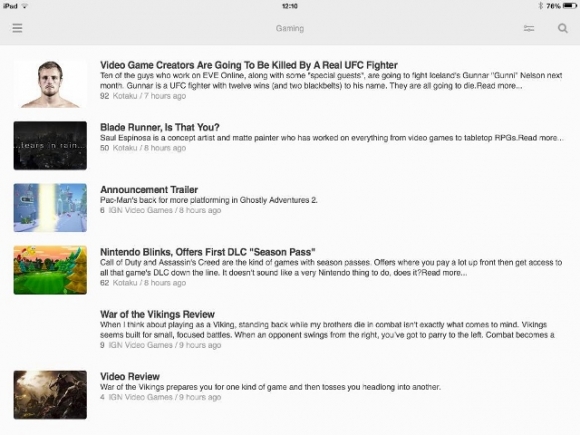
Layout and Design
This is where other news reader apps typically fail. Most of the news apps will simply grab the page from the original website and stick it into their app, which results in some awkward design flaws. Since Feedly Reader uses a very simple RSS feed to subscribe you to news, this will never happen.
Best iphone and ipad appsOn top of that, all the videos and news play from within the app and it will never look stretched and is always easy to read. You can even save articles for offline reading, using Pocket, Instapaper and Evernote.

Pros and Cons
Pros
- Fantastic design and great layout
- Easy to set up
- Accessible for everyone
- Offline readability available
Cons
- I have nothing bad to say about this app
Conclusion
Feedly Reader is by far one of the best news apps I have seen in a long time. The app is really easy to set up and very organized, so you will never get confused using this app. There are so many options and possibilities in this app that the only thing I can recommend is to try this app out yourself.
The app is fully compatible with both iPad and iPhone, uses cloud profiles to share your settings between devices, supports offline reading and is only just over 13 MB.








