Note Trainer app review: learn how to sight read music notation-2020
Introduction
If you’re looking for an easily digestible introduction into the world of music notation then this is definitely one iPhone and iPad music reading app worth considering as it comes with a variety of lessons and exercises that you can use to get down the basics in no time at all.
The best iPhone and iPad apps for musiciansLearning to sight read has been something I’ve been meaning to do for years so that you can expand my overall musicality, but it really feels like a gargantuan tasks at times, somewhat akin to learning a new cryptic language.
I suppose that’s exactly what it is, but apps like Note Trainer are definitely very helpful in getting it all to make sense by providing some context in terms of the application of the subject matter. This sight reading app definitely receives a very strong recommendation from me.
Note Trainer sight reading app runs on devices with iOS 10.0 or later with support of up to iOS 13.0 and it is compatible with iPhone, iPad, and iPod touch. It will need 93.5 MB of free memory space on your mobile device to download, install, and read music with this app.
Keep reading our Note Trainer app review to see if this is the right app for you, or, head over to our best musician apps list for more options.
Sight Reading in a Jiffy
Note Trainer - Sight Read Music has been designed to provide a series of lessons and exercises to beginners who are looking for a way of learning the basics of sight reading. This is done largely through the identification of notes and chords on a stave.
Best iphone and ipad appsAs well as including preset exercises you can also create your own custom exercises if you’d rather tweak things and find a way that helps you learn a little easier.

Answer Using a MIDI Device
Whatever you choose, you’ll receive a notification when you’ve mastered your current lesson and it’s time to move onto the next one, so progression is encouraged and I think you’ll always be moving forward.
If you’re using this app on an iPad then you can answer the questions using a MIDI device, which I personally think is very cool. iPhone owners on the other hand can answer questions by using the on-screen virtual piano or answer buttons.
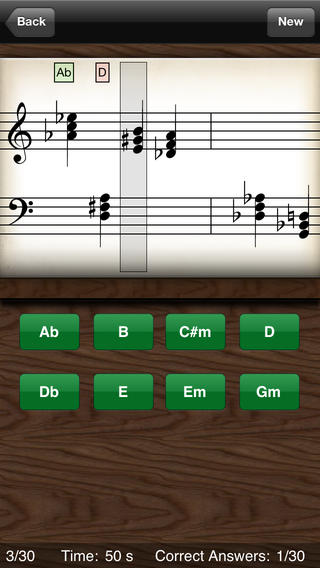
Pros and Cons
Pros
- Learn how to sight read music notation with high-quality audio samples
- Includes a range of preset exercises for identifying notes and chords
- Create your own custom exercises to learn in a way that suits you
- You will be notified when you seem ready to move on to the next lesson or exercise
- Fully supports English (B, Bb), German (H, B), and Solfége (Do, Re, Mi) notation
- Answer using MIDI device (iPad only), virtual piano, or answer buttons
- Receive real-time feedback on a virtual piano and note view
- Use Time Challenge mode to improve your reading speed
- View detailed statistics of your performance to see how you’re improving
Cons
- There is nothing negative to say about this app

Final Words
Note Trainer - Sight Read Music won’t take you all the way to sight reading mastery but it will take you a long way towards that eventual goal, so I’d definitely recommend downloading it onto your iPhone and iPad.
The lessons and exercises are all very straightforward so you should find it easy to get started, so what are you waiting for? Check it out!








