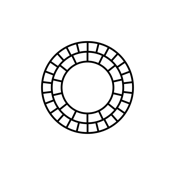VSCO app review: a streamlined approach to photographs 2021
Introduction
Are you tired of having to switch between apps in order to take a photo, edit it, and then share it? If you want to be able to do everything from one photography app then this camera app could be the answer for you.
The best camera apps for the iPhoneThe VSCO app can be used on your iPad, iPhone and iPod touch,and is an all-in-one option. This simple photo app can save you time and hassle and in the end provide you with some really cool and professional-looking photos to share with your family and friends.
Keep reading our VSCO app review to learn more about the features and functions of this app.
An All-in-One Solution
This truly is an all-in-one solution as you are able to take photos, edit them, and them share them without ever having to leave the app. What’s great is that this entire process can be done so quickly and easily.
Best iphone and ipad appsThis app is integrated with VSCO Grid, which is basically a social network of other photographers located all around the world. They will be able to view your images and you can view theirs, which is a great way to get inspired.
Where this app differs from some of the other photo sharing networks is that you can't post comments, like photos, or keep track of your followers. This is meant just as a way to showcase beautiful photos.
The app is free to download and use however there are a number of in-app purchases that range in price from $0.99 to $5.99. These are additional effects and filters that can make your photos pop that much more and allow you to be more creative.

Plenty of Features
This app is loaded with features that make capturing and editing that incredible shot a breeze. Check out the presets, which take the guesswork out of it all. The app describes its' editing tools as allowing the user to "fine tune" the images rather than "define" them.
These tools are meant to enhance your photo and help to bring out its beauty. There are plenty of tools offered that put the control in your hands so you can really experiment with your shots.
Now besides sharing your photos to the social network within the app you can also save them to your Camera Roll, and share them on Weibo, Twitter, Facebook, and Instagram.
The user interface has a beautiful and fluid design that really compliments the photos you’ll find on here. All the features and tolls are user-friendly and well laid out so you can always find what you want.
The developers have constantly updated this app to improve its performance, stabilization and optimization. Bugs and crashes are addressed on a regular basis.

Pros and Cons
Pros
- A large variety of editing tools
- Share photos to the VSCO Grid community
- Share photos to Instagram, Twitter, Facebook, Weibo, and save to your Camera Roll
- There are a number of presets to edit photos with
- You can achieve really professional-looking results
- View photos others have posted
Cons
- There is a large amount of in-app purchases depending on how many tools you want

Final Thoughts
The VSCO Cam® app can be used on your iPod touch, iPad, and iPhone to capture some wonderful shots that you can enhance with the built-in tools.