Squaready Pro app review: easily and quickly make your photographs Instagram-ready 2021
Introduction
Whether you are a frequent user of Instagram, or you, like me, have given up using it because of the inconvenience of the format change upon uploading your photo or video, Square ready Instagram app is one iPhone and iPad app that is going to transform your Instagram experience completely.
Available for $1.99 in the app store, this app allows you to crop your photos in an instant, to fit the compatibility that is required by Instagram. Some users say it's the best photo editor for Instagram, while others claim it's the best app for Instagram.
It doesn't matter if your photograph was taken in portrait mode or landscape mode, you can swiftly turn your pictures into square images without having to crop out any parts of your thoughtfully taken image. Let's dig deeper to see if it's really one of the best Instagram apps.
Add A Background
Squaready Pro- Smart Layouter for Instagram lets you “Insta-size” photos by adding a colorful background as panels or columns for your portrait and landscape photographs respectively.
This simple but effective method of making photos Instagram-ready is also fully customizable, allowing you to pick out the exact hue you'd like for your background, be it a matching one that brings out certain features, or a contrasting one for a dramatic effect.
Furthermore, you can even add more effects to make your pictures...well, picture-perfect! Options include border effects, soft edge effects, color tone filters, and even background effects such as Drop Shadow.

Editing Suite
Squaready Pro- Smart Layouter for Instagram has an in-built photo-editing suite that comes packed with features to help you enhance your images. The suite includes a wide variety of stylish filters, tilt-shift blur effects, and the option to draw lines, add color splashes, frame the image, and put stickers.
You can also crop and straighten any images that might appear imperfectly aligned. Cropping is as easy as a one-touch process, and centering can be corrected with a couple of taps too.
All your images can be previewed as they would appear on Instagram before you post them, and all exported images are in high-resolution, so you get the best quality photographs posted to your Instagram profile.
If you are just starting to use this app and feel that it might take too long to learn about the wide array of features and functions, don't worry because this app offers full support for beginners, including an instruction document to start you off, a Squaready Gallery to help inspire ideas, and plenty of Pop-up tips sprinkled around the app to guide you through the various features at every step of the way.
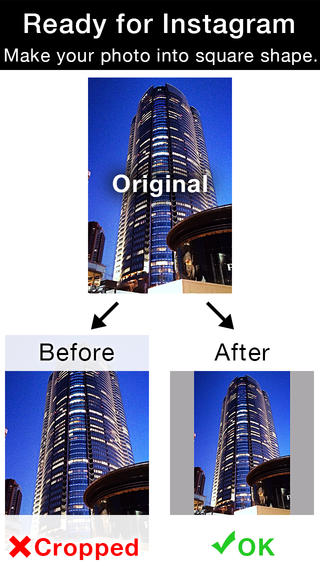
Pros & Cons
Pros
- Prepare your photographs for uploading to Instagram within seconds by adding borders
- Customize the border as well as the way it merges with your photograph to create cool-looking pictures in the Instagram-friendly aspect ratio
- Customize your photographs just the way you want with the help of the built-in photo-editing suite
- Enjoy an instructional document as well as pop-up tips to help you get used to using this app
Cons
- There is nothing negative to say about this app
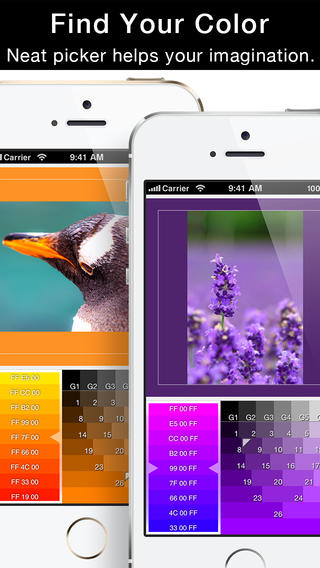
Final Words
It's amazing how many features have been packed into this tiny and lightweight 17.2 MB app to ensure the ultimate user experience and customization to images. I feel that if you want a convenient way to facilitate your Instagram experience, then Squaready Pro- Smart Layouter for Instagram is a must-have on your iPhone or iPad.








