Bills Forecast app review: keep all your bills tidy and organized
Introduction
Are you feeling overwhelmed by bills because you keep forgetting what is due and when? Do you find yourself incurring late charges because of it? Here's an app that can help you organize your bills so that nothing manages to slip by unnoticed. The Bills Forecast app can be used on your iPod touch, iPad, and iPhone giving you a way not to just organize your bills but also acts as a budgeting app since you'll be able to see all your expenses.
The best iPad apps for saving moneyGet a Clear Picture
There is no need to be spending money on late fees and also taking possible knocks on your credit rating just because you have forgotten a bill. With this app you can clearly see all your upcoming bills, when they are due, and how much you owe. This is a wonderful way to budget as well as you will know exactly how much to set aside for your expenses. Use this app to input your bills and then view you they change from month to month to give you a clearer picture of your finances. The app can sync with your calendar so you don’t forget a payment and it offers push notifications.
The best iPad apps for loan calculatorThe app has just gone through an update with some minor performance updates. It has a very solid customer rating of four out of five stars. Reading through the comments you will see satisfied customer after satisfied customer. Some customers have suggested adding in a few additional features/tools just to make it more multi-functional.
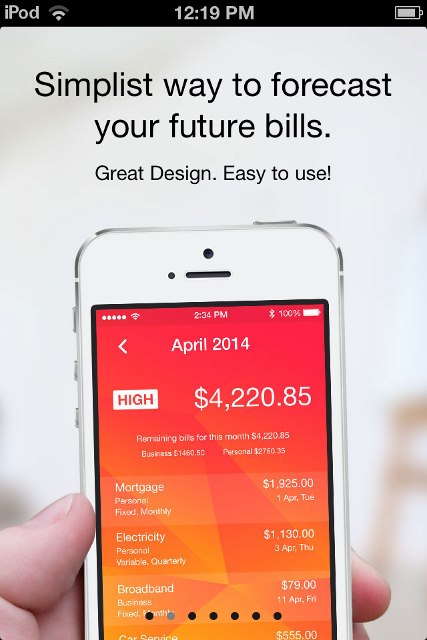
More than Basic Features
This app offers up more than just your basic features yet manages to keep a clean and functional user interface design. Entering your bills is a quick and easy process and then they can be added to your calendar without you having to re-enter them. As mentioned you can enable push notifications to alert you when bills are due plus you can view monthly and weekly summaries to keep you that much more organized. The app does have a passcode lock if you'd like to use it and there are no third-party connections so you know your information is kept private. It should also be noted that the app offers iCloud syncing so you can back-up your information.
Best iphone and ipad appsAlthough the developer states that it can be used for personal and business purposes, I find for business this may not offer the features you need. For personal use it is more than adequate.
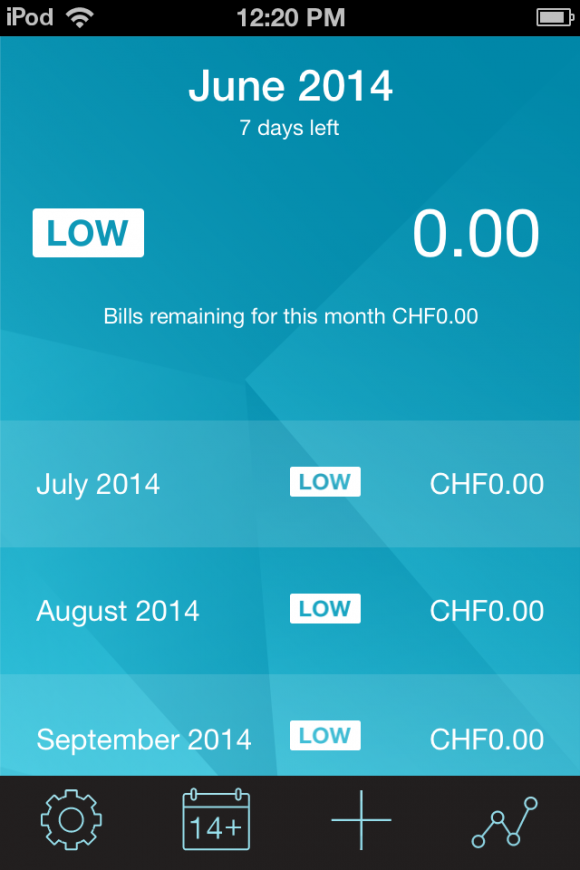
Pros and Cons
Pros
- Functional and clean user interface
- Use this app to view upcoming bills so you stay organized
- Look back on past months to view how your bills change
- Sync your bills to your calendar and enable push notifications
- Keep your information safe and secure with a passcode lock
- Easy and quick input of bills
Cons
- There is nothing negative to say about this app
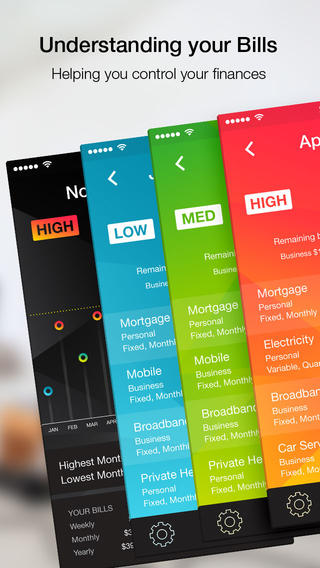
Final Words
The Bills Forecast app can be used on your iPod touch, iPad, and iPhone to manage your bills and keep them organized so nothing goes unpaid again.








