FileBrowser app review: convenient on-the-go access to files 2021
Introduction
For many people, being able to work remotely is a top priority; with that in mind, you need to have access to your files. The FileBrowser file management app gives you access to all your important documents and files on remote computers, making it perfect for both work and personal uses.
The best file managers for iPhone and iPadThe app for accessing files remotely can be used on your iPod touch, iPad, and iPhone and acts as a file manager and viewer. The app also gives you the ability to perform all kinds of tasks, making it a true productivity tool.
For more details on this file managing app for iPhone, keep reading our FileBrowser app review below.
Your On-the-Go Solution
If you're looking for a way to be mobile and access all your files, this can be your solution. As mentioned, this acts as a file viewer and manager for iOS.
The best file managers for iPhone and iPadIt doesn't stop there, however; the app can also perform a number of other important tasks. Some of the tasks you can perform with this app are the ability to view, upload, move, copy, stream, download, and manage your files between servers, computers, the cloud, and NAS drives.
Many users have actually commented that the app is able to browse your network folders faster than the MAC Finder or Windows Explorer, which is pretty impressive.
This app has recently been updated with some new additions and now supports multiple Dropbox accounts, Chromecast support, FTP, and Flac and Opus audio files. As well there is a new theme. The app has four out of five stars from users.

The User Experience
There are so many ways this app can come in handy, which can be while you're on the road traveling for work or pleasure, while at work and you need to access a file at home, or vice versa and working from home needing to access something either at work or right on your home computer.
Best iphone and ipad appsYou can do such things as access your videos and photos and then share them on AppleTV or any other AirPlay server with your friends and family. It should be noted that while you're transferring files or browsing there is no need to be sitting at your computer.
The app can smoothly and quickly support all document types and media that iOS is able to support. There is no additional software required to use this app and you can even move files between other apps. You will need to have an Internet connection in order to connect to the server, of course.
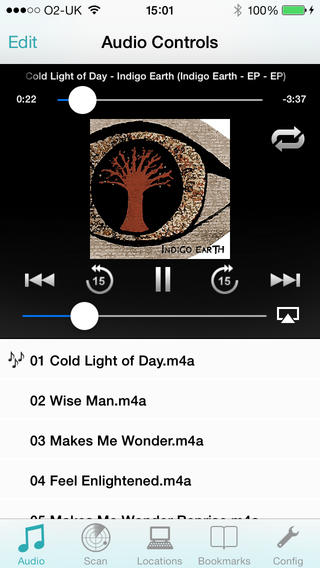
Pros and Cons
Pros
- Makes it possible for you to work from any location and still have access to your files
- Is convenient for accessing personal files from any location in or out of your home
- Supports all media and document types that iOS supports
- Acts as a viewer and file manager as well as perform other tasks
Cons
- For those unfamiliar with this type of utility tool it can feel a bit confusing as you start to get used to it

Final Words
The FileBrowser app can be used on your iPod touch, iPad, and iPhone to view and manage all your important documents and media from any location.








