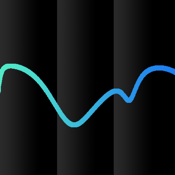Equalizer app review: enjoy unparalleled audio quality 2021
Introduction
The default EQ settings on the iPhone and iPad leave much to be desired, but with Equalizer at your fingertips you’ll be able to enhance the dynamics of your music and enjoy your favorite tracks more than you ever imagined possible through this music control app.
It never ceases to amaze me what a difference decent EQ settings make when listening to music; and after recently investing in a decent pair of headphones I’ve found it increasingly difficult to enjoy listening to tracks on my iPhone.
I have to say though, after experimenting with some of the features in the Equalizer app for iPhone, I am hearing little nuances and subtle flourishes in songs that I had never noticed before, so I’m definitely sold on the efficacy of this app!
Let's see if this is one of the best music control apps for iPhone as we examine it further in our Equalizer app review.
Create Your Own Awesome EQ Curves
I’ve come across a handful of different equalizer and audio enhancement apps in the Music category of the App Store over the past couple of years and to be honest, most of them are major disappointments given how pricey some of them can be.
Equalizer, on the other hand, really delivers the goods, providing almost unparalleled audio quality on your iOS device.
If you know a little about audio dynamics then you should have no problem creating your own EQ curves using the awesome gesture-based controls, but if not then you’ll be pleased to know that there are 10 delicious-sounding presets to choose from.

Share Your EQ Settings Online
If you are making your own EQ curves then Equalizer enables you to save them to your Favorites list for quick access, and you can also share all of your custom your EQ settings with your fellow audiophiles online via Facebook, Twitter, Weibo, and email.
I should probably point out that this app really is for the musical purists out there, so if you’re happy to listen to bog-standard MP3-quality music then it might not be for you. Having said that, if you give even the slightest of thoughts to the quality of your favorite songs then Equalizer is an absolute must!

Pros & Cons
Pros
- Enjoy unparalleled audio quality on your iOS device
- Play music directly from your iTunes Music Library
- Enjoy Repeat and Shuffle playback settings
- Choose from 10 different pre-set EQ curves
- Use the unique gesture-based control system to create your own custom EQ curves
- Adjust the EQ curves for your left and right ears separately
- Save your custom EQ curves to your Favorites list for quick and easy future use
- Share your EQ settings with others online via Facebook, Twitter, Weibo, and email
- View album art and song lyrics whenever they are available
- Multitasking enables you to continue listening to music with the app minimized or your device locked
- Includes an integrated Sleep Timer to stop the app after a period of time
- Also includes an integrated Help section to get you up to speed in no time at all
- Fully compatible with AirPlay
Cons
- This app will not play DRM or iTunes Match Music tracks from iCloud
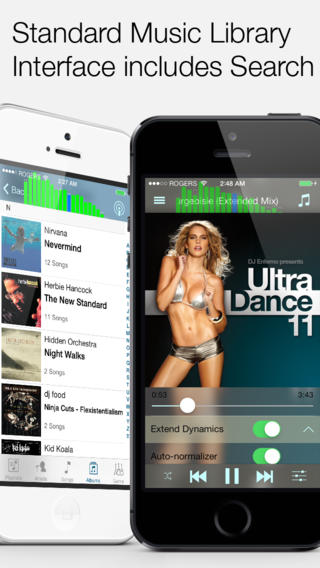
Final Words
Being a huge fan of progressive rock, I’m a real stickler for being able to hear all of the individual components of songs, which is why I always listen in .FLAC rather than .MP3 format if I can.
Seeing as iPhones and iPads don’t currently support .FLAC by default, Equalizer definitely seems to be the next best thing.