Drawing with Carl Free app review: an amazing drawing program for your device
Introduction
Drawing With Carl Free is an iPad and iPhone app that has a large selection coloring tools. The app includes pencil, crayon, marker, paintbrush, roller, stamp, stickers, and even more in the paid options! The free version has such a large selection, and such control that you really don’t need the full version.
The best iPhone apps for drawing 2021Draw Beautiful Art
Drawing with Carl is an excellent drawing app. I have tried to draw pictures with detail in many of the coloring books that I have tried for my kids, and this one is far and above. I really love how many tools there are, the thickness options on each tool, and the fact that you can switch to so many colors with ease. I also love that the color palette moves out of the way for you to have a larger paper.
Best iphone and ipad appsThis app truly is a versatile art creator. If you don’t like a line, simply erase it. If you used the wrong color, just go over it with the correct one. I love how this app really feels like drawing on paper. You can even see the brush strokes!
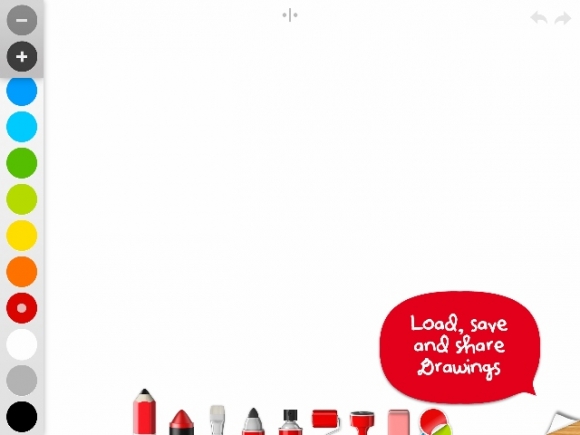
Save Your Work
What artist doesn’t like to save their work? In Drawing with Carl saving is no problem, and that means that you can share your work easily too! This app is very versatile, and you can even have more than one drawing going at once!
The paper has a folded up corner, where you tap to go to the save and gallery menu. I love that there is a place to view all your paintings that does not clutter up my Camera Roll. My six-year-old loves to draw, but I get so many saved pictures in my Camera Roll that I don’t have space for the pictures!
Additionally, because the drawings are saved in the app, you can go back in to edit, improve, and add on to the pictures you have drawn. This too is a fabulous feature, because sometimes when you are working on a drawing, you don’t have time to finish it. This feature allows you the freedom to return later.

Pros & Cons
Pros
- Free
- Large selection of tools
- Can have more than one painting going at a time
- Can make a truly beautiful work of art
Cons
- None
Final Thoughts
Drawing with Carl Free is an iPad and iPhone app that allows users to create beautiful works of art. The selection of tools, variety of colors, and saving and editing options all make this app a great side kick for the artist whether adult or child. There are stickers and stamps for children, as well as lots of tools for adults such as the spray can, textured paint brush and more. Overall, this app is very well-put-together, and I would recommend it for the amateur or serious artist.








