DJ Player app review: for the professionals out there 2021
Introduction
If you're a professional DJ on the hunt for a great DJ app that can help you out then we've got a top iPhone app for DJs that may be of benefit to you.
The best studio recording apps for iPadThe DJ Player app can be use on your iPod touch, iPad, and iPhone and boasts all kinds of advantages such as smooth performance, professional quality features, and stability you can count on.
While this DJ app is not likely going to replace your actual mixing tools this can certainly be a great mobile option. Check out our DJ Player app review for more details.
Stay Professional Even When Mobile
The DJ Player app makes it possible to produce professional results even when you're mobile. Developers state that this app is so flexible that it can be used as a standalone product or you can pair it with your favorite external mixers, touchscreen, sound cards, MIDI controllers, and vinyl DVS.
The best music making apps for your iPadWhat's great is that the user interface has been well-thought-out and designed so that all the tools you need are right at your fingertips allowing you to mix with ease and without all kinds of additional toys. The app hooks users up with desktop quality performance yet right on your mobile device.
The app is free to use but there are a number of in-app purchases which unlock various tools and features. These purchases range in price from $0.99 to $19.99.

High Performing Tools
Let's take a closer look at the tools you will have available with the DJ Player app. You can choose from two or four decks external or internal mixer modes, there is a three-band equalizer, automatic beatgrid and bmp detection, and three fx slots per each of the decks.
Best iphone and ipad appsThe app supports auto and manual looping, beat synchronized jumping, slip scratching or reverse, and eight loop/cue points. The app supports export through iTunes file sharing and offers Dropbox and Deezer integration. It features direct access to your music library and split-cable support with stereo recording.
Really this is just scratching the surface when it comes to the features and tools offered through the app. The user interface looks just as professional as one would expect and yet it manages to be user-friendly.
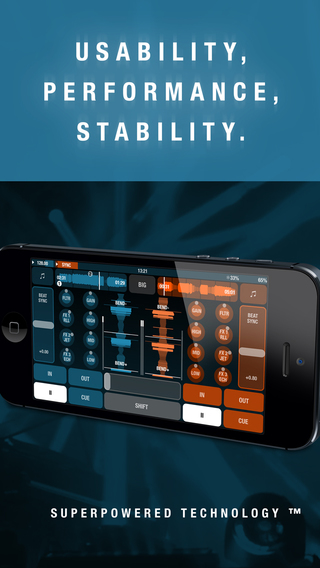
Pros and Cons
Pros
- Gives DJ’s a way to access professional tools on a mobile platform
- Offers the same level of quality as desktop software
- No additional toys are needed
- The app is packed full of tools and features
- The user interface is smooth and impressive
Cons
- Many of the tools require additional in-app purchases
- Users would like to see even more tools added

Final Thoughts
The DJ Player app for your iPod touch, iPad, and iPhone may just be that tool you’re looking for that allows you to truly be mobile. There is an impressive amount of professional-level tools in this app that are user-friendly and smooth.








