Crop Video Square FREE app review: crop videos to the perfect size 2021
Introduction
If you're looking for a way to quickly and easily crop your iPhone and iPad videos both in timing as well as positioning, then Crop Video Square FREE - Square Video and Movie Clip into Instasize or Rectangle Size for Instagram. is a video editing app that you'll definitely want to check out.
The best video editing apps for iPhoneWhat we have here is an iPhone app for video editing that is not only easy to use, but is also highly useful in terms of the function it provides to its users, which is the ability to crop and reposition videos within a matter of seconds.
Keep reading our Crop Video Square Free app review as we take a closer look at the features of this good iPhone video editing app.
Crop Video Square FREE - Square Video and Movie Clip into Instasize or Rectangle Size for Instagram.
Quickly Resize Your Videos and Photos
Crop Video Square FREE - Square Video and Movie Clip into Instasize or Rectangle Size for Instagram. has a very simple and straightforward user interface, which really makes it a pleasure to use. Within seconds, users can turn their current photos and videos to fit within an Instagram-friendly 1:1 square, or to any other shape they wish.
The best video editing apps for iPhoneThere are three main options with this app including scale, move, and rotate. You can either choose to zoom into the videos and only keep a part of them, or you can zoom out and add a background to make the video into your desired shape.
Backgrounds can be added in a number of colors, which can be chosen from a highly customizable color palette.
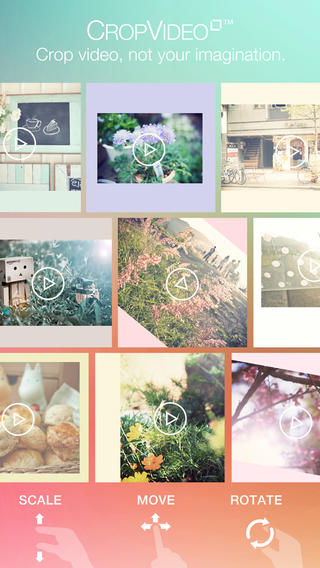
Rotate and Reset
Users can also rotate their video to their desired angle, so you'll get the full 360-degree rotation range, not simply 90-degree increments like most other apps and software.
Best iphone and ipad appsIf you make a mistake, or several mistakes, and wish to start over with your original video, you can use the Reset button to do so.
Finally, sharing is very simple through this app. You can save it in your Camera Roll, send it via email, "Open With..." other apps, and of course, post it to Instagram from within the app. You can be sure that your video quality will remain intact, which is another reason this app stands out from others of its kind.

Crop Video Square FREE - Square Video and Movie Clip into Instasize or Rectangle Size for Instagram.
Pros & Cons
Pros
- Free and lightweight app (29.3 MB)
- Edit any photos or videos from your Camera Roll
- Reposition your video's placement by zooming in or out and by cropping
- Rotate your video
- Preview your edits and go back to the original video by using the Reset button
- Preview your video before you save your changes
- Save your edited videos to camera roll or share via Instagram
Cons
- There is nothing negative to say about this app

Final Words
Crop Video Square FREE - Square Video and Movie Clip into Instasize or Rectangle Size for Instagram. might be one of the best free apps for cropping and changing up the shape of your videos. This iPhone and iPad app will prove to be particularly useful for those who often post on Instagram.
Crop Video Square FREE - Square Video and Movie Clip into Instasize or Rectangle Size for Instagram.








