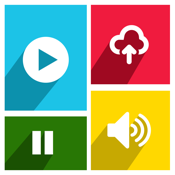VideoCollage app review: make collages out of your photos and videos 2021
Introduction
VideoCollage - the best free Professional video collage maker, vid frames creator and pic collage app for vine, instagram, and youtube is a photo collage app for the iPhone and iPad which will help you create collages out of the photos and videos lying forgotten in your camera roll!
The best video editing apps for iPhoneThe iPhone and iPad have made it easy for us to capture our precious moments, but the easy accessibility makes it perhaps a little too easy, and the media in our camera rolls pile up.
This photo combining app provides us a way to make use of these files and turn them into something beautiful that you can keep or share. This app can be downloaded free of charge from the Photo & Video section of the App Store.
In our VideoCollage app review, we'll take a look at the simplicity on how to create a collage on an iPhone and all the other features that this app has to offer.
Create Cute Collages
VideoCollage - the best free Professional video collage maker, vid frames creator and pic collage app for vine, instagram, and youtube comes packed with 50 frames in total.
The best iPhone apps for videographersTo import images into each section of the frame, you would simply tap on the section of the frame. This will fire up your camera roll so you can choose the picture or video that you want.
Users can also add effects to your media in order to further enhance the visual oomph. After you're done adding the photos and/or videos to your frame, you can then begin customizing the frame appearance based on the media so you have a matching color scheme.
Watermarks are part of the package when you use this app for free. However, users can spend 99 cents in the form of an in-app purchase in order to get rid of the watermarks.

Add Music and Share!
This app is not simply about visuals - users can also add a music track from their library and then preview the video before processing it in case you want to make any additional edits.
Best iphone and ipad appsWhen you're happy with your collage, you can share it easily with just a couple of taps thanks to social media integration, or you can save it to your camera roll.
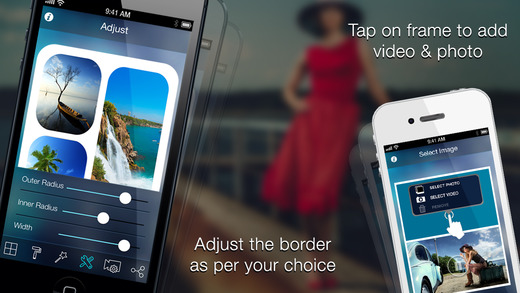
Pros & Cons
Pros
- Comes with 50 frames to help you create collages
- Use both photos and videos
- Change the color and pattern of your frame
- Add effects to photos and videos
- Social media integration
Cons
- There is nothing negative to say about this app

Final Words
VideoCollage - the best free Professional video collage maker, vid frames creator and pic collage app for vine, instagram, and youtube is a fantastic app which functions smoothly and gets the job done. If you’re looking for such an app for your iPhone or iPad, then give this one a try.