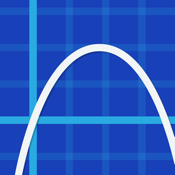Scientific Graphing Calculator app review: discover a new way of solving graphs
Introduction
Scientific Graphing Calculator is a third generation application that is programmed to help people to carry out graphic mathematical questions and data analysis accurately. It was created by William Jockusch, a renowned programmer who has created hundreds of applications. One of the key highlights that give this app an upper hand in the market is that it is compatible with all iPad, iPod touch and iPhone models in the market.
The best iPad apps for scientific calculatorsComprehensive App for all Arithmetic Graphical Calculation
Scientific Graphic Clculator is a unique application that is unequal to no other in the market. Unlike other similar calculators, this one gives users the ability to create a graph using up to nine different equations at ones. More importantly, you can zoom the graph in and out to get a clear view depending on resolution of your gadget.
Best iphone and ipad appsTo avoid any confusion, define and name your own constants depending on the type of graphical questions that you are tackling. For instance, when tackling statistical questions, activate statistics mode to access various options for scattering plots and creating regression lines. There are also constants that you can use for scientific calculations such as speed of light and gravity. All you need to do is tap on your preferred constant and inset it into your calculation.

Best Features of Scientific Graphic Calculator App
One of the supreme features that give this application a higher cutting edge in the market is its ability to create a table of values using any function. You can choose the starting x figure of the table as well as determine the rate at which x increases in each successive tow.
The triangle solver enables you calculate size of each side as well as angles in seconds. Be sure to feed the app with accurate details of the question to get the best results.
In addition, it has polynomial solvers that make it seamlessly easy to find roots of quadratic, linear, and even cubic polynomials. Other functions in this category include square root, natural log, log base 10, square root, absolute value, combinations, random integer, modulus, cumulative normal distribution and many more.
This review would not be complete without the mention of its graphic capabilities. Using scientific graphing calculator, you can graph parametric equations, polar coordinates, implicit functions as well as calculate intersections and roots without breaking a sweat.

Pros and Cons
Pros
- A very user-friendly and intuitive design that makes it ideal for both new and experienced users
- Unit converter that can be used to convert data from one form to another, i.e. convert meters to feet
- Matrix and vector calculation capabilities
- Can solve unlimited questions in algebra, trigonometry, classical mechanics, calculus, and vector calculus
Cons
- Cannot convert imaginary numbers to angles, directions, and magnitude

Final Thoughts
Scientific Graphing Calculator is a must-have application for college and graduate students whose courses entails solving graphical and mathematical questions. It has ability to comprehensively carry out numerous functions in seconds hence it will save you time for other activities.