Secret Browser app review: browse the Internet anonymously
Introduction
When browsing the Internet, it is of paramount importance to ensure that your confidential information does not land in the wrong hands. Advancement in technology has led to the development of special software that hackers use to tap into one's computer or mobile device without anyone knowing. Steve Ehrenberg, a professional application developer, has come up with a new private browser app, Secret Browser, to keep you safe when browsing the Internet. It is compatible with iPhone and iPad devices. Currently, it is only available in English.
The best VPN apps or iPadEnjoy Browsing the Internet Stress-Free
Secret Browser is a one-of-a-kind iPad and iPhone private browser. It was programmed using the latest technology so rest assured that you will get utmost utility from it. One of the major highlights is that it has the ability to clear your history, cookies, and cache automatically. This means that you do not have to clear your history manually after each session.
The best iPad apps for private browsers-2021Secret Browser is anything but complicated. It has a simple interface that make it easy for users to access various websites from anywhere in the world without sharing personal information. All you have to do is type in the URL of the website that you intend to access and the app will fetch it for you in seconds. The developer has also gone a step further to update it to work perfectly on iPhone 6 and iPhone 6 Plus screen resolution.
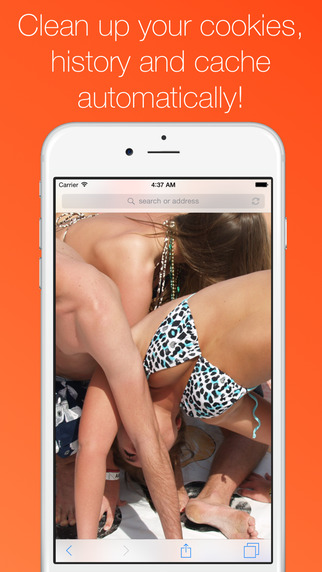
Best Features
Tabbed browsing is one of the supreme features that give it a higher cutting edge in the market. Basically, this feature allows you to access multiple sites at the same time. To get the best result, connect your device to a fast Internet connection.
The best iPhone apps for private browsersHome reset is another major feature that you will enjoy by downloading this application. It is programmed to reset and wipe your browsing history every time you close it. More importantly, you can use the Lock Reset feature to wipe everything and start over again any time your device is locked.
To give you the best experience, you can browse websites using portrait or landscape view. Use its Rotation Lock to keep it in one screen mode. This will eliminate the need to keep setting the screen orientation every time you access the internet.
If you are using a small iPod touch or iPhone you can hide the status bar to save precious pixels and browse websites in full-screen. It is also possible to set up a custom startup page for every time you load the browser. You can print web pages straight from the app using any compatible printer.
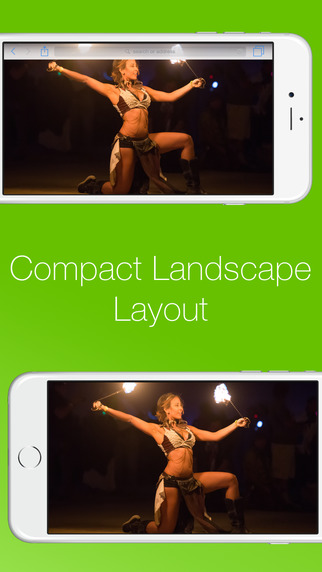
Pros and Cons
Pros
- Automatically wipes all cookies and history
- Simple interface
- Ability to hide status bar when using small device
Cons
- It does not hide your IP address so web administrators will still know your location
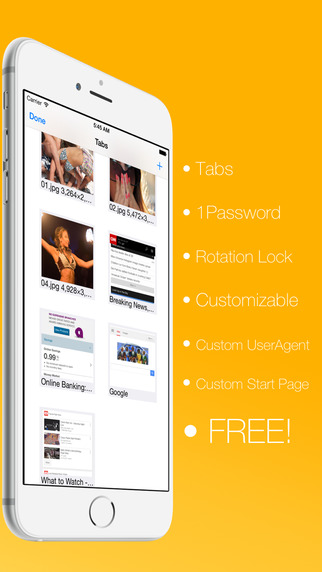
Final Thoughts
Secret Browser is an advanced iOS application that you can use to access the Internet securely. It is easy to use and most of the features are free.








