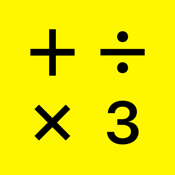Digits, the calculator for humans app review: a simple calculator with spreadsheet function
Introduction
The Digits app combines the simplicity of a standard calculator with the usefulness of spreadsheet functions. It is useful for creating a budget, tracking expenses, estimating costs, and other daily calculations. It is easy to use with built-in number pad and keyboard for typing entries. Developed by Shift, this app is compatible with iPhone, iPad, and iPod touch.
The best iPad apps for calculatorsThe Calculator for Busy Individuals
Digits has a curious tagline that says it is the calculator for humans. It seems the tagline perfectly represents what the app has to offer. For starters, this app is primarily a standard calculator with basic functions. It has no frills whatsoever and performs what it is designed for: to do common calculations.
The best iPhone apps for spreadsheetsWhat sets this app apart from others is its spreadsheet-like function. It offers a tool called tape, which is a basic two-column table where you can enter data. And like a spreadsheet, it allows you to edit data on the fly. It also performs automatic calculations as you input or edit data.
Digits can be compared to a standard expense tracker or a budgeting app. That’s because you can use it to tabulate data. And according to its developer, the app is perfect for tracking expenses, making a budget, computing gas mileage, estimating costs, and many more.
This is a premium app with no in-app purchase option and no annoying ads. You get a full version when you purchase it from the App Store. You can load it from the widget to open the tape browser. Tap the ‘plus’ icon to create a new tape or tap an existing one to open it.
The app has built-in digit pad and keyboard which you can use for entering data. It automatically saves entries as you type so there is no need to worry about data loss. If you want to back up your tapes, you can email a copy to yourself or print them via AirPrint.

Best Features of Digits
Digits offers an intuitive interface with clean and minimalist design. It is easy to use and the workflow is simple. The app is responsive, fast, and works even without network connection.
Best iphone and ipad appsThis app offers a standard calculator with some advanced operations including cube, root, pi, inverse functions, and two-decimal format for currency computations. It has an on-screen button pad with large digit fonts for better visibility.
Digits offers a feature called tape. This is your data container where calculations are saved. It allows you to keep track of different calculations. The app allows you to create unlimited number of tapes.
And lastly, this app supports a variety of options for backing up data. It allows you to print tapes via AirPrint, send copies via email, or share tapes via iTunes File Sharing.

Pros and Cons
Pros
- Offers an intuitive and simple design
- Offers a standard calculator
- Spreadsheet-like tapes
- Supports automatic calculations
- Built-in keyboard and touch controls
- Allows commenting, flagging, and labeling
- Supports AirPrint
Cons
- No negative review

Final Thoughts
Digits is a useful consumer-grade calculator with spreadsheet function. It allows you to create long series of calculations and supports a variety of editing options including copy, insert, cut, paste, and delete. It is easy to use and suitable for everyday computations.