Droopls app review: a full-featured control panel for DigitalOcean
Introduction
Droopls, developed by Anton Dobkin, is designed to work as a control panel for the cloud-based service DigitalOcean. If you’re a developer DigitalOcean is one of the best options available for cloud-based storage and Droopls allows you to control your account conveniently from your iPhone or iPad. In today’s world a developer can work from just about anywhere, so it’s essential to have access to serious storage power when you’re working away from home. It doesn’t matter whether you’re on the beach or riding the subway. This app is available for purchase from the App Store at a cost of $2.99 and it’s compatible with the iPhone, iPad, and iPod touch.
The best iPad apps for website buildingAccess Your Storage from Anywhere
Cloud storage is something we’re all pretty familiar with these days. Apple’s iCloud, Drop Box, and Google’s cloud services are used by millions of people around the world, but developers have a unique set of needs that isn’t really satisfied by these conventional services. DigitalOcean is actually designed to cater to the needs of developers specifically. Droopls is a companion application to make working with DigitalOcean on an iOS device as simple as possible.
The best iPhone apps for programming-2021Before you can use the Droopls app, you’ll need to make sure you already have a DigitalOcean account set up. It’s important to keep in mind that this isn’t a standalone app: it’s simply a companion app. While this is a reasonably priced app, access to DigitalOcean does require a monthly fee as well. This shouldn’t come as any surprise if you’re already using the DigitalOcean service. This app will require 3.1 MB of available space on your iOS device.
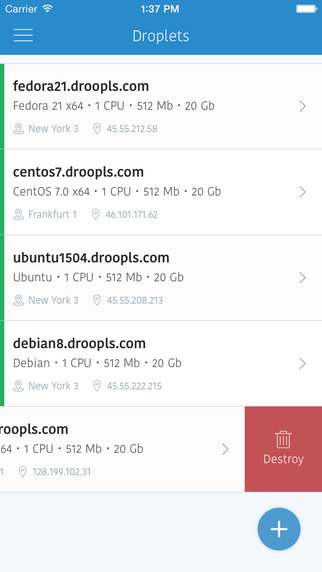
The Essentials
Once you’re logged in with your DigitalOcean account you can access any of the files you have stored with the service, or you can create a new one. In the top left corner is a menu icon which you use to navigate your way around the app. From here you can add or access domains, images, SSH keys, a you can also access your settings as well. It’s a very simple layout, and each section contains instructions specific to that function.
Best iphone and ipad appsThe simplified layout creates a user friendly environment that really makes using this app a pleasure. If you’re a developer your life can be complicated enough so it’s nice to have tools that don’t make things any more difficult than they need to be. The settings section is also pretty basic: all you can basically do from within the settings section is set up a passcode. The only other thing in this section is a notification telling you what version of the app you are using. The main concern of the developer of Droopls is to give you easy access to your DigitalOcean account without any bells and whistles.
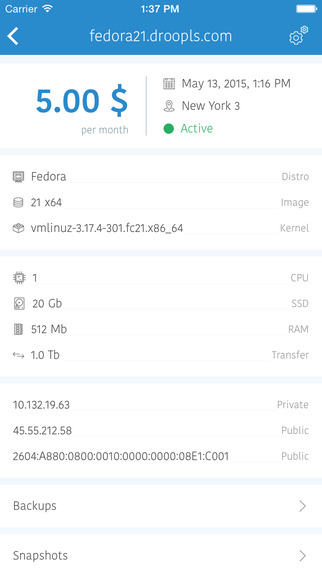
Pros and Cons
Pros
- Simple user interface
- You can access and create files within the app
- Ability to set a passcode within the app
Cons
- The app only works with an existing DigitalOcean account
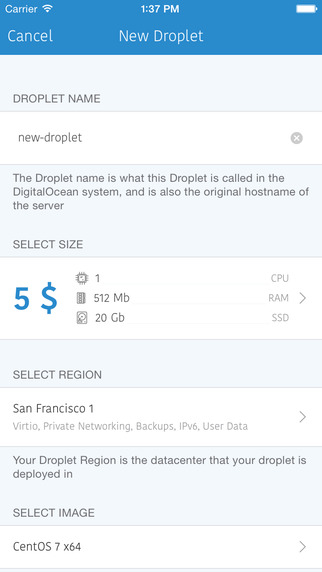
Final Words
For developers, having access to cloud-based storage has become essential. One of the best services for cloud-based storage specifically designed with developers in mind is DigitalOcean, and the Droopls app lets you easily access your account from your iOS device. This really is must-have app for any DigitalOcean subscribers.








