Layout from Instagram app review: create spectacular photos 2021
Introduction
How would you like to get more likes than ever before on your Instagram photos? That can be made possible with the Layout app for Instagram is compatible with your iPod touch, iPad, and iPhone.
The best apps for combining photos on your iPad 2020This Instagram photo frame app makes it possible to create mixes of your favorite photos that you can then post on Instagram for a beautiful and fun effect. Of course, this is one of the better Instagram design apps as it has been made to be user-friendly so anyone can pick it up and start creating.
Continue reading our review as we dive deeper into this app to see if it's one of the best photo apps for Instagram.
No Need to Settle on One
Thanks to this app there's no need to post one photo at a time on Instagram. The Layout from Instagram app allows you to shoot pictures with the built-in Photo Booth or you can use existing photos in your camera roll.
The best Instagram apps for iPadAs soon as you select or take your photos you'll be able to view them immediately and then start perfecting the layout and making all the edits you want. The end result will be complete unique, creative, and plenty of fun.
What a great way to remember the vacation you just returned home from, a friend's graduation party, a wedding, favorite shots of your pet, and more. The app allows you to choose up to nine photos in your layout.
This one is free to use and has just been updated with some improvements made to the performance as well as some minor bug fixes. The app requires iOS 7.0 or later to use and currently has 4.5 out of five stars from users.
Scrolling through the comments you'll find plenty of positive remarks pointing out how user-friendly it is, how fast it is when it comes to laying out your photos, and the fact it offers some really fun results.
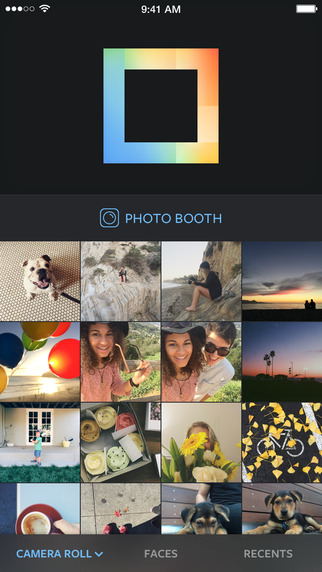
Creative Tools
The Layout from Instagram app is all about the creativity options it offers to users and with that said there is no shortage of tools. You'll be able to pick from a variety of layouts and then you can save your finished results to your camera roll.
The best camera apps for the iPhoneBy saving them you'll be able to post it in Instagram or on other social networks if you choose. Once you've placed your custom-made collage in Instagram you can then apply one of the Instagram filters for an even more unique look.
The "Recents" tab allows you to view your last 30 photos so you can change things up and pick a different layout if you want.
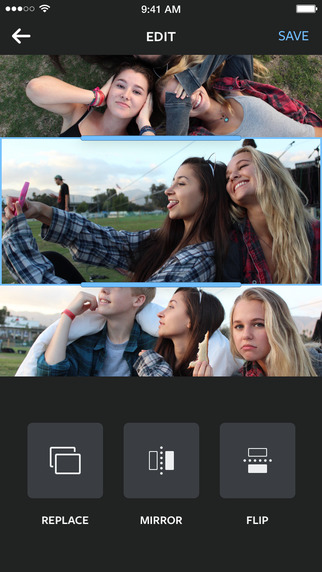
Pros and Cons
Pros
- The app is user-friendly and quick to pick up
- You can use up to nine photos in your layout
- Pick from a variety of layouts
- Take photos from within the app or use existing photos in your Photo Album
- Save your creations to the camera roll and then post them in Instagram and other social networks
Cons
- It would be nice to see some editing tools added
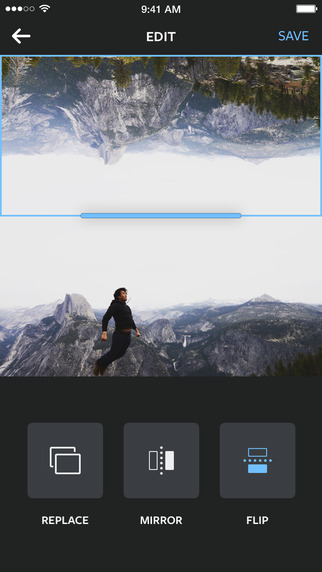
Final Thoughts
The Layout from Instagram app for your iPhone, iPod touch, and iPad is simple and smooth and right from the start users will love how creative it allows them to be.








