MAKA app review: create slide show presentations
Introduction
I’ve never been what you’d call the artistic type. In fact most of the characters I draw are stick figures. Fortunately, for artistically challenged people like me, there are enough helpful software tools out there that we can use to create great graphic images and presentations. If you have an important message that you need to share with others, it’s always much more effective if you can create a great visual presentation rather than just a simple text-based one. MAKA is a simple app with a variety of templates designed for just about any occasion that can help you get your message across. This is a free app and it’s compatible with the iPhone, iPad, and iPod touch.
The best fax apps for iPhone 2022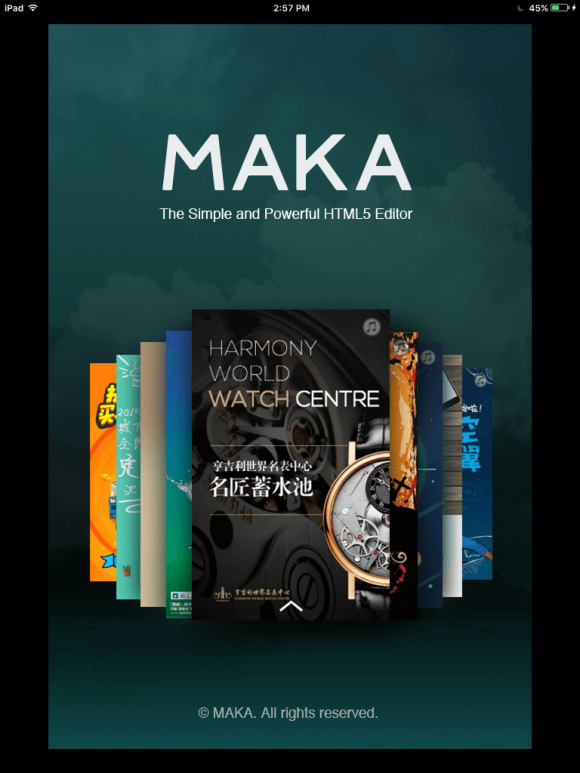
MAKA Makers
MAKA was developed by a company out of China called Shenzen Grameen Vision Cultural Communication Co., Ltd. Their goal in putting this app together was to create a simple page editor with prefab sets of cards for presentations that would allow you to replace the sample content with your own. They recognized the difficulty some people have creating these types of visual presentations and wanted to create a platform where anybody could create stunning slideshows and share them with their friends, family members, or business associates through social media.
The best project management apps for iPad-2021One thing that did impress me about this developer was their keen desire to obtain input from users in order to improve their product. They’ve created a forum at forum.maka.io where any user of the app can visit and express their opinions or concerns with any aspect of the product. It’s always a great idea for a developer to provide a forum for feedback as it can provide them with great ideas for improving their app in the future.
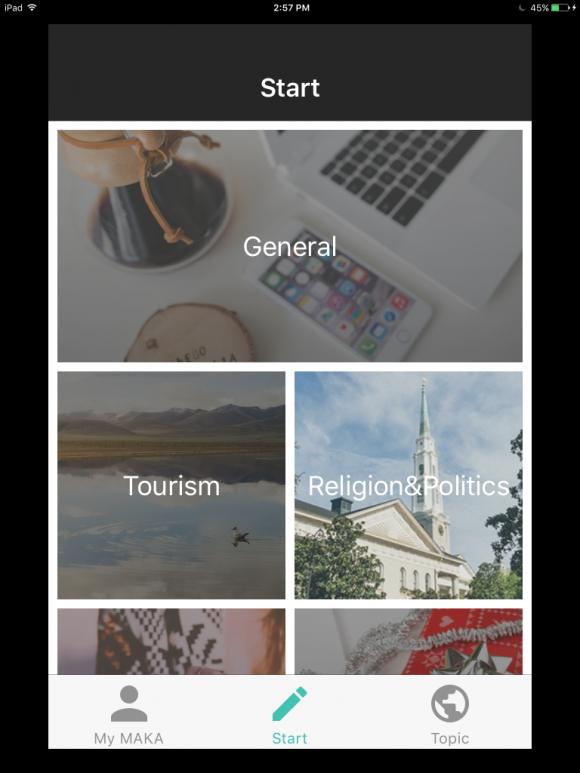
Create Your Own Social Media Presentations
When you think about powerful presentation software, the programs that come to mind are ones such as Microsoft PowerPoint, Apples Keynote, and Google Slides. These are all available in an app version on the App Store and include many of the features that are available in the standard computer-based software packages. For a newcomer to compete against these software giants in this category it has to have something a little bit different, or at the very least everything you can get in these programs. MAKA is a pretty decent app, but it’s in against this type of very tough competition.
Best iphone and ipad appsThe biggest disappointment for me when I tried using the MAKA app was that there were simply no real instructions. When you first run the app, there is sort of a sample presentation that you work through, but it only shows you a couple of things and leaves a lot of questions unanswered. There just isn’t a comprehensive set of instructions. On the positive side, I was glad to see that there are no ads cluttering up your workspace in this app and you don’t have to worry about in-app purchases either. This app will require 38 MB of available space on your iOS device.
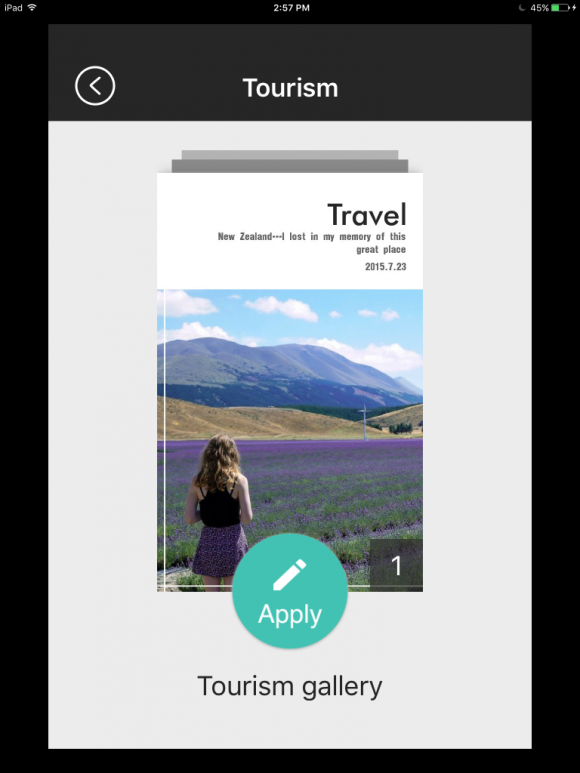
The MAKA Way
Before you can start creating your own card presentations with MAKA, you’ll have to create a user profile and you can do this by signing up with your email, your Facebook account, or your Twitter account. Any of these methods is pretty straightforward and only takes a couple seconds to deal with.
After a little trial and error, I found that this app was relatively simple to use – it’s just too bad that there wasn’t a better set of instructions as that would have saved me a lot of unnecessary frustration. You can navigate your way around the app using the simple menu at the bottom. Here you’ll find three options to choose from: My MAKA, Start, and Topic.
The My MAKA section is where all of your previously created presentations are stored – if you haven’t created one yet, the section will be empty. I found this to be a helpful feature which makes it easy to quickly access any work you’ve done so that you can use it whenever you need it.
In the Topic section you can actually preview some great presentations that other people have already created. There’s quite a bit of variety here and I did like the quality of some of the presentations – in fact, some of them are quite powerful and visually stunning.
When you’re ready to start your own presentation you simply tap on the Start button on the main menu. This will bring up a series of categories you can choose from and each category contains several different templates that professional designers have created for you to use. There are categories for holidays, invitations, recruitment, and product promotions to name a few.
Once you’ve chosen the template you’re going to use editing it is pretty simple. Each template will have a set of default text and images that you can replace with your own. The templates are simply intended to give you a background with which to work. To change the text for example, you simply tap on that area on the image and then tap on the content tab in the bottom left corner and add your own content. To change the background picture you simply tap anywhere in the image and then tap on the background option on the menu below.
The best presentations have visually stunning images, powerful written messages, and, where appropriate, background music that matches the theme. MAKA also comes with several different background music tracks you can choose from. It’s a nice extra feature that can really balance your presentation out.
Once you’re finished creating your presentation you can quickly share it via social media by tapping on the share button in the top right-hand corner. The app provides you with links to share your presentation on Facebook and Twitter. It’s a simple process.
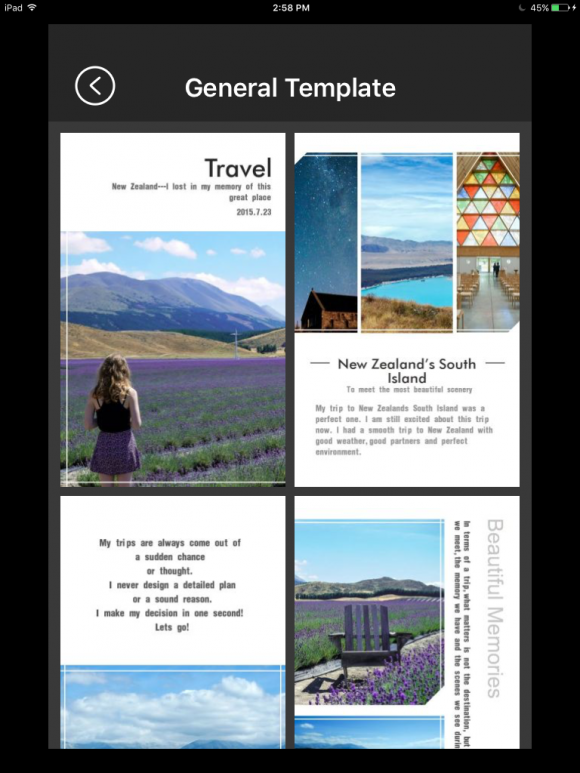
Pros and Cons
Pros
- No ads or in-app purchases
- Includes an extensive database of templates to choose from
- Templates are available in several different categories
- You can customize the text, images, and music for your presentation
- Your presentations can be shared via Facebook and Twitter
Cons
- Lacks decent instructions
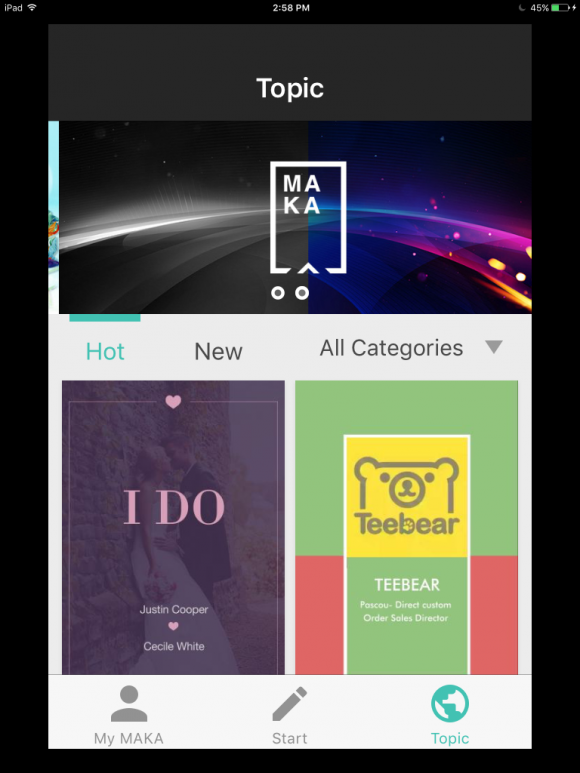
Final Thoughts
MAKA is a pretty decent slideshow presentation app, but I really think it’s in tough category and is going up against more well-known apps such as PowerPoint. It has some nice features and it’s fairly straightforward to use. It’s not a bad option, it just doesn’t really stand out of from the pack.








