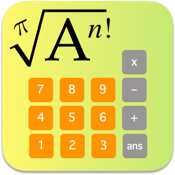The Expressions Calculator App Review
Introduction
Do you find yourself needing a high-powered scientific calculator regularly?
Maybe you're a student who needs one for school, or perhaps it's necessary for your job. Carrying around a large and bulky calculator isn't exactly handy, which is why The Expressions Calculator app can be so handy.
The calculator can easily handle basic and advanced equations with ease and could become your most-used app.
Who This Calculator Is Meant For
Curious as to who this scientific calculator is made for?
The developers created this one with a professional chemist, STEM university students, physicists, engineers and mathematicians in mind. As mentioned, this one can just easily crunch basic equations as advanced equations.
The app comes equipped with a variety of formulas that are considered common and useful. In particular, these are used for chemistry and/or physics. Answers are presented in a way where the units will "make sense", which is done automatically.
Conduct equations with floating numbers, rational and integers; benefit from the auto conversion of units; there is a massive selection of units to use and there are handles angles in radians and degrees.
More Than Just a Standard Calculator
It’s important to stress just how powerful this app is and that it doesn’t act or perform like a standard calculator. Even high school students can find the calculator useful, as the content they are taught gets more and more intense.
In general, scientific calculators tend to be quite large and bulky, which can make them a pain to carry around with you. Chances are you always have your mobile phone handy, so why not give it scientific calculator capabilities.
Some other noteworthy features include constants, wherein you can use:
- Natural constants
- Astronomical constants
- Refractive indices
- Periodic elements
The calculator will also recognize frequently used formulas, making the process more streamlined.
How User-Friendly Is the App
With all these advanced features it's easy to assume that the app may be overwhelming and a bit much to use, but that's not the case at all.
Everything is kept sleek and simple with users given a menu at the bottom of the screen to jump to the section they want. The categories along the bottom of the screen are: calculator, constants and expressions.
And as for the screen layout, again there is an obvious effort to keep things simple and clean so as not to confuse the user.
It should also be pointed out that there are customization features that elevate the app even more.
Pros and Cons
Pros
- The app can perform basic and advanced equations with ease
- There is a real effort by the developer to ensure the app is user-friendly
- This app can be used by students and professionals
- Take advantage of auto unit conversion
Cons
- The app is not a free download, but once you make the original purchase there are no in-app purchases needed
Powerful and Easy To Use
The Expressions Calculator app is a powerful tool that meets all of your scientific calculator needs. What impresses us the most is the fact that something so powerful can be so easy to use!