FHub app review: a personalized file manager
FHub by Ngan Tran is a utility app that acts as your file manager for apps on your iPad.
Introduction
FHub by Ngan Tran is a utility app that acts as your file manager. It offers a number of great and useable features that make it unique and stand out from the rest such as the ability to exchange your data from your iPad to any other device and vice versus. This of course is done wirelessly making it very convenient. The app was updated June 10, 2013 and is available in English only.
The best file managers for iPhone and iPadUser Experience
If you're sick of having to locate your USB cable to transfer data from your iPad to other devices, then this app is for you. It makes file transfer smooth, quick, and very easy. The app offers users an impressive feature called WiFi Direct which allows you to transfer data between your devices and your iPad without even needing a wireless access point.
Best iphone and ipad appsIt uses a built-in SMB server in order to make all this possible. The SMB server is typically used in file exchange protocol and essentially turns your device into its own file server.
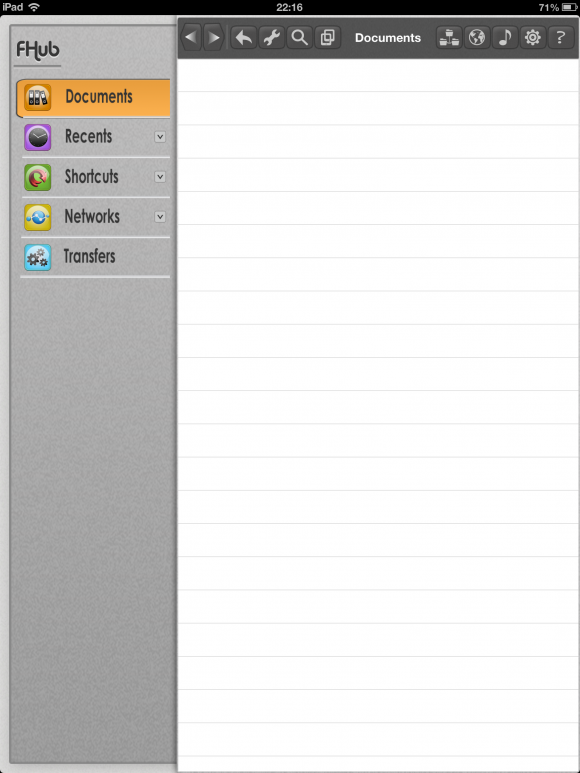
Features
It's easy to feel a little intimidated by what this app can do for you if you aren't a techie person but the great thing is that it's not necessary to feel that way with this app. It has put a lot of focus on the user experience so that all features are easy to understand and operate. You'll find features such as a very clean user interface design, the ability to share files even large ones over 4GB, the use of WiFi direct (no need for an access point to share data), a full web browser, support of cloud services, and a built-in multimedia player.
As well you can make use of the eBook reader, document viewer, image viewer, and plenty more. When it comes to the eBook reader it supports a variety of formats which are EPUB, PDF, AZW, and MOBI.

In-App Purchases
There are no in-app purchases.
Update Info
Version 1.1.0 now features a number of updates such as improved app icons, bug/crash fixes, supports iOS 4.3, a recent tab has been added, the ability to move your imported items to documents directory, and you can remove the white gloss effect in the app icon.
Customer Ratings and Feedback Comments
There are no customer ratings at this time.

Personal Comments by Reviewer
For such a feature-rich app that offers innovative and unique functions it is surprisingly easy to use. This feels like a one-stop solution to all kinds of common issues and tasks. The fact that you can transfer files without even needing a WiFi access point is fantastic and makes file transferring a breeze. The app feels sleek, high-tech, and modern.

Pros and Cons
Pros
- Offers you a wireless way to transfer files between your iPad and other devices with no WiFi access point needed
- User-friendly
- Pleasing user interface design
- Full-featured app that offers all kinds of extra goodies
Cons
- The app may be a bit too advanced for some users
For: iPad with iOS 4.3 or later








