Vio app review: transform your voice
Introduction
Vio by Square B, LLC is a music app that will help you transform your voice into a visual and audio instrument. The app works by shaping and morphing the sounds of your voice by feeding it through the Vio interface. The app was updated on June 3, 2013 and is available in English, Dutch, French, German, Italian, Japanese, Korean, Portuguese, Russian, Simplified Chinese, and Spanish.
User Experience
It should be noted that in order to use this app you will need to use the Apple earbuds with microphone or you can use regular headphones and the internal microphone on your device. Once you're set up with the proper gear you're ready to begin this audio and visual transformation. You will essentially be building sonic universes using your voice. Don't worry: even though it sounds extremely high-tech, the app is extremely easy and fun to use.

Features
You are able to make use of the Vio audio engine to transform your voice. The sounds will be created into a futuristic vocal that can be energetic, edgy, relaxing, or mellow. It doesn't matter if you have experience or not as the app features pitch correction technology so you always sound perfectly in tune.
The app will actually create harmony and you'll be left in shock at how good you sound. There is a particle visualizer that will morph your sounds. You can hum or you can sing a song. Be sure to record your performance because the app lets you share by iTunes file sharing, Dropbox, SoundCloud, and by email. You can choose to send as a high quality audio file or you can compress it.
There are more advanced features as well, such as changing keys that you can also dabble with. You'll also want to play around with the settings to so you can adjust things like looping, sound, vision, speed, scale, tempo, and key.
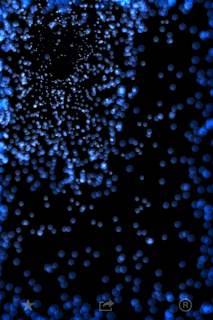
In-App Purchases
There are no in-app purchases.
Update Info
Version 1.2.3 features localization improvements.
Customer Ratings and Feedback Comments
The current version of the app has 19 customer ratings with an average rating of four out of five stars. Users love how their voice ends up sounding and looking as it literally transforms it from something ordinary into something beautiful and cool.
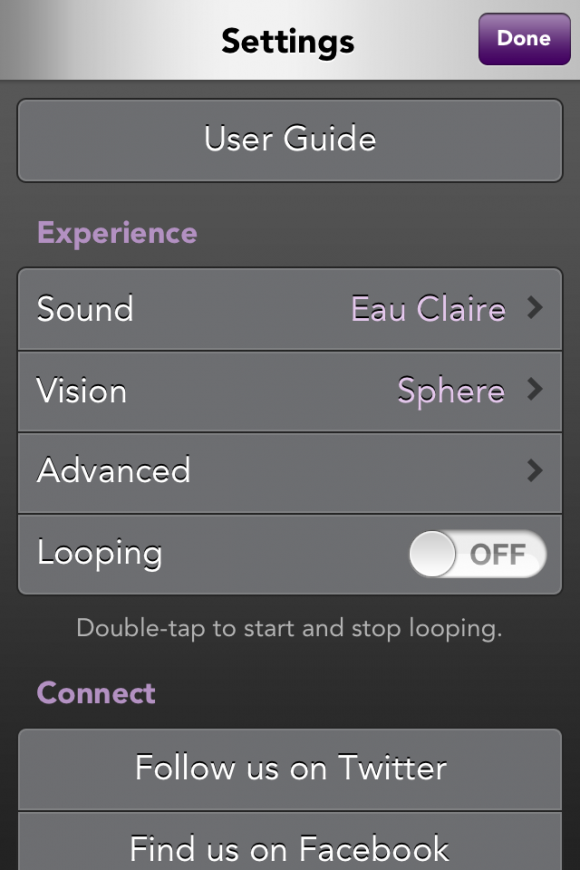
Personal Comments by Reviewer
I enjoyed just how cool my voice would sound after working with this app. The advanced features were a welcome addition and after I got the hang of the app I found myself playing around with these tools. I also liked that you can record your performance to share with family and friends.

Pros and Cons
Pros
- Transform your voice into a cool visual and audio experience
- Easy to use
- Features a number of advanced features
- The ability to record and share your performance
- The app is able to perfect your pitch automatically so you sound great
- Hum or sing your performance
Cons
- Is really just meant for entertainment purposes
-
You’ll need headphones or earbuds with a microphone
For: iPhone 3GS, iPhone 4, iPhone 4S, iPhone 5, iPod touch (3rd generation), iPod touch (4th generation), iPod touch (5th generation), and iPad with iOS 5.1 or later. Vio is optimized for iPhone 5.








