DocScanner PRO app review: instantly digitize any document for safekeeping
Introduction
This document scanner app features an amazing scan quality as well as an ingenious feature that will automatically capture and scan a document; all you need to do is point your camera at the document and DocScanner PRO will detect the shape of the document and do the rest for you.
The document detector on this app works incredibly well and what’s even more impressive is that this fantastic document scanner comes complete with a ton of other great features to enable you to edit images and share them online via Cloud services and social networking sites.
Flatbed Quality Scans in Your Hand
I’ve used a couple of document scanning apps similar to this before and it always amazes me how good the quality can be; some of the scans I’ve been doing are actually better than my flatbed scanner, which I really think puts that technology to shame!
The Auto-Shoot function is great, all you need to do is point your camera at a document and you’ll see a rectangular shape appear on the screen and begin shifting to fit the shape of the page you want to scan. You don’t even need to press any buttons to take the scan because DocScanner PRO will capture the image as soon as it locks on to the document.
To add to this, there is also a focus-enhancement feature so you can make sure you get the very best quality scan every time.
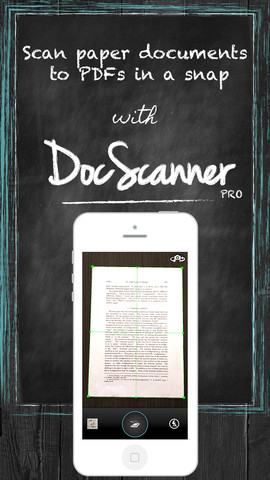
I’ve actually been using this app to scan a bundle of receipts I’ve had lying around and it’s very useful being able to share scans; DocScanner Pro supports sharing via Facebook, Twitter, text message, and email, and you can also upload your scans to Cloud services such as Dropbox, Google Drive, and Evernote.
This basically means you can convert all of your messy scraps of paper into a digital format and then upload and store them in a few different locations to make sure you don’t lose anything.
There are loads more handy features in addition to the basic scanning and sharing tools, including importing of files from your Camera Roll, editing options for scan size and resolution, tagging and metadata support, and even password protection for some of your more sensitive documents.
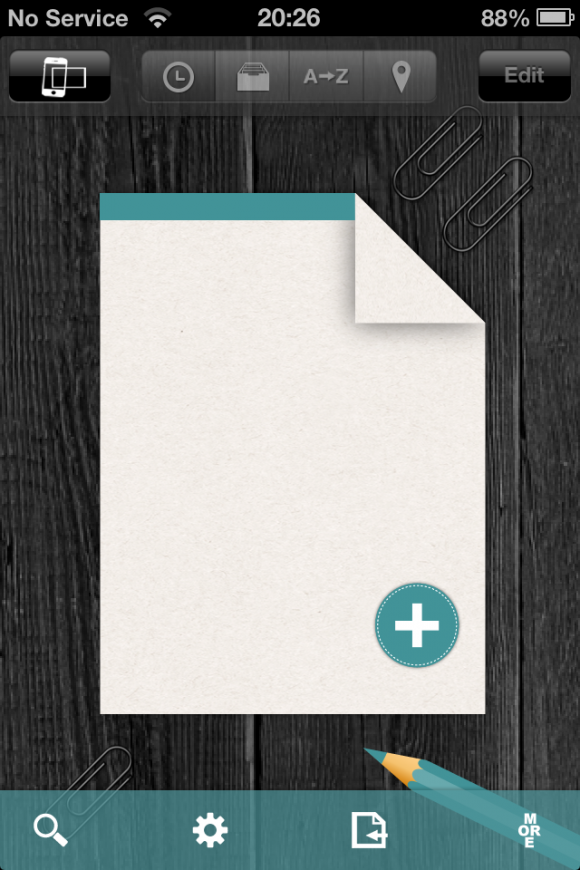
Pros and Cons
Pros
- High-quality scans every time without you even having to press a button, just point and let the app do the rest
- Share your scans online via social networking sites and Cloud services
- Categorize and tag documents as well as adding detailed metadata
- Password protection, backing up, and restoring ensures your sensitive materials will remain secure at all times
Cons
- There is nothing negative to say about this app
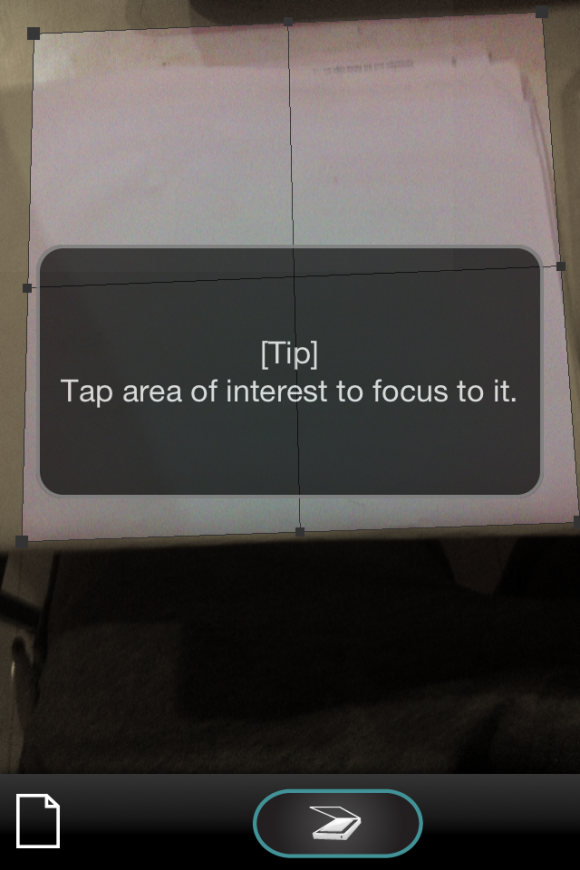
Final Words
I made myself laugh when I started using this app because I was so fixated by the auto-shoot feature I ended up playing with it for several minutes before I even started using it for actual serious purposes.
The technology that has gone into DocScanner Pro is nothing short of fantastic and I’m especially impressed by the way the developer hasn’t just thrown together a scanner and then stopped there, they’ve gone the extra mile to include a whole host of other features to make sure no one is left wanting for more.
I truly wish more apps could work so well and be as feature-rich as DocScanner Pro because it would definitely make the task of reviewing them a lot more enjoyable!
This app is excellent and is highly recommended; download it and I wouldn't be surprised if you never use a desktop scanner again.








