Split Screen Browser app review: navigate the Internet as if you are using two different screens!
Introduction
Split Screen Browser by H Valeur is a really clever app that allows you to navigate as if you have two screens.. I love browsing the Internet, and when on a PC, find myself flicking from tab to tab with ease. It’s even better when I have two monitors set up, as then I can have two separate browser windows open at the same time to, for example, watch a video while I’m searching for any kind of information. This app delivers that same experience, but this time for iPad. And the good thing is that you only need one screen!
How It Works
It’s as simple as it sounds. Your screen is basically divided in two, meaning you now have two browsers open at the same time. They also load separately from each other, making multitasking so much easier. You’ll quickly notice that pages load as quickly as normal browser. Having played around and surfed the Net, it’s really nice to have a music video playing on YouTube, while on the other half of the screen you’re using Facebook. The app needs some fine tuning, but basic features, like zooming in and text input, work as you would expect from any browser.

No Full-Screen Mode
I said earlier on that the screen is divided in half. Technically that is not completely true. In the top there is a constant ad, on top of the ones that you will already get from all the websites you visit. This means that the rest of the screen, which comes down to 80 percent of it, is then used for the browser, all the tools, and the actual webpage window. All these tools are there twice as well, so in the end you end up with around 30 percent of your actual screen per half to browse the Internet. You can’t add bookmarks either, nor import them. Luckily a search function is instantly included, meaning it’s just a button press away. As this app is brand new, I won’t hold any of this against the developer.

Pros and Cons
Pros
- Browse the Internet with two windows open at the same time!
- Loads very fast
- Plays video and sound
Cons
- The ad takes up a lot of space in the top of the screen
- No bookmarks, and other important browser tools seem to be missing
- Not compatible with iPhone
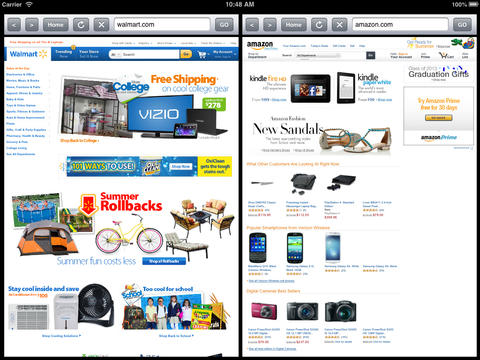
Conclusion
I am still kicking myself in the head for not coming up with this first. It’s an ingenious idea and, for an app that just arrived, very well executed. I would like to see a lot more features, and I’m sure that they will come sooner rather than later. The ad in the top is rather annoying, as it takes up a big chunk of the screen. The app is only for iPad, but only 3.4 MB big. I recommend this app to anyone.








