MusicTube Free app review: access free music videos via YouTube and create your own playlists
Introduction
Where many YouTube-orientated apps fall short, Music Tube Free really seems to pick up the slack by making it incredibly easy to add tracks to your MyMusic list and then use them to create your own playlists so you don’t have to waste time browsing YouTube every time.
The developer has done a fantastic job with this app, providing a quick and easy way of pulling your favorite songs from YouTube and crafting them into playlists.
I’m a little disappointed that you can’t download the tracks for offline listening but MusicTube Free does support multitasking and background playing so it definitely redeems itself there.
Incredibly Convenient
MusicTube Free doesn’t really offer any special features which you won’t find in other similar apps, but what it does provide is quality and consistency.
To find music videos, you can either use the Search section to search by videos, channels, and playlists, or you can visit the Most Popular section.
Here you’ll see a horizontal selection of popular videos at the top which you can browse through by swiping left and right. Alternatively you can browse the vertical list of videos which represents the more conventional view you’d find on the YouTube mobile site.
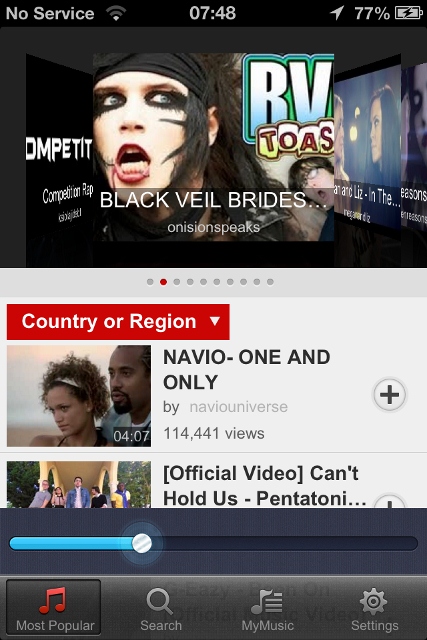
Navigation is a Cinch
One thing I really, really like about this app is that the button for adding songs to the MyMusic section is always visible and always easy to find. The lists in the Most Popular section include a button on the right, and when you actually play a video, the button is still visible at the bottom.
I wanted to point this out because I’ve used a few similar apps which have left my scratching my head and wondering how on Earth I’m supposed to add them to a Favorites list or playlist.
I wish all apps were this easy to use!
Another great feature is that on almost every section of MusicTube Free, you’ll find a red and white Play button which you can tap to get straight into the in-app media player. Again, this is a great addition which, to put it simply, just makes so much sense!
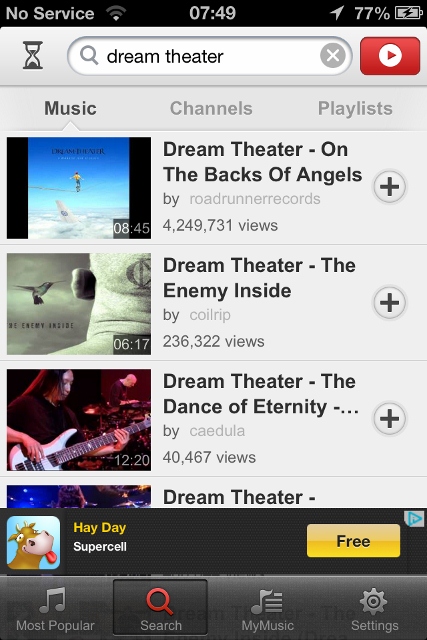
Pros and Cons
Pros
- Search for YouTube videos or browse the Most Popular section
- Add your favorite tracks to the MyMusic section
- Use songs added to MyMusic to create your own playlists
- Very well-designed with navigation that is second to none
Cons
- There is nothing negative to say about this app
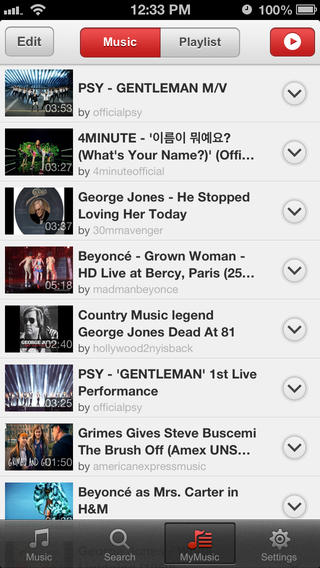
Final Words
I always like to see an app which has obviously been designed with the user experience as the highest priority.
This is definitely evident in MusicTube Free, and you can see this from the way the navigation has been laid out and the way in which the buttons for adding songs to MyMusic and opening the media player are almost always visible and easily accessible.
There are a lot of YouTube apps available in the App Store but I’d definitely recommend checking this one out because it’s almost certainly one of the best I’ve come across.







